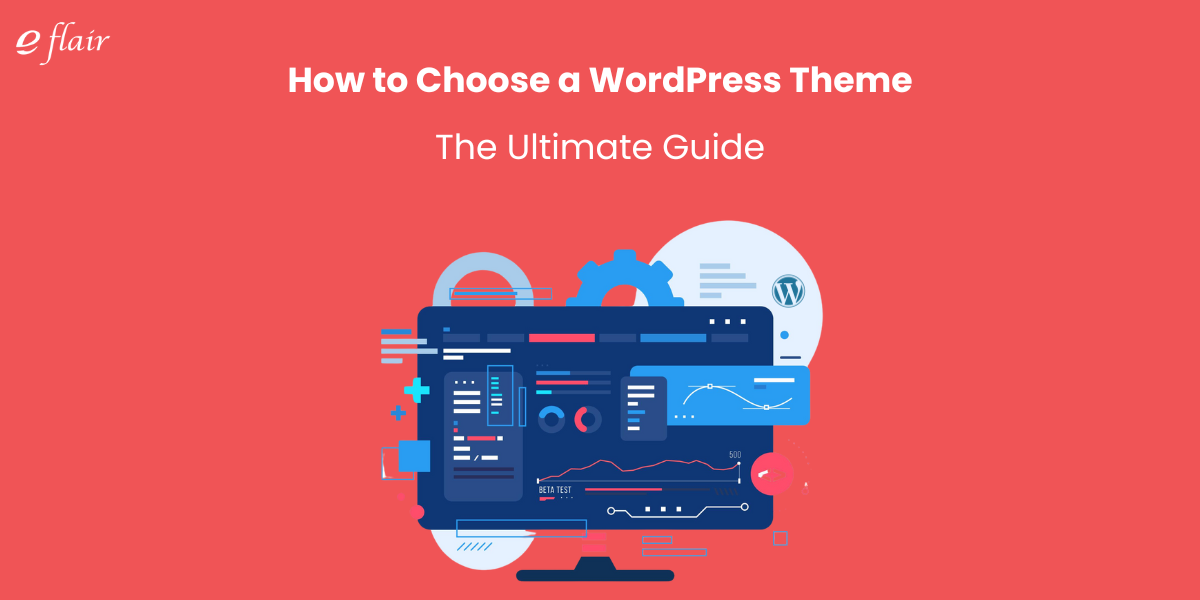WordPress is one of the most popular Content Management Systems (CMS) available today. The right theme plays a crucial role in enhancing both the design and functionality of your CMS-based site, making it more visually appealing and user-friendly.With countless options available, it can be overwhelming to find a theme that not only aligns with your vision but also supports your goals. Your chosen theme influences your site’s design, functionality, loading speed, and user experience, all of which play critical roles in attracting and retaining visitors. In this ultimate guide, we’ll explore key factors to consider when selecting a WordPress theme, ensuring you make an informed decision that enhances your online presence.
Factors to Consider When Selecting a WordPress Theme
Choosing the right WordPress theme can be daunting, but focusing on key factors can simplify your decision. Here are the essentials to consider:
1. Simplicity
Prioritize minimalist designs that enhance readability and focus on content. Avoid overly complex layouts and unnecessary features that can distract and slow down your site.
2. Customization Options
Look for themes that offer flexibility in customization, allowing you to adjust colors, typography, and layouts easily. Themes with built-in customizers or compatibility with page builders like Elementor are ideal.
3. Responsiveness and Mobile Compatibility
Ensure the theme is responsive, adapting well to different screen sizes. Test demos on various devices to confirm a smooth user experience, as mobile usability impacts SEO.
4. Speed and Performance
Choose themes optimized for fast loading. Clean, lightweight code enhances performance and user satisfaction, which is crucial for SEO. Use tools like GTmetrix to evaluate theme speed.
5. Browser Compatibility
Verify that the theme functions well across all modern browsers, including Chrome, Firefox, Safari, and Edge. Test the demo in different browsers to ensure proper rendering.
6. Plugin Compatibility
Ensure the theme supports popular WordPress plugins without conflict. It’s better to choose a theme focused on design, allowing plugins to handle additional functionality.
7. Support and Documentation
Check for adequate support and thorough documentation, especially for premium themes. Good documentation and available support can help troubleshoot issues effectively.
Free vs. Premium WordPress Themes: Which is Right for You?
Before deciding on whether to go with a free or premium theme, it’s essential to consider how to choose a web host. A reliable web host ensures your website runs smoothly and securely, which directly impacts the theme’s performance and load times. Once you have chosen a solid hosting provider, you can then focus on selecting the best theme for your site’s needs. When building a website, one of the key decisions you’ll need to make is whether to use a free or premium WordPress theme. Both options have their advantages and disadvantages, depending on your budget, goals, and technical know-how. Let’s break down the pros and cons of each to help you decide which option is best for your site.
Free WordPress Themes
Free themes are an excellent starting point, especially if you’re just getting your site off the ground or working with a limited budget. WordPress.org offers a vast library of free themes that are designed to be functional, responsive, and easy to use. Free themes typically come with the basics needed to get your website up and running, making them ideal for bloggers, personal websites, or small projects.
Advantages:
- Cost-effective: The most obvious benefit is that they’re free. You can find high-quality free themes that require no initial investment, allowing you to launch your website without spending a dime.
- Simple to Use: Many free themes are user-friendly, making them great for beginners who are still learning the ropes of WordPress.
- Regular Updates: Many free themes are regularly updated to stay compatible with the latest version of WordPress, providing basic security and functionality enhancements.
Disadvantages:
- Limited Features and Customization: Free themes often come with fewer customization options compared to premium themes. This means you might not have as much flexibility when it comes to altering the look and feel of your site.
- Basic Design: While there are some visually appealing free themes, they may lack the sophistication and unique design features found in premium themes.
- Limited Support: Free themes usually come with community support, but you’re unlikely to get the same level of dedicated customer service as you would with a paid theme.
Premium WordPress Themes
Premium themes, on the other hand, offer more robust features and customization options but come at a cost. These themes are designed by professional developers and are typically sold through marketplaces like ThemeForest or directly from theme developers.
Advantages:
- Advanced Features: Premium themes come packed with advanced features such as custom page templates, integrated page builders, and additional customization options that make your site look professional without much effort.
- Unique Design: Premium themes often include modern, high-quality designs that can help your website stand out from the competition.
- Dedicated Support: When you purchase a premium theme, you’re also paying for customer support. Most premium themes come with a support period, during which the developers help with installation, bugs, or general questions.
- Regular Updates and Security: Since premium themes are developed by professional teams, they’re regularly updated for security, compatibility, and performance, ensuring your website remains secure and functional over time.
Disadvantages:
- Cost: Premium themes typically range from $30 to $100, depending on the complexity of the theme. For some users, especially those just starting, this could be a significant investment.
- Feature Overload: Premium themes often come with a vast array of features, some of which you may never use. This can add to the theme’s complexity and, in some cases, negatively impact site performance if those features aren’t optimized properly.
Which Should You Choose?
The choice between free and premium themes ultimately depends on your website’s purpose, your budget, and your customization needs. For personal blogs, hobby sites, or smaller projects, a free theme is often sufficient. On the other hand, if you’re building a business website, e-commerce store, or a site where unique design and functionality are critical, investing in a premium theme might be worth the cost. Premium themes generally provide more features, better design options, and dedicated support, which can help your site grow in the long run.
How to Choose a WordPress Theme for Speed and SEO
When selecting a WordPress theme, prioritize speed and SEO optimization to enhance user experience and improve search engine rankings. Here’s how to ensure you make the right choice:
1. Why Speed Matters
Website speed is crucial; studies show that over half of users abandon pages that take longer than 3 seconds to load. A slow site increases bounce rates, negatively impacting SEO rankings. Choose a lightweight theme that avoids unnecessary features like excessive sliders and animations, which can slow performance.
2. Testing a Theme’s Speed
Before committing, test the theme’s loading speed using demo sites and tools like GTmetrix or Google PageSpeed Insights. If a demo is slow, your live site is unlikely to perform better once you add content and plugins.
3. SEO-Friendliness of Themes
A well-optimized theme helps search engines crawl and index your site effectively. Look for:
- Clean and Valid Code: Ensures easier crawling and better rankings.
- Schema Markup: Helps search engines understand your content.
- Plugin Compatibility: Ensure it works with SEO plugins like Yoast SEO or Rank Math.
4. Mobile Optimization
With Google’s mobile-first indexing, choose a responsive theme that adjusts to different screen sizes. Mobile optimization is crucial for user experience and SEO rankings.
Select a WordPress theme optimized for speed and SEO, featuring lightweight code and mobile responsiveness to boost site performance and search visibility.
Importance of Customization and Flexibility
Choosing a WordPress theme with customization options is vital for reflecting your unique style and brand identity. Here’s why it matters:
Customization allows you to modify visual elements like colors, fonts, and layouts without coding, ensuring your site aligns with your brand. This consistency is crucial for brand recognition. A flexible theme also adapts as your site evolves. If you start with a blog and later want to expand to e-commerce or add features, a customizable theme lets you make these changes without switching themes, saving time and effort.
Key Customization Features to Look For
When evaluating the customization capabilities of a WordPress theme, here are some important features to keep in mind:
- Drag-and-Drop Builders: Look for themes that are compatible with popular page builders like Elementor or WPBakery. These tools make it easy to design pages with drag-and-drop functionality, offering more flexibility without needing to write code.
- Theme Customizer Support: Many modern themes are integrated with the WordPress Customizer, allowing you to see live previews of changes before applying them. This feature is beginner-friendly and lets you experiment with different designs without affecting your live site.
- Pre-Built Templates: Some themes come with pre-built templates or demos that you can import and customize to save time. This is particularly useful for beginners or for those who want to quickly launch their site without building from scratch.
- Typography and Color Control: Being able to adjust fonts and colors is a basic requirement for any customizable theme. This ensures you can create a consistent design that aligns with your branding.
- Header and Footer Options: Customizable headers and footers are essential for adding navigational elements, calls-to-action, or branding elements like logos and contact information. Some themes offer multiple header layouts to choose from, giving you flexibility in your design.
- Widget Areas: Look for themes that offer multiple widget areas, such as sidebars and footers, where you can add dynamic content like social media feeds, recent posts, or newsletter signup forms.
Ensuring Mobile Responsiveness and Compatibility
In today’s digital landscape, mobile responsiveness is essential, with over half of global website traffic coming from mobile devices. Google’s mobile-first indexing means that a non-optimized site can negatively impact user experience and search rankings.
What Is Responsive Design?
Responsive design allows a website to adjust its layout based on the user’s screen size and device type, ensuring a smooth experience across desktops, smartphones, and tablets. While many modern WordPress themes are labeled as “responsive,” not all perform equally well on mobile. Poor mobile navigation or unoptimized images can detract from user experience. Therefore, it’s important to test themes to verify their responsiveness rather than relying solely on their labels.
How to Test Mobile Responsiveness
Before choosing a WordPress theme, it’s essential to test how well it performs on mobile devices. Here are a few simple ways to check a theme’s responsiveness:
- Browser Developer Tools: Most web browsers, like Chrome and Firefox, come with built-in developer tools that allow you to simulate how a website looks on various screen sizes. You can preview the mobile version of your theme’s demo by toggling between different devices, such as smartphones and tablets.
- Mobile-Friendly Test: Google offers a free Mobile-Friendly Test tool that lets you enter a URL and see how easily visitors can use your page on a mobile device. It also provides insights into any potential issues your theme may have on mobile screens.
- Test Across Devices: If possible, try loading the theme’s demo on actual devices like smartphones or tablets. Pay attention to how the navigation works, whether the buttons are easily clickable, and if the text remains legible without requiring users to zoom in.
Key Elements of a Mobile-Friendly Theme
When evaluating a theme’s mobile compatibility, here are some specific elements to consider:
- Navigation and Menus: On mobile devices, the navigation menu often collapses into a “hamburger” icon. Ensure the theme provides a smooth and intuitive mobile menu that’s easy to interact with. Menus that are too small or difficult to click can frustrate users and drive them away.
- Text and Readability: Text should be appropriately sized for mobile screens without users needing to zoom in. A good theme will adjust font sizes for readability and ensure line spacing is adequate for a smooth reading experience on mobile devices.
- Image Scaling: Images should resize and scale down properly for smaller screens. Large, unoptimized images can slow down your site’s performance on mobile, leading to poor user experiences and lower rankings on mobile searches.
- Touch Optimization: Ensure that buttons and interactive elements are large enough to be tapped easily on touchscreens. Tiny buttons or links that are difficult to tap can cause frustration and make the mobile browsing experience awkward.
Mobile-First Indexing and SEO
Google’s mobile-first indexing means that it primarily uses the mobile version of your site for ranking and indexing purposes. This makes it all the more crucial that your WordPress theme is fully optimized for mobile devices. If your theme doesn’t provide a great mobile experience, it could hurt your SEO efforts, regardless of how well your site performs on desktop.
Best Themes for Specific Niches
When selecting a WordPress theme, it’s essential to think about the specific needs of your website’s niche or industry. Not all themes are created equal, and certain themes are better suited for particular types of websites—whether it’s a business, blog, e-commerce store, or portfolio. By choosing a niche-specific theme, you can ensure that your site has the right functionality and layout to meet the expectations of your audience. Below are some examples of the best themes for different niches and why they work well.
1. Business Websites
For corporate or business websites, a professional-looking theme with a clean and minimalist design is usually the best choice. These themes often come with features like a built-in portfolio section, service pages, and customizable contact forms, all of which are essential for showcasing what your business has to offer.
Examples:
- Astra: Known for its speed and flexibility, Astra is a highly customizable theme that works great for business websites. It offers several pre-built templates, which you can customize using drag-and-drop page builders.
- OceanWP: Another excellent choice for business websites, OceanWP offers deep integration with WooCommerce and comes with features like multiple header layouts, custom widgets, and responsive design.
2. E-Commerce Websites
If you’re running an online store, it’s crucial to pick a theme that integrates smoothly with WooCommerce, the most popular e-commerce plugin for WordPress. The theme should be optimized for product showcases, have a clean checkout process, and ensure seamless payment gateway integration.
Examples:
- Flatsome: A popular choice for WooCommerce stores, Flatsome is designed with a focus on creating beautiful online shops. It features a customizable product grid, built-in slider, and multiple shop layouts.
- Shopkeeper: This premium theme is perfect for e-commerce websites, providing ready-to-use layouts and templates tailored for online stores. It integrates seamlessly with WooCommerce and includes options for product zoom, reviews, and quick-view functionality.
3. Blogging
If you’re building a blog, you want a theme that is minimal yet visually appealing to keep readers focused on the content. Look for themes that emphasize readability, feature a clean design, and include built-in social media integration.
Examples:
- GeneratePress: This lightweight theme is designed with a focus on speed and usability, making it ideal for bloggers. It supports multiple layouts, typography control, and easy-to-use customization options.
- Soledad: If you’re looking for a theme with a bit more style but still suitable for blogging, Soledad is a great choice. It comes with over 6,000 demo layouts and is optimized for SEO and performance.
4. Portfolio Websites
For artists, designers, photographers, or other creative professionals, portfolio themes help showcase your work in the best possible light. These themes are often image-heavy and come with gallery layouts, sliders, and other features to highlight your projects.
Examples:
- Kalium: A creative theme for portfolios and agencies, Kalium offers a wide variety of layouts, including grid, masonry, and full-screen options for showcasing your portfolio.
- Oshine: This multipurpose theme is perfect for creative professionals, offering pre-built demos for photographers, designers, and freelancers. It includes multiple portfolio layouts, video backgrounds, and drag-and-drop page-building features.
5. News and Magazine Websites
For websites that focus on publishing news, magazines, or any content-heavy platform, a theme optimized for multimedia, readability, and advertisement integration is key. These themes often come with grid or masonry layouts to display multiple articles at once, as well as customizable post formats.
Examples:
- Newspaper: One of the most popular WordPress themes for news websites, Newspaper offers a clean, responsive layout that’s perfect for blogs, news sites, and magazines. It includes various homepage layouts, customizable post grids, and ad management tools.
- Sahifa: Sahifa is another great theme for news and magazine-style websites, featuring a fully responsive design, SEO optimization, and support for WooCommerce and bbPress for forums.
6. Non-Profit Websites
Non-profit organizations need themes that highlight their mission while making it easy for visitors to donate or get involved. These themes often include event management, donation integration, and clear calls to action.
Examples:
- Charity WP: Specifically designed for non-profit organizations, Charity WP includes features like donation forms, event management, and fundraising campaign integration.
- Give: Although not a theme itself, Give is a powerful plugin that works well with various themes. It integrates seamlessly with donation platforms, making it a valuable addition for non-profit websites.
Choosing the right WordPress theme for your niche can make a significant difference in how well your site meets the needs of your audience. Whether you’re building a business site, blog, or e-commerce store, selecting a theme tailored for your specific industry ensures that you have the right tools and features to succeed.
How to Test Your WordPress Theme
Before fully committing to a WordPress theme, it’s essential to test it to ensure optimal performance across devices, browsers, and screen sizes. Here are key steps to effectively test your theme:
- Use the Theme Customizer and Live Preview
Leverage the WordPress Customizer to preview changes in real-time, adjusting colors, typography, and layout without affecting the live site. This tool also helps assess responsiveness on different devices. - Test for Mobile Responsiveness
Preview the theme on real devices—smartphones, tablets, and desktops. Use browser developer tools to simulate different screen sizes or utilize Google’s Mobile-Friendly Test for additional analysis. - Run Speed Tests
A fast-loading site is vital for user engagement and SEO. After installing the theme, use tools like GTmetrix, Pingdom, or Google PageSpeed Insights to check loading speeds and identify any issues. - Check for Browser Compatibility
Test your theme on various browsers (Chrome, Firefox, Safari, Edge) to ensure consistency in design and functionality. Tools like BrowserStack can facilitate cross-browser testing. - Plugin Compatibility
Ensure your theme works well with essential plugins like WooCommerce and Yoast SEO. Test the functionality after installing the plugins to identify any conflicts. - Verify SEO-Friendliness
Check for clean HTML5 markup and compatibility with SEO plugins. Use tools like Screaming Frog to analyze on-page elements like meta tags and headings, ensuring the theme supports SEO best practices. - Accessibility
Assess the theme for accessibility, ensuring it meets WCAG standards. Test features like keyboard navigation and screen reader compatibility to provide an inclusive user experience.
Conclusion
In conclusion, selecting the perfect WordPress theme is essential for creating a successful website that reflects your brand and meets your users’ needs. By considering factors such as customization options, mobile responsiveness, speed, and SEO-friendliness, you can choose a theme that not only looks great but also performs well across all devices. Remember, the right theme will serve as a solid foundation for your website, allowing you to build and grow your online presence effectively. Take your time in this crucial decision, and you’ll set the stage for a rewarding and engaging user experience.