WordPress, being the most popular content management system (CMS) globally, powers over 40% of all websites. However, this popularity comes with its own set of challenges. Due to its widespread use, WordPress becomes a prime target for hackers and malicious attacks. When a WordPress site gets hacked, it can lead to severe consequences. These include data breaches, loss of customer trust, search engine penalties, and even complete loss of access to your site. That’s why understanding and implementing WordPress security best practices is crucial. In this guide, we’ll cover the top WordPress security practices that will help keep your website safe from various online threats.
Why WordPress Security Is Essential
Securing your WordPress site is critical in today’s digital landscape. Here are the key reasons why WordPress security should be a top priority:
1. Popularity as a Target: WordPress powers over 40% of websites, making it a prime target for hackers.
2. Risk of Data Breaches: Hackers can steal sensitive user data, damaging trust.
3. Malware Injection: Compromised sites can spread malware to visitors.
4. Reputation Damage: Hacked sites risk being blacklisted by search engines.
5. Cost of Recovery: Recovering from a hack can be time-consuming and expensive.
6. Increasing Attack Frequency: Thousands of WordPress sites are attacked daily.
7. Importance of Best Practices: Proactive security measures are crucial to prevent attacks.
8. Holistic Protection: Securing your site enhances brand integrity and customer loyalty.
Top WordPress Security Threats
Before diving into the specific steps to secure your WordPress site, it’s crucial to understand the common threats that make WordPress security so vital. Knowing what you’re up against can help you take the right precautions and protect your site effectively.
1. Malware
Malware is one of the most pervasive security threats online. It’s malicious software that infiltrates your site, often without your knowledge. Hackers use malware to steal information, hijack your site, or even infect visitors. If your site becomes a malware distributor, it can get blacklisted by search engines like Google, causing a significant drop in traffic and credibility. Malware can enter your website through outdated plugins, themes, or even through unsecured hosting environments.
2. Brute Force Attacks
A brute force attack is like someone repeatedly guessing the keys to a locked door. Hackers use automated tools to try countless username and password combinations until they crack the right one. WordPress sites are particularly vulnerable to brute force attacks, especially when weak or common passwords are used. If successful, hackers gain unauthorized access to your website’s admin area, where they can do serious damage.
3. SQL Injections
SQL injection attacks target your site’s database. Hackers exploit vulnerabilities in plugins, themes, or WordPress core files to insert malicious code into your database. This code can alter the database, extract information, or create backdoors for future access. SQL injections can result in loss of data, unauthorized user account creation, and even complete site takeovers.
4. Cross-Site Scripting (XSS)
Cross-Site Scripting (XSS) is another common attack method. In an XSS attack, hackers inject malicious scripts into a website, which then get executed when users visit the affected site. These scripts can steal sensitive information, hijack user accounts, or spread malware to visitors. XSS vulnerabilities usually stem from improper input validation, especially in forms, comments, or user-generated content.
5. Distributed Denial of Service (DDoS) Attacks
DDoS attacks flood your website with excessive traffic from multiple sources, causing your server to crash or become unresponsive. While DDoS attacks don’t directly hack your site, they can bring your website down for extended periods, affecting your users’ experience and potentially leading to revenue loss. It’s like a virtual traffic jam that prevents legitimate visitors from accessing your content.
6. Outdated Plugins and Themes
Outdated plugins and themes are like unlocked doors for hackers. Many WordPress security vulnerabilities arise from using old or unpatched plugins and themes. Hackers often scan websites for these weak spots and exploit them to gain unauthorized access. Regularly updating your WordPress components is one of the simplest yet most effective ways to guard against such threats.
By understanding these common security threats, you can better appreciate the need for strong WordPress security measures. With this knowledge, you’re now equipped to move on to the top practices that will keep your site safe from such attacks.
WordPress Security Best Practices: Step-by-Step Guide
Now that you know what threats your WordPress site might face, it’s time to dive into actionable security best practices. Implementing these measures will significantly reduce the risk of a security breach and keep your site, as well as your visitors, safe.
1. Use Strong and Unique Passwords
One of the simplest yet most effective ways to enhance your site’s security is by using strong and unique passwords. Weak passwords are like an open invitation to hackers, especially in brute force attacks. Avoid common passwords like “admin123” or “password.” Instead, create complex passwords with a mix of uppercase and lowercase letters, numbers, and symbols.
Using a password manager like LastPass or 1Password can help you generate and securely store unique passwords for each of your accounts. Additionally, regularly changing your passwords, especially for admin accounts, adds an extra layer of security.
2. Keep WordPress Core, Themes, and Plugins Updated
Outdated software is one of the primary gateways for hackers. WordPress regularly releases updates to patch security vulnerabilities, so keeping your site updated is crucial. The same applies to wordpress themes and plugins. Even if they aren’t actively being used on your site, outdated themes and plugins can still pose a security risk.
To make things easier, consider enabling automatic updates for minor core releases and use plugins like “Easy Updates Manager” to manage updates across your site. However, for major updates, it’s best to back up your site first to avoid compatibility issues. Regularly reviewing and removing unused themes and plugins will also minimize security risks.
3. Select a Secure Hosting Provider
Your hosting provider plays a critical role in your website’s security. A reliable hosting provider offers built-in security features such as firewalls, malware scanning, automatic updates, and regular backups. Managed WordPress hosting services like WP Engine or Kinsta take care of many security aspects for you, making it easier to keep your site safe.
When choosing a hosting provider, look for features like DDoS protection, daily backups, SSL support, and a robust server infrastructure. Some hosts even provide automatic WordPress updates and security audits to protect your site from emerging threats. Investing in a quality hosting service is one of the best long-term security decisions you can make.
4. Use a Security Plugin
If you’re serious about WordPress security, installing a dedicated security plugin is a must. These plugins offer a wide range of security features that contribute to WordPress speed optimization, from malware scanning to firewall protection. Popular options include Wordfence, Sucuri, iThemes Security, and Jetpack Security. These plugins monitor your website in real time and alert you to any suspicious activities.
For example, Wordfence provides a robust firewall, malware scanning, and login security features, while Sucuri offers cloud-based firewall and performance optimization. Using such plugins simplifies the process of securing your WordPress site by centralizing various protective measures in one place.
5. Enable Two-Factor Authentication (2FA)
Two-Factor Authentication (2FA) adds an extra layer of security to your login process. Even if a hacker manages to obtain your password, they won’t be able to access your admin area without the second form of verification, usually a code sent to your mobile device.
You can easily implement 2FA on your WordPress site by using plugins like “Two Factor Authentication” or “WP 2FA.” They allow you to set up 2FA using different methods, such as email, SMS, or authenticator apps like Google Authenticator. With 2FA, your login security goes from relying solely on passwords to a multi-step process, significantly reducing the risk of unauthorized access.
6. Limit Login Attempts and Monitor Login Activity
Brute force attacks rely on repeatedly trying different login credentials until they find the correct combination. By limiting the number of login attempts from a specific IP address, you can significantly reduce the chances of a successful brute force attack.
WordPress plugins like “Limit Login Attempts Reloaded” allow you to set a cap on failed login attempts and block the IP address if the limit is exceeded. Additionally, monitoring login activity is crucial for identifying unauthorized access. Plugins like “WP Activity Log” keep a detailed log of user actions, helping you spot suspicious behavior early on.
7. Change Default Login URL
By default, WordPress login pages are accessible via /wp-admin or /wp-login.php, making it easy for attackers to find the login page and attempt brute force attacks. Changing the login URL to something unique adds a layer of obscurity, making it harder for automated bots to target your site.
You can change your login URL using plugins like “WPS Hide Login.” This small change alone can significantly enhance your site’s security by thwarting common automated attacks.
8. Disable File Editing
WordPress allows administrators to edit theme and plugin files directly from the dashboard. While this can be convenient, it poses a security risk. If a hacker gains access to your admin area, they can modify these files and inject malicious code.
To disable file editing, simply add the following line to your wp-config.php file:
define(‘DISALLOW_FILE_EDIT’, true);
This small tweak prevents unauthorized modifications to your site’s core files, reducing the risk of a severe security breach.
9. Regular Backups
Even with all these precautions, no website is 100% immune to attacks. Regular backups are your safety net. If something goes wrong, you can restore your website to a previous, healthy state. Aim to create both on-site and off-site backups, so you have multiple copies of your website’s data.
Plugins like “UpdraftPlus” and “BackupBuddy” allow you to schedule automatic backups and store them in locations like Dropbox, Google Drive, or an FTP server. Remember, backups are only useful if they’re current, so make sure to set up regular backup intervals that suit your website’s update frequency.
10. Install an SSL/TLS Certificate
An SSL (Secure Sockets Layer) certificate encrypts data transmitted between your website and its visitors. Not only does this protect sensitive information like login details and payment data, but it also signals to your visitors and search engines that your site is secure. Websites with SSL certificates display “HTTPS” in their URL, along with a padlock icon, which enhances user trust.
Most reputable hosting providers offer free SSL certificates through services like Let’s Encrypt. You can also install SSL using plugins like “Really Simple SSL” to ensure that all pages are served over a secure connection. Google considers SSL as a ranking factor, so this step not only protects your site but can also help with SEO.
11. Set Up a Web Application Firewall (WAF)
A Web Application Firewall (WAF) acts as a shield between your website and incoming traffic. It monitors traffic in real-time, blocking malicious requests and filtering out potential threats before they reach your site. This is particularly effective in protecting against DDoS attacks, SQL injections, and XSS attacks.
Services like “Cloudflare” and “Sucuri” offer cloud-based WAFs that can be easily integrated with your WordPress site. By using a WAF, you significantly reduce the likelihood of common attacks impacting your site, providing an extra layer of defense that goes beyond basic security measures.
Advanced Security Measures
For those who want to take their WordPress security a step further, several advanced measures can be implemented. While the previous practices cover the essentials, adding these extra layers of security can make it even harder for hackers to break through.
1. Implement IP Blocking and Geolocation Restrictions
Blocking suspicious IP addresses is a proactive way to prevent known malicious entities from accessing your site. Using a plugin like “Wordfence,” you can identify IPs involved in suspicious activities, such as repeated failed login attempts, and block them from accessing your site. This significantly reduces the risk of brute force attacks and hacking attempts.
For more tailored security, consider implementing geolocation restrictions. If you know the primary audience of your website is in a specific region, you can block access from countries where you don’t expect visitors. Services like “Cloudflare” allow you to set up geolocation restrictions, providing an additional barrier against global threats.
2. Harden the wp-config.php File
Your wp-config.php file is one of the most critical files in your WordPress installation, containing essential configuration details. Strengthening the security of this file is vital. Here are a few steps to harden it:
- Move wp-config.php: By default, this file resides in your WordPress root directory. Moving it to a non-public folder helps keep it out of reach of attackers.
- Set File Permissions: Ensure that the file permissions for wp-config.php are set to 440 or 400. This restricts access and prevents unauthorized users from modifying it.
- Add Security Keys: WordPress comes with security keys and salts that encrypt information stored in user cookies. Use the WordPress Salt Key Generator to generate unique keys and replace the default ones in your wp-config.php file.
Implementing these steps will make it significantly harder for hackers to tamper with your WordPress installation.
3. Disable XML-RPC
XML-RPC is a WordPress feature that allows remote connections, such as publishing content from external applications. However, it is often exploited by hackers to perform brute force attacks or amplify DDoS attacks. If you’re not using XML-RPC, it’s best to disable it to prevent potential abuse.
To disable XML-RPC, you can use a plugin like “Disable XML-RPC” or manually block access by adding the following code to your .htaccess file:
# Block WordPress xmlrpc.php requests
<Files xmlrpc.php>
order deny,allow
deny from all
</Files>
This simple step closes off a common point of entry for malicious actors.
4. Hide Your WordPress Version
By default, WordPress displays its version in the site’s source code. Hackers often look for specific WordPress versions to exploit known vulnerabilities. Hiding your WordPress version adds a layer of obscurity, making it more challenging for hackers to identify potential weaknesses.
To hide the WordPress version, add the following code snippet to your theme’s functions.php file:
// Remove WordPress version number
remove_action(‘wp_head’, ‘wp_generator’);
This minor adjustment makes it less likely for attackers to identify your site’s exact WordPress version and target known vulnerabilities.
Monitoring and Detecting Security Issues
Securing your WordPress site isn’t a one-time task—it requires continuous monitoring to detect and respond to potential threats. Here are some key practices to keep your site under regular surveillance.
1. Regular Security Scans
Regularly scanning your website for malware and vulnerabilities is crucial. Most WordPress security plugins, such as Wordfence, Sucuri, and iThemes Security, offer automated security scans. These scans check for malicious code, vulnerabilities, and suspicious activities, alerting you if they detect anything abnormal.
Running manual scans periodically can also provide an additional layer of assurance. Make it a habit to review scan reports and act promptly if any security issues are found.
2. Enable Activity Logging
Keeping track of user activities is a proactive way to identify potential security breaches. With an activity log plugin like “WP Activity Log,” you can monitor changes made by users, including logins, failed login attempts, theme or plugin installations, and content updates.
By reviewing the activity logs, you can quickly spot unauthorized changes or suspicious behavior. This is particularly useful for multi-user websites, where keeping an eye on all user activities is challenging. If something looks off, you can take immediate action to lock down your site.
Emergency Plan: What to Do If Your WordPress Site Gets Hacked
Despite all security measures, there’s always a risk of a hack. Acting quickly and following a structured plan is essential to minimize damage. Here’s a step-by-step emergency plan:
1. Identify the Hack: Confirm if your site is compromised by looking for signs like unexpected redirects, traffic drops, strange content, or alerts from your security plugin.
2. Take Your Site Offline: Temporarily disable your website to prevent further damage. Use maintenance mode plugins to inform visitors while you resolve the issue.
3. Contact Your Hosting Provider: Reach out for support. They can help scan for malicious files, restore your site, and change passwords to block further access.
4. Scan and Clean Your Site: If your host doesn’t offer cleanup, use security plugins like Wordfence or Sucuri to scan for malware and remove infected files. Consider hiring a professional if needed.
5. Restore from a Backup: If the malware is pervasive, restore your site from a clean backup. Ensure the backup is free from compromised files. After restoration, change all passwords and security keys.
6. Strengthen Security: Once your site is back, review and enhance your security measures. Update WordPress core, themes, and plugins, and ensure your security plugin settings are robust.
By following these steps, you can effectively respond to a hack and reinforce your site’s defenses.
Frequently Asked Questions (FAQs)
Q1: What are the most common WordPress security risks?
A: The most common security risks include malware, brute force attacks, outdated plugins, and SQL injection attacks. Ensuring strong passwords, regular updates, and security plugins can mitigate these risks.
Q2: Do I still need a security plugin if I use a secure hosting provider?
A: Yes. While a secure hosting provider offers built-in protection, a dedicated security plugin provides an additional layer of security, including malware scanning, firewalls, and login protection.
Q3: How often should I update my WordPress site?
A: It’s recommended to update WordPress core, themes, and plugins as soon as new versions are released. Regular updates patch vulnerabilities and prevent hackers from exploiting outdated software.
Q4: How can I check if my WordPress site is secure?
A: You can check your site’s security using security plugins that perform regular scans. Additionally, many security services, like Sucuri, offer online scanning tools to identify potential vulnerabilities.
Q5: What should I do if my WordPress site gets hacked?
A: Follow the emergency plan: identify the hack, take your site offline, contact your hosting provider, scan and clean your site, and restore from a backup if necessary. Afterward, strengthen your security to prevent future incidents.WordPress security is a continuous process that requires proactive steps and regular maintenance. With the rising threats of cyberattacks, securing your WordPress site is not just a technical requirement, it’s a vital part of building trust with your audience. By following the WordPress security best practices outlined in this guide, you can safeguard your website from potential threats, protect sensitive data, and maintain a secure online presence.