WordPress is one of the most popular Content Management Systems (CMS) worldwide. It powers millions of websites and is known for its SEO-friendly nature. However, merely using WordPress doesn’t automatically guarantee higher search engine rankings. You need to implement strategic WordPress SEO practices to optimize your site effectively. This comprehensive guide will walk you through essential WordPress SEO best practices to help boost your website’s search rankings.
WordPress SEO: The Basics
WordPress has built-in features that make it inherently SEO-friendly. Its clean code structure, customizable themes, and variety of plugins provide a great foundation for search engine optimization. However, to make the most of these features, you must understand the importance of quality content, site structure, and user experience. Optimizing for SEO involves more than just adding keywords; it’s about creating a site that serves users’ needs while being easily discoverable by search engines.
Key WordPress SEO Settings and Configurations
Before diving into content creation and plugins, setting up your WordPress site correctly is crucial.
1. Setting Up Site Visibility:
First, ensure that your WordPress site is visible to search engines. In your WordPress dashboard, go to Settings > Reading and check that the “Discourage search engines from indexing this site” box is unchecked. This small step ensures that your site will appear in search engine results.
2. Permalink Structure:
Permalinks are the URLs for your website’s pages and posts. An SEO-friendly permalink structure uses the post name in the URL (e.g., https://yoursite.com/sample-post/). To set this up, go to Settings > Permalinks and select the “Post name” option. This makes your URLs more descriptive and easier for both users and search engines to understand.
3. Site Title and Tagline:
Your site title and tagline play a significant role in defining your website’s identity and can impact SEO. Make sure to include your focus keywords naturally. Go to Settings > General to adjust the title and tagline. Ensure they are concise, relevant, and represent your brand or content accurately.
Choosing the Right SEO Plugin
WordPress offers several SEO plugins to simplify the optimization process. The most popular ones are Yoast SEO, Rank Math, and All in One SEO.
1. Yoast SEO:
Yoast SEO is widely known for its ease of use and comprehensive features. It helps you optimize titles, meta descriptions, and keywords. Yoast also provides readability analysis, ensuring your content is not only search-engine-friendly but also user-friendly.
2. Rank Math:
Rank Math is another excellent SEO plugin, particularly for advanced users. It provides features like keyword tracking, advanced schema markup, and 404 monitoring. The plugin integrates with Google Analytics, offering deeper insights into your site’s performance.
3. All in One SEO:
All in One SEO is great for beginners. It offers an easy-to-follow setup wizard and helps you optimize sitemaps, robots.txt files, and meta tags. Choose the plugin that best suits your needs and configure it to handle various aspects of on-page SEO, including XML sitemaps, meta tags, and canonical URLs.
Conducting Keyword Research for WordPress
Effective keyword research is at the heart of a successful SEO strategy. It helps you understand what your audience is searching for and allows you to tailor content to their needs.
1. Using Tools:
Use tools like Google Keyword Planner, Ahrefs, and SEMrush to identify relevant keywords. Look for high search volume keywords with low competition to target in your content.
2. Identifying Long-Tail Keywords:
Long-tail keywords are longer, more specific phrases that users search for. They often have lower competition and higher conversion rates. For example, instead of targeting “WordPress SEO,” consider using “WordPress SEO tips for beginners” to attract a more targeted audience.
3. Search Intent:
Understand the search intent behind each keyword. Is the user looking for information, a product, or a solution? Tailor your content to match this intent. You can discover related queries using Google’s “People Also Ask” section to identify common questions in your niche.
On-Page SEO for WordPress
Optimizing individual pages and posts is vital for improving search rankings. Here’s how to nail on-page SEO for WordPress.
1. Optimizing Meta Tags:
Meta tags include your title and meta description, which appear in search engine results. Use your focus keyword in both the title and description. Make them compelling to encourage clicks. A good meta description should be around 150-160 characters and include a call to action or clear benefit to the user.
2. Headings and Subheadings:
Use proper heading tags (H1, H2, H3, etc.) to structure your content. The H1 tag should contain your main keyword and describe the article’s main topic. Use H2 and H3 tags for subtopics, incorporating variations of your keywords. This structure improves readability and helps search engines understand your content better.
3. Internal Linking Strategy:
Internal links connect one page of your website to another, helping users and search engines navigate your site. Include internal links to related posts within your content. For example, link to guides, how-tos, or relevant articles that provide more context. This not only keeps visitors engaged but also distributes link equity across your site, improving its overall SEO.
4. Image Optimization:
Images add value to your content, but large file sizes can slow down your site. Use plugins like Smush or ShortPixel to compress images without losing quality. Add descriptive file names and ALT text to each image, including relevant keywords to help search engines understand their content.
5. Content Length:
Longer content tends to rank better in search results, but quality matters more than quantity. Aim for in-depth articles (at least 1,500 words) that thoroughly cover the topic. Break up long paragraphs, use bullet points, and include multimedia elements to keep readers engaged.
Technical SEO for WordPress
Technical SEO focuses on optimizing the backend of your website to improve its crawlability and indexation by search engines.
1. Creating XML Sitemaps:
An XML sitemap helps search engines crawl and index your website efficiently. Most SEO plugins, like Yoast or Rank Math, can generate sitemaps automatically. Submit your sitemap to Google Search Console to help search engines discover your new content quickly.
2. Robots.txt Optimization:
The robots.txt file tells search engines which pages to crawl or ignore. Access it through your WordPress dashboard or via an FTP client. Make sure important pages are crawlable and exclude those that are irrelevant (e.g., admin pages).
3. Schema Markup:
Schema markup is structured data that helps search engines understand your content better. Plugins like Rank Math can add schema markup to your posts, which can result in rich snippets in SERPs (Search Engine Results Pages), boosting click-through rates.
4. Fix Broken Links:
Broken links negatively impact user experience and SEO. Use plugins like Broken Link Checker to identify and fix broken links on your site. Regularly updating and fixing these links can prevent search engines from flagging your site for poor maintenance.
5. Structured Data:
Use structured data to categorize your content more effectively. This can include adding product reviews, events, recipes, or how-to guides using schema markup. Structured data increases your chances of appearing in rich results, providing more visibility in search engines.
Site Speed and Performance Optimization
Site speed is crucial for both user experience and SEO. A slow website can lead to higher bounce rates, impacting your rankings.
1. Use a Lightweight Theme:
Choose a fast, mobile-friendly theme that doesn’t include excessive features or bloated code. Themes like Astra, GeneratePress, or the default WordPress themes are lightweight and optimized for speed.
2. Caching:
Caching creates static versions of your web pages, reducing server processing time. Use caching plugins like W3 Total Cache or WP Super Cache to enable caching on your WordPress site. These plugins store a cached copy of your site, so when a visitor returns, it loads faster.
3. Image Compression:
Large images can significantly slow down your website. Compress images using tools like Smush, ShortPixel, or TinyPNG. These plugins compress image files without compromising quality, resulting in faster load times.
4. Minifying CSS, JavaScript, and HTML:
Minifying involves removing unnecessary characters (like spaces and comments) from CSS, JavaScript, and HTML files to reduce their size. Plugins like Autoptimize or WP Rocket can handle this automatically, enhancing your website’s performance.
5. Hosting Providers:
Your hosting provider plays a pivotal role in site speed. Opt for a reliable, high-performance hosting service like SiteGround, Bluehost, or Kinsta. Some managed WordPress hosting providers offer built-in caching and server optimization, contributing to faster load times.
Mobile Optimization
Mobile optimization is critical since Google uses mobile-first indexing. If your site isn’t mobile-friendly, it will struggle to rank well on search engines.
1. Use a Responsive Theme:
Ensure your WordPress theme is responsive and adjusts seamlessly to different screen sizes. Most modern WordPress themes come with responsive design, but testing it on various devices is always a good practice.
2. Mobile Page Speed:
Test your mobile page speed using tools like Google’s Mobile-Friendly Test and PageSpeed Insights. Identify issues and follow the recommended optimizations, such as reducing redirects and enabling browser caching.
3. Accelerated Mobile Pages (AMP):
AMP creates a streamlined version of your web pages for mobile devices, improving load times. Use the official AMP plugin for WordPress to set up AMP on your site. However, remember that implementing AMP may affect some design elements, so weigh the pros and cons before adopting it.
Creating High-Quality, SEO-Optimized Content
Content is king in SEO. To rank well, you need to create valuable, in-depth content that answers users’ queries.
1. Content Relevance:
Craft content around the keywords you’ve researched, focusing on the user’s search intent. Ensure your content is relevant, informative, and provides solutions to users’ problems. Search engines prioritize content that directly addresses users’ needs.
2. Keyword Placement:
Use your target keyword in strategic locations: the title, the first 100 words, headings, and throughout the content. Avoid keyword stuffing; instead, aim for a natural flow. Incorporate LSI keywords to give search engines more context about your content.
3. Adding Multimedia:
Including images, infographics, videos, and interactive elements enriches user experience and boosts engagement. A well-designed infographic can summarize data, while a video tutorial adds value to “how-to” content. Optimize these media files by adding ALT text and compressing them to maintain site speed.
4. Update Old Content:
Updating old posts with new information, statistics, and insights signals search engines that your content is fresh and relevant. Regularly revisiting and improving outdated articles can boost their rankings.
Off-Page SEO for WordPress
Off-page SEO involves building your website’s authority and reputation through backlinks, social media promotion, and local SEO practices.
1. Outreach for Backlinks:
Reach out to industry experts, bloggers, and authoritative websites for guest posting opportunities. Create high-quality, link-worthy content that others want to share. This can include comprehensive guides, research-based articles, or infographics.
2. Social Media Sharing:
Leverage social media platforms to promote your content and attract visitors. Sharing your blog posts, infographics, and other media on platforms like Facebook, Twitter, LinkedIn, and Pinterest increases visibility and drives traffic. Social signals (likes, shares, comments) can indirectly affect your SEO by boosting your site’s popularity.
3. Local SEO:
If your website targets a local audience, optimize for local SEO by including location-based keywords in your content. Set up a Google My Business profile to enhance your local presence. Encourage satisfied customers to leave reviews, which can improve your local rankings.
WordPress Security Best Practices
Website security is vital for SEO. Google may blacklist websites infected with malware, resulting in a significant drop in rankings.
1. Use Security Plugins:
Install security plugins like Wordfence or Sucuri to protect your site from hackers and malware. These plugins offer features like firewall protection, malware scanning, and login security.
2. Implement SSL for a Secure Connection (HTTPS):
Secure Sockets Layer (SSL) encrypts data transferred between your site and its users. Most hosting providers offer free SSL certificates, which you can install easily. Having HTTPS in your URL is a ranking factor, and search engines flag non-HTTPS sites as “Not Secure.”
3. Regular Backups and Updates:
Regularly update your WordPress core, themes, and plugins to patch security vulnerabilities. Use backup plugins like UpdraftPlus to schedule automatic backups. In case of a security breach, you can restore your site to a previous, uninfected state.
Monitoring and Measuring SEO Performance
Monitoring your site’s performance helps you understand what works and identify areas for improvement.
1. Google Analytics:
Google Analytics provides insights into traffic sources, user behavior, and conversion rates. Use these insights to understand which pages are performing well and where visitors drop off.
2. Google Search Console:
Submit your sitemap to Google Search Console to help search engines crawl your site more effectively. Use it to monitor search performance, identify indexing issues, and check for penalties. It also provides information about which keywords drive traffic to your site.
3. Rank Tracking:
Use tools like Ahrefs, SEMrush, or SERPWatcher to monitor your keyword rankings. Keeping track of your rankings for target keywords allows you to tweak your strategy when you notice fluctuations.
Advanced WordPress SEO Techniques
For those looking to go the extra mile, advanced SEO techniques can give your WordPress site an additional edge.
1. Implementing Lazy Loading:
Lazy loading delays loading images and videos until users scroll down to them. This technique reduces initial page load time and enhances user experience. Use plugins like Lazy Load by WP Rocket to implement lazy loading.
2. Using Content Delivery Networks (CDN):
A CDN distributes your website’s static files (images, CSS, JavaScript) across multiple servers worldwide. When users visit your site, the CDN serves these files from the server nearest to them, speeding up load times. Popular CDNs include Cloudflare and MaxCDN.
3. Optimizing the Database:
Over time, your WordPress database accumulates clutter, slowing down your site. Use plugins like WP-Optimize to clean up unnecessary data, such as spam comments, post revisions, and transient options. Regular database optimization keeps your site running smoothly.
Common WordPress SEO Mistakes to Avoid
Understanding common pitfalls can help you avoid SEO mistakes that hurt your rankings.
- Duplicate Content: Publishing similar content on multiple pages confuses search engines. Use canonical URLs to indicate the preferred version of content.
- Keyword Stuffing: Overloading content with keywords leads to a poor user experience and can result in penalties.
- Not Optimizing Images: Missing ALT text or using large images can negatively affect SEO.
- Ignoring Mobile Users: A non-mobile-friendly website can drastically reduce your rankings.
- Poor Internal Linking Structure: Not linking to relevant content within your site reduces user engagement and hinders search engines from understanding the content hierarchy.
Conclusion
WordPress SEO is a comprehensive process that goes beyond installing plugins or adding keywords. By implementing the best practices discussed in this guide, you can enhance your site’s visibility, attract more organic traffic, and improve your search engine rankings. From setting up essential configurations to optimizing content and technical aspects, every step contributes to your site’s overall SEO success.