The world of web development never stops evolving, and neither should your skills. One area that continues to change the game is Cascading Style Sheets (CSS). Beyond the basics, there’s an array of CSS tricks that can make your website stand out from the crowd and function like a dream. If you’re ready to go beyond simply styling your pages and start truly crafting them, let’s dive in. Let’s unlock the potential of your designs with these ten advanced CSS tricks and tips.
Understanding Advanced CSS
Advanced CSS: it sounds pretty intense, right? But what does it really mean? In essence, we’re talking about techniques and tactics that go beyond the standard CSS fare. You’ve mastered the basics; now it’s time to unlock the potential of CSS in a way that brings your web pages to life, engages your users, and makes other developers stop and say, “Hey, how did they do that?” Think of these advanced CSS tricks as your secret web development superpowers.
14 Advanced CSS Tricks
1: Mastering CSS Variables for Dynamic Styling
CSS variables, also known as custom properties, allow for dynamic, reusable styles across a website. They provide a streamlined method to maintain and adjust design elements consistently.
Example:
:root {
–primary-color: #0099ff;
}
.header {
background-color: var(–primary-color);
}
In this instance, –primary-color holds our color value, and var(–primary-color) applies that color to the header’s background. Any change to –primary-color updates the color site-wide.
2: Creating Complex Shapes with CSS Clip-Path
CSS Clip-Path breaks the mold of traditional web design, allowing for the creation of non-rectangular shapes to better captivate user attention.
Example:
.profile-picture {
clip-path: circle(50% at 50% 50%);
}
This CSS clips a profile picture into a circle, making for a clean, modern design element.
3: The Power of CSS Grid Layout
CSS Grid Layout delivers an exceptional level of control over web layout design. It simplifies the process of creating dynamic, responsive two-dimensional layouts.
Example:
.container {
display: grid;
grid-template-columns: repeat(3, 1fr);
}
In this snippet, we’ve defined a grid with three equally spaced columns, showcasing the simplicity and power of CSS Grid Layout.
4: Manipulating Depth with Z-Index
The Z-Index is your ticket to controlling the third dimension in your 2D screen. It helps you stack elements on top of each other, controlling their order like a well-behaved line of school children. The higher the Z-Index value, the closer to the front the element appears. This is a CSS trick that can help resolve those annoying overlapping issues and bring harmony to your layouts.
The z-index property in CSS offers a way to manage the stacking order of elements, creating a sense of depth and visual hierarchy in your designs.
Example:
.modal {
position: absolute;
z-index: 10;
}
In this example, we give the modal a z-index of 10, ensuring it appears above other elements with a lower or default z-index, thus creating a sense of depth.
5: Advanced Transitions with Delay and Timing Functions
They allow you to control the speed and timing of transitions, providing that extra layer of polish to your user experience. It’s the difference between a slide show and a cinematic masterpiece.
Transition delay and timing functions in CSS allow for advanced control over the speed and timing of element transitions, bringing more sophisticated animations to your web design.
Example:
.button {
transition: background-color 0.5s ease-in-out 0.2s;
}
In this snippet, the button’s background color transition will have a duration of 0.5 seconds, follow an ‘ease-in-out’ timing function (slow start and end), and will start after a delay of 0.2 seconds, creating a smooth and deliberate visual effect.
6: The Magic of CSS Blend Modes
CSS blend modes facilitate fascinating visual effects by mixing the colors of overlapping elements, giving depth and dynamics to your web aesthetics.
Example:
.image {
background-blend-mode: multiply;
}
In this snippet, we apply the ‘multiply’ blend mode to an image element with a background image and color. The colors of the image and background will blend together, creating an immersive visual effect.
7: Simplifying with SASS Mixins
SASS Mixins allow developers to define styles that can be reused throughout the stylesheet, promoting DRY (Don’t Repeat Yourself) principles and enhancing code maintainability.
Example:
@mixin transform($property) {
-webkit-transform: $property;
-ms-transform: $property;
transform: $property;
}
.box { @include transform(rotate(30deg)); }
In this snippet, we define a SASS mixin called transform which applies vendor prefixes for better browser compatibility. We then use it in the .box class to rotate the box by 30 degrees.
8: Advanced Text Effects: Shadows, Clipping, and Masking
With CSS, text is not merely a vessel for content; it can be creatively transformed using shadows, clipping, and masking to create stunning visual effects.
Example:
.heading {
text-shadow: 2px 2px 2px #ff0000;
background: url(path_to_your_image.jpg);
-webkit-background-clip: text;
color: transparent;
}
In this snippet, the .heading class has a text shadow for a 3D effect and uses the background-clip property to clip a background image to the text, producing a visually engaging text effect.
9: Using Filters for Top-Notch Visual Effects
CSS filters introduce a wealth of image manipulation tools, allowing developers to create a range of visual effects such as blur, brightness, contrast, and more directly within CSS.
Example:
.image {
filter: grayscale(100%) contrast(150%);
}
In this snippet, the .image class uses CSS filters to transform the image into grayscale and increase its contrast, creating a bold, dramatic visual effect.
10: The Power of CSS Counters
Ever needed to number items on your webpage automatically? Meet your new best friend: CSS Counters. They offer an automated way to number and keep track of HTML elements, useful for dynamically numbered sections, lists, or items in a web page.
Example:
body {
counter-reset: section;
}
h2::before {
counter-increment: section;
content: “Section ” counter(section) “. “;
}
In this snippet, a CSS counter is used to automatically number the h2 headings as “Section 1.”, “Section 2.”, and so on, showing how CSS counters can enhance website organization and user navigation.
11: Embracing CSS Calculations for Responsive Design
CSS Calculations take the headache out of responsive design. With this trick, you can use mathematical expressions to set property values, making your layouts more adaptable and your life a whole lot easier. It’s like hiring a math tutor for your CSS.
The calc() function in CSS provides dynamic computations, which can be a powerful tool for creating fluid, responsive web designs.
Example:
.container {
width: calc(100% – 2em);
}
In this example, the .container class has a width calculated as 100% of the parent container minus a 2em margin, ensuring the container’s width adapts fluidly while maintaining consistent margins across various viewport sizes.
12: Playing with Object-Fit for Better Image Control
CSS tricks aren’t just about making things look pretty; they’re also about control. And when it comes to controlling how images fit into their containers, the Object-Fit property is your secret weapon. No more distorted or clipped images, just perfect fit every time.
The CSS object-fit property provides better control over the resizing of images or videos within their container, ensuring they maintain the correct aspect ratio and fill their container effectively.
Example:
.image {
width: 100%;
height: 200px;
object-fit: cover;
}
In this snippet, the .image class employs object-fit: cover to ensure the image covers the entire dimensions of the container without distorting its aspect ratio, providing optimal visual presentation.
13: Using Relative Units for More Flexible Designs
Relative units in CSS, such as em, rem, %, and vw/vh, provide fluidity and adaptability to your designs, making them responsive to different screen sizes and user settings.
Example:
.container {
font-size: 1.5rem;
width: 80vw;
}
In this example, the .container class uses relative units for font size (rem) and width (vw), ensuring the design adapts to the user’s root font size and the viewport width, respectively. This enhances the design’s flexibility and responsiveness.
14: Controlling Text Flow with Writing-Direction
Our final CSS trick is all about controlling the flow of text. The writing-direction property in CSS is a powerful tool for controlling the directionality of text, making it invaluable for designing multilingual websites.This property lets you specify whether text should be read from left to right, right to left, or top to bottom.
Example:
.text {
direction: rtl;
}
In this example, the .text class applies direction: rtl to set the text flow from right to left. This is particularly useful for languages written in right-to-left scripts, such as Arabic or Hebrew, providing global versatility to your web designs.
Troubleshooting and Optimization
Decoding the challenges of advanced CSS is part of the journey. Whether it’s a pesky bug or a layout issue that just won’t play ball, it’s all part of the learning process. It’s also about understanding the impact of your CSS on site performance. High-quality, optimized CSS isn’t just about looking good, it’s about speedy load times and efficient rendering.
In terms of compatibility, ensuring your CSS tricks work across different browsers is key. After all, what good is a beautifully styled site if half your users can’t see it properly? This is where a sound knowledge of web application architecture comes in handy.
Conclusion
Learning these advanced CSS tricks isn’t just about memorizing code; it’s about embracing a process of continual learning and experimentation. It’s about viewing every project as an opportunity to try something new, to push your boundaries and step outside your comfort zone. It’s about joining a community of web developers, learning from their experiences, and sharing your own.