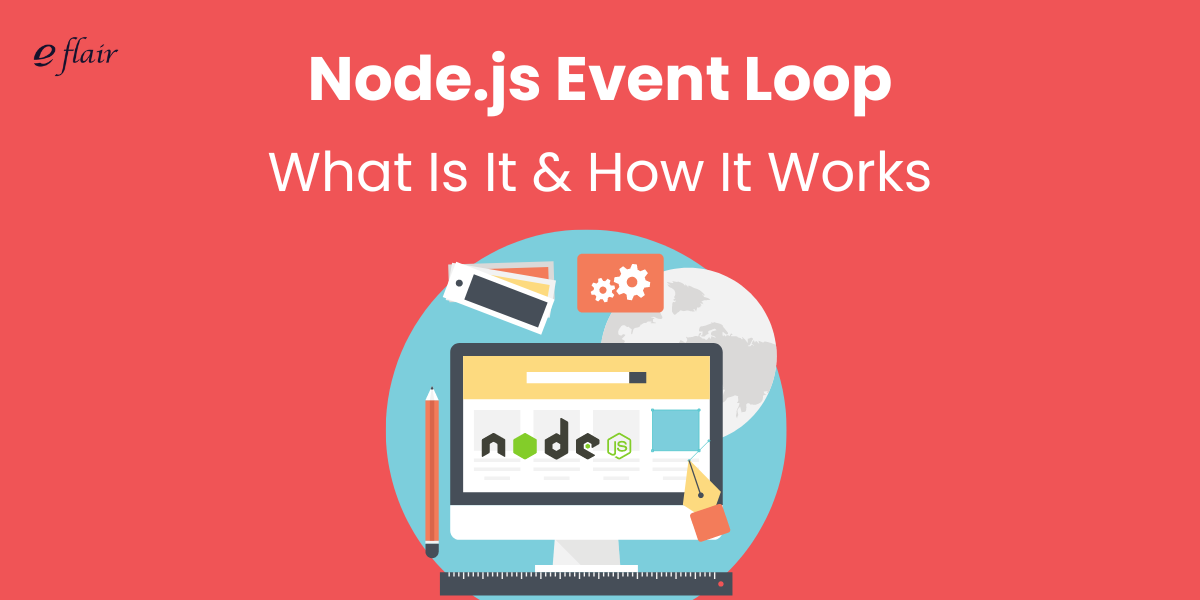In the ever-evolving world of web development, Node.js has emerged as a powerful tool, particularly valued for its non-blocking, event-driven architecture. At the heart of this architecture lies the Node.js Event Loop, a fundamental concept that every Node.js developer must understand. But what exactly is the Node.js Event Loop, and how does it work? This blog post will take you on a deep dive into this critical mechanism, exploring its workings, importance, and how it manages to keep Node.js applications running smoothly and efficiently.
What is the Node.js Event Loop?
The Node.js Event Loop is a core mechanism that allows Node.js to handle multiple operations efficiently without blocking the execution of other tasks. It enables asynchronous processing by continuously managing a queue of tasks, ensuring that operations like file handling, network requests, and database queries do not delay other code execution.
In essence, the Event Loop runs in a cycle, checking the call stack for functions to execute, handling asynchronous operations, and managing callbacks. This design helps Node.js remain fast and responsive by offloading tasks to background processes, allowing the main thread to keep running smoothly. Understanding the Event Loop is crucial for developing high-performance Node.js applications and leveraging its non-blocking capabilities effectively. Understanding the Event Loop is essential for grasping the overall Node.js Architecture, particularly how it handles asynchronous tasks efficiently.
How the Node.js Event Loop Works
Now that we’ve established what the Node.js Event Loop is, let’s delve into how it actually works. The Event Loop operates as a continuous cycle that manages the execution of tasks in a Node.js application. It ensures that asynchronous operations, such as I/O tasks and network requests, are handled efficiently without blocking the main thread. This is done by organizing tasks into different phases, each responsible for a specific type of operation.
The Event Loop can be broken down into several key phases, each serving a distinct purpose:
- Timers: This phase handles the execution of callbacks scheduled by setTimeout and setInterval. These functions allow developers to schedule tasks to run after a certain period of time, but they don’t guarantee exact timing due to the nature of the Event Loop.
- Pending Callbacks: In this phase, the Event Loop processes callbacks that have been deferred, particularly those associated with certain I/O operations. These callbacks are executed after the timers phase, ensuring that all scheduled tasks are handled in a timely manner.
- Idle, Prepare: Although this phase is primarily used internally by Node.js, it plays a role in preparing the system for the next cycle of the Event Loop. This is where any necessary internal operations are completed before moving on to more critical tasks.
- Poll: The poll phase is perhaps the most significant, as it is responsible for retrieving new I/O events and executing their corresponding callbacks. If no I/O events are present, the poll phase may enter an idle state, waiting for tasks to arrive.
- Check: This phase is specifically for handling callbacks associated with setImmediate. Unlike setTimeout, setImmediate schedules a callback to be executed immediately after the current poll phase is complete, making it a useful tool for prioritizing certain tasks.
- Close Callbacks: The final phase of the Event Loop manages the closing of connections and the execution of callbacks related to closed file descriptors and other resources. This ensures that all open resources are properly closed before the next cycle begins.
Synchronous vs. Asynchronous Programming in Node.js
When working with Node.js, it’s essential to understand the difference between synchronous and asynchronous programming. These two paradigms significantly affect how your code is executed and how efficiently your application runs.
Synchronous Programming refers to code that is executed in a sequential manner. Each operation must be completed before the next one begins, which can lead to delays, especially if one of the operations is time-consuming. In Node.js, synchronous code can block the main thread, meaning that no other tasks can be executed until the current operation is finished. This approach might be straightforward, but it can severely hinder performance in applications that need to handle multiple tasks simultaneously.
Asynchronous Programming, on the other hand, allows tasks to be executed without waiting for other operations to complete. This non-blocking approach is one of the key features of Node.js, making it particularly well-suited for applications that require high concurrency, such as web servers and real-time applications. In asynchronous programming, tasks are delegated to the Event Loop, which handles them as resources become available, allowing the main thread to continue executing other code.
Synchronous code waits for tasks to complete, while asynchronous code continues executing other tasks. This key difference lets Node.js handle multiple operations simultaneously, though it adds complexity with callbacks, promises, and async/await. Asynchronous programming is crucial in Node.js for creating scalable, efficient applications with a smooth user experience.
Role of the Event Loop in Asynchronous Operations
The Node.js Event Loop is crucial for managing asynchronous operations without blocking the main thread. It handles tasks like file reading, network requests, and database queries by delegating them to the OS or a thread pool and executing callbacks when tasks complete. This non-blocking approach keeps applications responsive under heavy loads.
Callbacks, Promises, and async/await manage asynchronous tasks. While callbacks can lead to “callback hell,” Promises and async/await simplify handling and improve code readability. The Event Loop efficiently manages these asynchronous tasks, ensuring Node.js applications remain scalable and high-performing. Understanding the Event Loop helps developers optimize their code and fully leverage Node.js’s capabilities. Many Node.js Modules, such as those for file system operations or network requests, rely heavily on the Event Loop to manage asynchronous operations without blocking the main thread.
Deep Dive into Event Loop Phases
The Node.js Event Loop operates through several distinct phases, each responsible for handling specific tasks. Understanding these phases is crucial for optimizing the performance of your applications and ensuring that they run efficiently.
1. Timers Phase:
This phase is where callbacks for functions like setTimeout and setInterval are executed. The callbacks in this phase are triggered once the specified time has elapsed. However, it’s important to note that the timing is not always precise due to the nature of the Event Loop. If the loop is busy, the execution of these timers might be delayed.
2. Pending Callbacks:
After the timers phase, the Event Loop moves on to handle I/O callbacks that were deferred. These are callbacks that have been postponed to be executed later, ensuring that they don’t block the main thread. The tasks handled in this phase are typically related to operations that have completed in previous loop cycles but need to be processed now.
3. Idle, Prepare:
Although this phase is primarily used internally by Node.js, it serves as a preparatory step for the upcoming phases. During this phase, Node.js performs any necessary background operations that need to be completed before the poll phase can begin.
4. Poll Phase:
The poll phase is arguably the most critical part of the Event Loop. This is where the system retrieves new I/O events and executes their corresponding callbacks. The poll phase is responsible for handling all incoming I/O tasks, such as reading data from a file or receiving a network request. If there are no tasks in the poll queue, and no timers are scheduled, the Event Loop may enter an idle state, waiting for tasks to arrive.
5. Check Phase:
In this phase, the Event Loop processes callbacks scheduled by setImmediate. Unlike setTimeout, which schedules a callback to be executed after a certain delay, setImmediate ensures that the callback is executed immediately after the current poll phase completes. This makes setImmediate a useful tool for prioritizing tasks that need to be handled as soon as possible.
6. Close Callbacks:
The final phase of the Event Loop handles the execution of callbacks related to closing connections or file descriptors. This phase ensures that all open resources are properly closed and that any necessary cleanup is performed before the Event Loop moves on to the next cycle.
Each of these phases plays a vital role in ensuring that Node.js can manage tasks efficiently without blocking the main thread. By understanding how these phases work and the types of operations handled in each, developers can write more efficient code, optimize performance, and avoid common pitfalls.
Advanced Concepts: process.nextTick, Microtasks, and the Event Loop
Beyond the basic phases of the Event Loop, Node.js includes more advanced mechanisms that play a critical role in managing asynchronous operations. Understanding these concepts, such as process.nextTick, microtasks, and how they interact with the Event Loop, is essential for writing efficient and effective code.
process.nextTick:
The process.nextTick() function is a special queue within the Event Loop that allows a callback to be executed immediately after the current operation completes, but before the Event Loop continues to the next phase. This means that process.nextTick takes priority over other phases of the Event Loop, making it a powerful tool for handling critical tasks that need to be executed as soon as possible. However, overusing process.nextTick can lead to performance issues, as it might delay the execution of other callbacks in the Event Loop.
Microtasks:
Microtasks, including those associated with Promises, are handled in a separate microtask queue. This queue is processed after the current operation completes but before the Event Loop moves to the next phase. This means that microtasks, like process.nextTick, are given higher priority than the tasks in the main Event Loop phases. This prioritization ensures that promise resolutions and other microtasks are handled promptly, contributing to the responsiveness of Node.js applications.
Event Loop and Microtasks Interaction:
The interaction between the Event Loop and microtasks is crucial for maintaining the efficiency of Node.js applications. When a microtask, such as a promise resolution, is queued, it is executed immediately after the current operation. This ensures that microtasks are handled without delay, which is essential for operations that rely on fast, responsive execution. However, developers must be cautious not to overload the microtask queue, as this can lead to delays in processing other tasks within the Event Loop.
By mastering these advanced concepts, developers can gain greater control over the execution of asynchronous tasks in Node.js. Proper use of process.nextTick and microtasks allows for more efficient code, reducing the chances of bottlenecks and ensuring that applications remain responsive and performant.
setImmediate vs. setTimeout: Key Differences
In Node.js, setImmediate and setTimeout are used to schedule callbacks but differ in their timing and use cases:
- setImmediate: Executes a callback immediately after the current poll phase of the Event Loop, right before the Event Loop returns to waiting for I/O events. It’s useful for tasks that need to run as soon as I/O operations are completed.
- setTimeout: Schedules a callback to run after a specified delay (in milliseconds). Execution timing is not precise and can be delayed if the Event Loop is busy. It’s suited for tasks where a delay is needed, or exact timing is less critical.
Use Cases:
- setImmediate: For tasks needing prioritization after I/O.
- setTimeout: For introducing delays or when precise timing is less critical.
Monitoring and Debugging the Event Loop
Monitoring and debugging the Event Loop in Node.js is essential for maintaining performance and responsiveness. Here’s a condensed guide:
Monitoring Tools:
- Event Loop Lag: Measures delays between task scheduling and execution, helping detect performance issues.
- Performance Hooks: Provides detailed metrics on Event Loop delay and overall performance.
Debugging Techniques:
- –inspect Flag: Attaches a debugger for stepping through code, setting breakpoints, and inspecting the Event Loop.
- –prof Flag: Generates a performance profile to identify hotspots and blocked phases.
Profiling Tools:
- clinic.js: Offers visual performance analysis, helping pinpoint and address delays.
Identifying Bottlenecks:
- Address issues like synchronous code, excessive callbacks, and inefficient I/O operations to optimize performance.
Regular monitoring and debugging ensure Node.js applications remain efficient and responsive.
Optimizing the Event Loop for High-Performance Applications
To optimize the Event Loop in Node.js for high performance:
1. Use Non-Blocking Code:
- Write asynchronous code to prevent blocking the Event Loop. Use worker threads or asynchronous functions for heavy computations.
2. Efficient Callbacks:
- Avoid callback hell by using Promises or async/await for cleaner, more maintainable code.
3. Manage Memory:
- Regularly monitor and manage memory to prevent leaks. Utilize Node.js’s memory profiling tools to detect and resolve issues.
4. Monitor Event Loop Delay:
- Use tools like clinic.js to track and analyze Event Loop latency, identifying performance issues early.
5. Best Practices:
- Break tasks into smaller, asynchronous operations.
- Prefer setImmediate over setTimeout for immediate execution after the current phase.
- Avoid excessive use of process.nextTick to prevent delays.
- Regularly profile your application to find and fix bottlenecks.
By following these practices, you can ensure that your Node.js application remains fast, responsive, and scalable. When selecting Node.js Frameworks for your application, ensure they are optimized to interact efficiently with the Event Loop, minimizing latency and improving responsiveness.
Conclusion
Understanding the Node.js Event Loop is essential for any developer working with Node.js. It’s the core mechanism that allows Node.js to handle multiple operations efficiently, making it possible to build scalable and high-performance applications. By mastering the Event Loop, along with advanced concepts like process.nextTick, microtasks, and the appropriate use of setImmediate and setTimeout, developers can write more efficient code, avoid common pitfalls, and ensure that their applications remain responsive even under heavy loads.
The Event Loop isn’t just a technical concept—it’s a powerful tool that, when used correctly, can significantly enhance the performance and scalability of your applications. By applying the best practices outlined in this guide, regularly monitoring and debugging your code, and staying informed about the latest developments in Node.js, you can ensure that your applications are built to last and perform well in any environment.