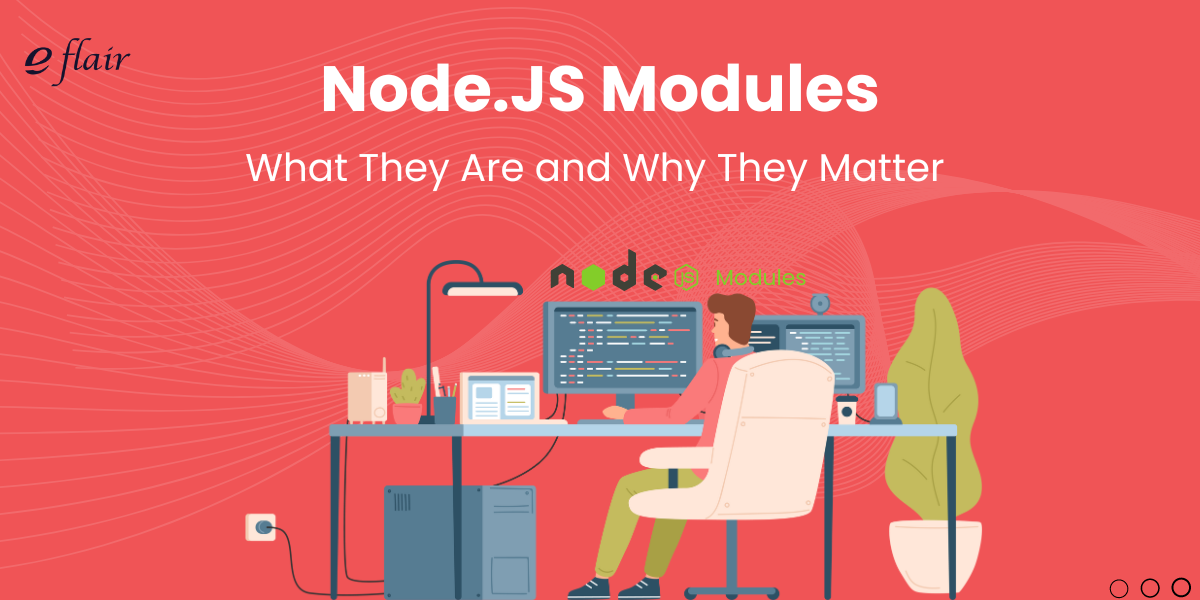Node.js modules are essential building blocks in the Node.js environment, allowing JavaScript to run server-side and enabling the creation of scalable, high-performance applications. Modules, whether built-in like http for web servers or custom ones, encapsulate functionality in reusable JavaScript files. This modular approach simplifies code management, avoids repetition, and enhances maintainability.
Modules break complex applications into manageable parts, each handling specific tasks, which is crucial for scalability. They facilitate independent development, testing, and debugging of application components. Mastering Node.js modules—understanding their creation and usage—ensures efficient development and high-quality code.
Core Concepts of Node.js Modules
At the heart of Node.js lies its unique module system. This system is designed to facilitate code reuse and organization, which is critical for building scalable applications. When you work with Node.js, you’ll frequently interact with its modules, whether they are built-in, custom, or third-party.
Node.js modules are based on the CommonJS module system. This means that every file in a Node.js application is treated as a separate module. Each of these modules has its own scope, which is protected from other modules, preventing conflicts and ensuring that variables and functions do not leak into the global scope.
The Node.js environment wraps every module with a function wrapper. This wrapper includes parameters such as exports, require, module, __filename, and __dirname, which are available inside each module. The exports object is what the module makes available to other parts of the application. The require() function is used to import modules, allowing you to use the functionality they expose.
One of the key concepts in Node.js modules is the difference between CommonJS and ECMAScript (ES) modules. CommonJS, which Node.js originally adopted, uses require() for module imports and module.exports for exports. On the other hand, ES modules, which are now a standard in JavaScript, use the import and export syntax. While Node.js primarily uses CommonJS, it has also started to support ES modules, providing developers with more flexibility.
Understanding Node.js architecture, which is event-driven and non-blocking, is fundamental to grasping how modules operate within the system. The architecture allows Node.js to efficiently manage multiple modules and their interactions, making it an ideal environment for building modular applications.
Types of Node.js Modules
Node.js modules can be broadly classified into three types: core modules, local modules, and third-party modules. Understanding the differences among these is crucial for any developer looking to build robust and efficient applications.
1. Core Modules
Core modules are the built-in modules that come bundled with Node.js. These modules are essential for performing common tasks and do not require installation through npm. Examples include http for setting up web servers, fs for file system operations, and path for working with file and directory paths. Since these modules are native to Node.js, they are optimized for performance and are often used as the building blocks for more complex operations.
2. Local Modules
Local modules, also known as custom modules, are the ones you create within your application. These are specific to your project’s needs and help in organizing code into reusable components. For instance, if you’re working on a web application, you might create a local module for handling user authentication, another for managing database operations, and so on. Local modules are a great way to keep your code clean and modular, enabling easier maintenance and updates.
3. Third-Party Modules
Third-party modules are those created by the community and made available through the Node Package Manager (npm). These modules offer a wide range of functionalities, from connecting to databases and handling user sessions to simplifying API calls. For example, the Express module is widely used for building web applications, while Mongoose is a popular choice for working with MongoDB. Installing and using these modules is straightforward, thanks to npm, which handles dependencies and version management.
How to Create and Export Node.js Modules
Creating and exporting modules in Node.js is an essential skill for any developer. It enables you to encapsulate functionality and reuse it across different parts of your application, promoting a clean and organized codebase.
To create a Node.js module, you start by writing the functionality in a separate JavaScript file. This file becomes the module that you can export and use elsewhere. Node.js makes this process straightforward with the use of the module.exports and exports objects.
Here’s a simple example:
// math.js
function add(a, b) {
return a + b;
}
function subtract(a, b) {
return a - b;
}
module.exports = { add, subtract };In the above example, two functions, add and subtract, are defined and exported using module.exports. This means that any other file that imports math.js can access these functions.
To use this module in another part of your application, you would import it using the require() function:
// app.js
const math = require('./math');
console.log(math.add(5, 3)); // Outputs: 8
console.log(math.subtract(5, 3)); // Outputs: 2The require() function reads the exported module and gives you access to its methods and properties. This approach helps in maintaining a modular structure, where each file has a specific role, making the code easier to manage and debug.
Understanding the difference between module.exports and exports is also important. Both are used to export content from a module, but module.exports is the actual object that is returned when a module is required. On the other hand, exports is simply a reference to module.exports. If you reassign exports, you effectively break the link, and only module.exports will be exported.
Loading Modules in Node.js
Loading modules in Node.js is a fundamental operation that allows you to import functionality from other files or libraries into your application. The require() function is the cornerstone of this process. It is used to load both built-in Node.js modules and your custom or third-party modules.
When you use require(), Node.js searches for the module in the following order:
- Core Modules: If the module is a core module, Node.js loads it immediately.
- File or Directory: If the module is a file or directory, Node.js attempts to locate and load it from the specified path. For instance, requiring a file named math.js in the same directory would look like this: require(‘./math’).
- Node Modules: If Node.js cannot find the module in the specified path, it looks for it in the node_modules directory, which is where npm installs third-party packages.
One important aspect of module loading is caching. When a module is loaded for the first time, Node.js caches it in memory. If you require the same module again, Node.js returns the cached version instead of reloading it from the disk, improving performance.
Moreover, Node.js supports both CommonJS and ECMAScript (ES) modules, although they have different syntaxes. CommonJS modules use require() and module.exports, while ES modules use import and export. Node.js has introduced support for ES modules, but CommonJS remains widely used due to its extensive compatibility with existing codebases.
Additionally, the require.resolve() method can be used to resolve a module’s path, which is particularly useful when dealing with dynamic module loading.
Popular Node.js Modules and Their Use Cases
Node.js has a vast ecosystem of modules that cater to various needs, from handling HTTP requests to interacting with databases. Some of the most popular modules have become staples in the Node.js community due to their utility, performance, and ease of use.
1. Express
One of the most widely used Node.js frameworks is Express, a minimal and flexible Node.js web application framework. It provides a robust set of features to build single-page, multi-page, and hybrid web applications. Express simplifies the process of handling HTTP requests and responses, making it easier to create web servers and APIs. It’s often the go-to choice for developers building RESTful services due to its simplicity and the extensive middleware support that allows for easy extension of its capabilities.
2. Mongoose
Another significant module is Mongoose, an Object Data Modeling (ODM) library for MongoDB and Node.js. Mongoose provides a straight-forward, schema-based solution to model application data. It includes built-in type casting, validation, query building, and business logic hooks, making it easier to interact with MongoDB from a Node.js application. With Mongoose, developers can manage relationships between data, enforce schema constraints, and leverage powerful features like pre and post hooks to streamline database operations.
3. Lodash
Lodash is a utility library delivering modularity, performance, and extras. It provides a large number of utility functions for common programming tasks, including manipulating arrays, objects, and strings. Lodash is designed to complement and extend the capabilities of JavaScript, making it easier to work with data structures and simplifying code logic. It’s particularly useful in scenarios where clean, concise, and maintainable code is a priority.
4. Async
For managing asynchronous operations, the Async module is incredibly useful. It provides powerful utilities for working with asynchronous JavaScript, such as waterfall, parallel, series, and more. These functions help manage complex workflows involving multiple asynchronous tasks, improving code readability and reducing the likelihood of callback hell. Whether you’re handling file operations, API calls, or database queries, Async makes it easier to coordinate and control the flow of execution.
These modules represent just a few examples of the powerful tools available within the Node.js ecosystem. Each serves a specific purpose, enabling developers to build feature-rich applications more efficiently.
Debugging and Testing Node.js Modules
Debugging:
Node.js offers several tools for debugging. Basic debugging can be done using console.log() to track variable values and execution flow. For more advanced debugging, use the –inspect flag to start a session in Chrome DevTools or other compatible debuggers, allowing breakpoints, variable inspection, and code stepping. The Node Inspector provides a graphical interface for a more detailed debugging experience.
Testing:
Testing is crucial for ensuring module reliability. Mocha, a popular JavaScript test framework, simplifies asynchronous testing, while Chai, an assertion library, provides various ways to check code behavior. For example, using Mocha and Chai, you can test a simple addition function as follows:
// math.js
function add(a, b) {
return a + b;
}
module.exports = add;
// test.js
const chai = require('chai');
const expect = chai.expect;
const add = require('./math');
describe('Addition', function() {
it('should add two numbers correctly', function() {
expect(add(2, 3)).to.equal(5);
});
});Error Handling:
Effective error handling is essential to prevent application crashes. Use try-catch blocks and asynchronous error handling with Promise.catch(). Custom error classes can also provide more informative error messages, aiding in debugging.
Optimizing Node.js Modules for Performance
Minimize Module Size:
Reduce the size of your modules by importing only necessary components. For instance, use specific Lodash functions instead of importing the entire library:
const merge = require('lodash/merge');Avoid Synchronous Code:
Prefer asynchronous functions to prevent blocking the event loop. Use fs.promises instead of fs.readFileSync() for non-blocking file operations.
Leverage Caching:
Take advantage of Node.js’s module caching to avoid redundant computations or data reads. Cache expensive results to improve efficiency.
Use Efficient Data Structures:
Select appropriate data structures based on your needs. For quick lookups, use Map instead of arrays.
Profile and Benchmark:
Utilize Node.js profiling tools like node –prof and Chrome DevTools to identify performance issues. Benchmark different implementations using tools like Benchmark.js to find the most efficient approach.
Lazy Load Modules:
Delay loading non-essential modules until they are needed to reduce initial load times, which is particularly useful for large applications.
Monitor and Optimize Continuously:
Regularly monitor your application’s performance with tools like New Relic or Datadog. Use insights to make ongoing improvements.
Implementing these strategies will help optimize your Node.js modules, leading to faster and more efficient applications.
FAQ’s
What are Node.js modules?
- Node.js modules are self-contained units of functionality that can be reused throughout an application, encapsulating code to promote modular design.
How do I create a custom Node.js module?
- Create a new JavaScript file, write your functions or logic, and export them using module.exports. This module can then be imported and used in other files with require().
What is the difference between CommonJS and ES Modules?
- CommonJS uses require() and module.exports and is the default in Node.js. ES Modules use import and export syntax, offering a standardized module system across JavaScript.
How does Node.js handle circular dependencies?
- Node.js partially loads modules involved in circular dependencies, returning a partially constructed object. It’s advisable to refactor code to avoid such dependencies.
What are the best practices for managing Node.js dependencies?
- Use package.json to track dependencies, run npm audit regularly for security checks, lock versions with package-lock.json, and prune unused packages to keep your project clean.
Conclusion
Node.js modules are essential for building modular, scalable, and efficient applications. By leveraging core, local, and third-party modules, developers can organize their code, promote reusability, and enhance performance. Understanding how to create, manage, and optimize these modules is crucial for developing robust Node.js applications. Whether you’re handling simple tasks with core modules, structuring your application with custom modules, or integrating powerful functionalities with third-party modules, mastering Node.js modules is key to achieving success in your development projects.