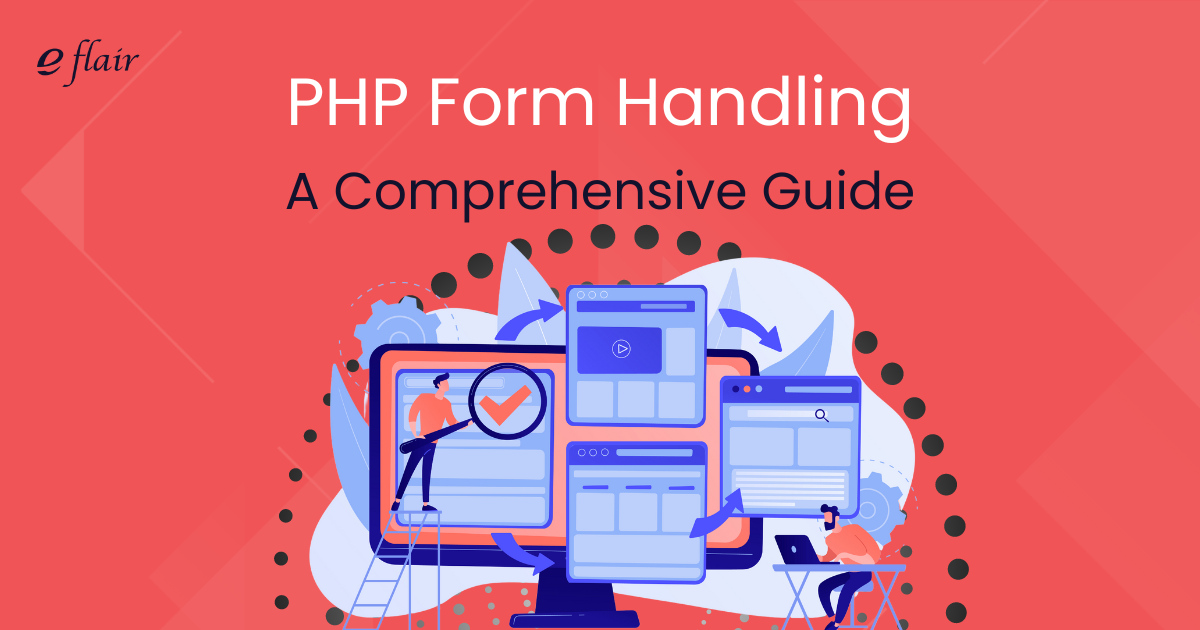PHP Form Handling is a crucial aspect of web development. It involves the process of collecting, processing, and managing form data submitted by users through web forms. These forms can be simple, like a contact form, or complex, like multi-step forms for online applications. Understanding PHP Form Handling is essential for creating interactive, user-friendly, and secure web applications.
Forms are a primary way users interact with websites. They allow users to input data, which the server then processes to perform various actions, such as creating accounts, submitting feedback, or making purchases. PHP, being a powerful server-side scripting language, provides robust functionalities for handling form data efficiently and securely.
In this comprehensive guide, we will explore the basics of PHP form handling, step-by-step instructions for creating and processing forms, validation techniques, security best practices, and advanced topics like file uploads and multi-step forms. Whether you are a beginner or an experienced developer, this guide will help you master PHP form handling.
Basics of PHP Form Handling
Forms are a vital component of web development, providing a means for users to submit data to a website. An HTML form is a section of a document that contains interactive controls to submit information to a web server. Explore our in-depth PHP-FPM guide.
Basic Structure of an HTML Form:
<form action="submit.php" method="post">
<label for="name">Name:</label>
<input type="text" id="name" name="name">
<input type="submit" value="Submit">
</form>- <form>: This tag defines the form.
- action: Specifies the URL where the form data will be sent.
- method: Defines the HTTP method (GET or POST) used when submitting the form.
- <label> and <input>: Used to create form fields.
PHP Basics for Handling Forms
PHP is a server-side scripting language designed for web development. It can handle data submitted through HTML forms efficiently.
How PHP Interacts with HTML Forms:
When a user submits a form, the data is sent to the server. PHP processes this data using the global arrays $_GET or $_POST depending on the method used in the form.
Form Data Collection
Collecting form data involves choosing the appropriate method (GET or POST) and accessing the data through PHP.
Methods to Collect Form Data (GET vs. POST):
- GET Method:
- Appends form data to the URL.
- Suitable for non-sensitive data.
- Data length is limited.
$name = $_GET['name'];
echo "Name: " . $name;- POST Method:
- Sends form data as HTTP request body.
- Suitable for sensitive data.
- No data length limitations.
$name = $_POST['name'];
echo "Name: " . $name;Choosing the Right Method for Your Form:
- Use GET for search forms or non-sensitive data.
- Use POST for forms involving sensitive data, like passwords.
Building Your First PHP Form
Creating a Simple HTML Form
To begin with PHP form handling, you need to create an HTML form that users can fill out and submit. Here is a step-by-step guide to creating a basic HTML form.
Step-by-Step Guide to Creating a Basic HTML Form:
<!DOCTYPE html>
<html>
<head>
<title>Simple PHP Form</title>
</head>
<body>
<form action="process.php" method="post">
<label for="username">Username:</label>
<input type="text" id="username" name="username">
<br>
<label for="email">Email:</label>
<input type="email" id="email" name="email">
<br>
<input type="submit" value="Submit">
</form>
</body>
</html>- <form>: Defines the form element.
- action: Specifies the PHP file (process.php) that will handle the form data.
- method: Defines the method for sending form data (post in this case).
- <label> and <input>: Create input fields for the form.
Processing Form Data with PHP
Once the form is submitted, the data needs to be processed on the server. This is where PHP comes into play.
Writing PHP Scripts to Process Form Data:
Create a process.php file to handle the form data.
<?php
if ($_SERVER["REQUEST_METHOD"] == "POST") {
$username = htmlspecialchars($_POST['username']);
$email = htmlspecialchars($_POST['email']);
echo "Username: " . $username . "<br>";
echo "Email: " . $email;
}
?>- $_SERVER[“REQUEST_METHOD”]: Checks if the form was submitted using the POST method.
- htmlspecialchars(): Sanitizes the input to prevent XSS attacks.
- $_POST: Retrieves the data submitted by the form.
Displaying Submitted Data
After processing the form data, you can display it back to the user to confirm the submission.
Example Code Snippet to Display Submitted Data:
<?php
if ($_SERVER["REQUEST_METHOD"] == "POST") {
$username = htmlspecialchars($_POST['username']);
$email = htmlspecialchars($_POST['email']);
echo "Username: " . $username . "<br>";
echo "Email: " . $email;
}
?>Validating Form Data
Client-Side Validation
Client-side validation involves validating form data in the user’s browser before it is sent to the server. This can help improve user experience by providing immediate feedback and reducing server load.
Introduction to Client-Side Validation with JavaScript:
JavaScript is commonly used for client-side validation. It allows for real-time feedback to the user, ensuring that the data entered meets the required criteria before submission.
Basic JavaScript Validation Example:
<!DOCTYPE html>
<html>
<head>
<title>Form Validation</title>
<script>
function validateForm() {
var username = document.forms["myForm"]["username"].value;
var email = document.forms["myForm"]["email"].value;
if (username == "" || email == "") {
alert("Username and Email must be filled out");
return false;
}
return true;
}
</script>
</head>
<body>
<form name="myForm" action="process.php" method="post" onsubmit="return validateForm()">
<label for="username">Username:</label>
<input type="text" id="username" name="username">
<br>
<label for="email">Email:</label>
<input type="email" id="email" name="email">
<br>
<input type="submit" value="Submit">
</form>
</body>
</html>- JavaScript Function: The validateForm function checks if the username and email fields are filled out. If not, it alerts the user and prevents form submission.
Server-Side Validation with PHP
Server-side validation is crucial for ensuring data integrity and security. Even if client-side validation is used, server-side validation is necessary as users can bypass client-side validation.
Importance of Server-Side Validation:
Server-side validation ensures that data submitted to the server meets the required criteria. It helps protect against malicious input and ensures data integrity.
Validating Form Inputs in PHP:
<?php
if ($_SERVER["REQUEST_METHOD"] == "POST") {
if (empty($_POST["username"])) {
$usernameErr = "Username is required";
} else {
$username = test_input($_POST["username"]);
}
if (empty($_POST["email"])) {
$emailErr = "Email is required";
} else {
$email = test_input($_POST["email"]);
if (!filter_var($email, FILTER_VALIDATE_EMAIL)) {
$emailErr = "Invalid email format";
}
}
}
function test_input($data) {
$data = trim($data);
$data = stripslashes($data);
$data = htmlspecialchars($data);
return $data;
}
?>- Empty Field Check: Checks if the username and email fields are empty.
- Email Validation: Validates the email format using filter_var.
Common Validation Techniques
Required Fields:
Ensure that critical fields are not left blank.
if (empty($_POST["field"])) {
$error = "This field is required";
}Data Type Checks:
Ensure that the data submitted matches the expected type (e.g., integers, strings).
if (!is_numeric($_POST["age"])) {
$ageErr = "Age must be a number";
}Regular Expressions for Advanced Validation:
Use regular expressions to validate complex data formats, such as phone numbers or postal codes.
if (!preg_match("/^[0-9]{10}$/", $_POST["phone"])) {
$phoneErr = "Invalid phone number format";
}Securing Your PHP Forms
Preventing Common Security Issues
When handling form data, security is paramount. Failure to secure forms can lead to various vulnerabilities, such as SQL injection, cross-site scripting (XSS), and cross-site request forgery (CSRF).
Overview of Common Security Threats:
- SQL Injection: Attackers insert malicious SQL code into a query through form inputs.
- XSS: Attackers inject malicious scripts into web pages viewed by other users.
- CSRF: Attackers trick users into performing actions they didn’t intend to.
Using Prepared Statements
Prepared statements are essential for preventing SQL injection. They separate SQL code from data, making it impossible for attackers to manipulate queries.
How to Use Prepared Statements to Prevent SQL Injection:
<?php
$servername = "localhost";
$username = "username";
$password = "password";
$dbname = "database";
$conn = new mysqli($servername, $username, $password, $dbname);
if ($conn->connect_error) {
die("Connection failed: " . $conn->connect_error);
}
$stmt = $conn->prepare("INSERT INTO Users (username, email) VALUES (?, ?)");
$stmt->bind_param("ss", $username, $email);
$username = $_POST['username'];
$email = $_POST['email'];
$stmt->execute();
$stmt->close();
$conn->close();
?>- $conn->prepare: Prepares an SQL statement.
- $stmt->bind_param: Binds variables to the prepared statement.
- $stmt->execute: Executes the prepared statement.
Sanitizing User Input
Sanitizing input is crucial to remove or escape any potentially harmful characters from user data.
Sanitization Techniques to Clean User Input:
<?php
function sanitize_input($data) {
$data = trim($data);
$data = stripslashes($data);
$data = htmlspecialchars($data);
return $data;
}
$username = sanitize_input($_POST['username']);
$email = sanitize_input($_POST['email']);
?>- trim(): Removes whitespace from both sides of a string.
- stripslashes(): Removes backslashes from a string.
- htmlspecialchars(): Converts special characters to HTML entities.
Using CSRF Tokens
CSRF tokens help protect against CSRF attacks by ensuring that form submissions come from authenticated users.
Implementing CSRF Tokens in Your Forms:
- Generate a CSRF Token:
<?php
session_start();
if (empty($_SESSION['token'])) {
$_SESSION['token'] = bin2hex(random_bytes(32));
}
?>- Include the CSRF Token in the Form:
<form action="process.php" method="post">
<input type="hidden" name="token" value="<?php echo $_SESSION['token']; ?>">
<label for="username">Username:</label>
<input type="text" id="username" name="username">
<br>
<label for="email">Email:</label>
<input type="email" id="email" name="email">
<br>
<input type="submit" value="Submit">
</form>- Validate the CSRF Token on Form Submission:
<?php
session_start();
if ($_SERVER["REQUEST_METHOD"] == "POST") {
if (!hash_equals($_SESSION['token'], $_POST['token'])) {
die("CSRF token validation failed");
}
// Process the form data
}
?>Advanced PHP Form Handling
Handling File Uploads
Handling file uploads in PHP allows users to submit files through forms, which can be saved on the server for various purposes like profile pictures, documents, or other media.
Step-by-Step Guide to Handling File Uploads in PHP:
- Create an HTML Form for File Uploads:
<!DOCTYPE html>
<html>
<head>
<title>File Upload</title>
</head>
<body>
<form action="upload.php" method="post" enctype="multipart/form-data">
<label for="fileToUpload">Select file to upload:</label>
<input type="file" name="fileToUpload" id="fileToUpload">
<input type="submit" value="Upload File" name="submit">
</form>
</body>
</html>- enctype=”multipart/form-data”: Necessary for forms that upload files.
- <input type=”file”>: Creates a file upload field.
- Process the Uploaded File in PHP:
<?php
$target_dir = "uploads/";
$target_file = $target_dir . basename($_FILES["fileToUpload"]["name"]);
$uploadOk = 1;
$imageFileType = strtolower(pathinfo($target_file, PATHINFO_EXTENSION));
// Check if file is an actual image or fake
if (isset($_POST["submit"])) {
$check = getimagesize($_FILES["fileToUpload"]["tmp_name"]);
if ($check !== false) {
echo "File is an image - " . $check["mime"] . ".";
$uploadOk = 1;
} else {
echo "File is not an image.";
$uploadOk = 0;
}
}
// Check if file already exists
if (file_exists($target_file)) {
echo "Sorry, file already exists.";
$uploadOk = 0;
}
// Check file size
if ($_FILES["fileToUpload"]["size"] > 500000) {
echo "Sorry, your file is too large.";
$uploadOk = 0;
}
// Allow certain file formats
if ($imageFileType != "jpg" && $imageFileType != "png" && $imageFileType != "jpeg" && $imageFileType != "gif") {
echo "Sorry, only JPG, JPEG, PNG & GIF files are allowed.";
$uploadOk = 0;
}
// Check if $uploadOk is set to 0 by an error
if ($uploadOk == 0) {
echo "Sorry, your file was not uploaded.";
// If everything is ok, try to upload file
} else {
if (move_uploaded_file($_FILES["fileToUpload"]["tmp_name"], $target_file)) {
echo "The file " . htmlspecialchars(basename($_FILES["fileToUpload"]["name"])) . " has been uploaded.";
} else {
echo "Sorry, there was an error uploading your file.";
}
}
?>- $_FILES Array: Used to access information about the uploaded file.
- move_uploaded_file(): Moves the uploaded file to the target directory.
Multi-Step Forms
Multi-step forms break long forms into multiple steps, making them easier to fill out and improving user experience.
Creating Multi-Step Forms with PHP:
- HTML for Multi-Step Form:
<!DOCTYPE html>
<html>
<head>
<title>Multi-Step Form</title>
<script>
function showStep(step) {
var steps = document.getElementsByClassName("step");
for (var i = 0; i < steps.length; i++) {
steps[i].style.display = "none";
}
steps[step].style.display = "block";
}
</script>
</head>
<body onload="showStep(0)">
<form action="multi_step_process.php" method="post">
<div class="step">
<label for="step1Input">Step 1 Input:</label>
<input type="text" id="step1Input" name="step1Input">
<button type="button" onclick="showStep(1)">Next</button>
</div>
<div class="step">
<label for="step2Input">Step 2 Input:</label>
<input type="text" id="step2Input" name="step2Input">
<button type="button" onclick="showStep(0)">Previous</button>
<button type="submit">Submit</button>
</div>
</form>
</body>
</html>- Processing Multi-Step Form Data in PHP:
<?php
session_start();
if ($_SERVER["REQUEST_METHOD"] == "POST") {
if (isset($_POST['step1Input'])) {
$_SESSION['step1Input'] = $_POST['step1Input'];
}
if (isset($_POST['step2Input'])) {
$_SESSION['step2Input'] = $_POST['step2Input'];
}
}
echo "Step 1 Input: " . $_SESSION['step1Input'] . "<br>";
echo "Step 2 Input: " . $_SESSION['step2Input'];
?>Ajax Form Handling
Ajax allows for asynchronous form submissions, enabling web pages to update dynamically without reloading.
Introduction to Ajax for Form Handling:
Ajax stands for Asynchronous JavaScript and XML. It allows for updating parts of a web page without reloading the whole page.
Example of an Ajax-Enabled PHP Form:
- HTML and JavaScript for Ajax Form:
<!DOCTYPE html>
<html>
<head>
<title>Ajax Form</title>
<script>
function submitForm() {
var xhr = new XMLHttpRequest();
xhr.open("POST", "ajax_process.php", true);
xhr.setRequestHeader("Content-Type", "application/x-www-form-urlencoded");
xhr.onreadystatechange = function () {
if (xhr.readyState == 4 && xhr.status == 200) {
document.getElementById("response").innerHTML = xhr.responseText;
}
};
var formData = "username=" + document.getElementById("username").value + "&email=" + document.getElementById("email").value;
xhr.send(formData);
}
</script>
</head>
<body>
<form onsubmit="submitForm(); return false;">
<label for="username">Username:</label>
<input type="text" id="username" name="username">
<br>
<label for="email">Email:</label>
<input type="email" id="email" name="email">
<br>
<input type="submit" value="Submit">
</form>
<div id="response"></div>
</body>
</html>- PHP Script to Process Ajax Request:
<?php
if ($_SERVER["REQUEST_METHOD"] == "POST") {
$username = htmlspecialchars($_POST['username']);
$email = htmlspecialchars($_POST['email']);
echo "Username: " . $username . "<br>";
echo "Email: " . $email;
}
?>Best Practices and Optimization
Optimizing Form Handling Performance
Efficient form handling improves user experience and reduces server load. Here are some tips to optimize PHP form handling performance.
Tips for Improving Form Processing Speed:
- Minimize Form Fields: Only include necessary fields to reduce the amount of data processed.
- Use Asynchronous Processing: Implement Ajax to submit forms without reloading the page, improving speed and user experience.
- Efficient Database Queries: Use prepared statements and optimize database queries to handle data efficiently.
- Data Caching: Cache frequent form inputs to speed up processing.
User Experience Considerations
Enhancing user experience is key to successful form handling. A user-friendly form encourages completion and reduces abandonment rates.
Enhancing Form Usability and Accessibility:
- Clear Instructions: Provide clear labels and placeholders to guide users.
- Validation Feedback: Offer real-time feedback for validation errors using JavaScript.
- Accessible Forms: Ensure forms are accessible to all users, including those with disabilities, by following web accessibility guidelines (e.g., WCAG).
Example of an Accessible Form:
<form action="process.php" method="post">
<label for="username">Username:</label>
<input type="text" id="username" name="username" aria-required="true">
<br>
<label for="email">Email:</label>
<input type="email" id="email" name="email" aria-required="true">
<br>
<input type="submit" value="Submit">
</form>Maintaining and Updating Forms
Regular maintenance ensures that forms function correctly and stay secure. Updating forms also helps to incorporate new features and improvements.
Best Practices for Maintaining Your Form Handling Code:
- Regular Updates: Keep PHP and related libraries updated to the latest versions.
- Code Review: Regularly review and refactor code to improve efficiency and readability.
- Testing: Implement comprehensive testing (unit tests, integration tests) to ensure form handling works as expected.
- Security Audits: Conduct regular security audits to identify and fix vulnerabilities.
Example of Refactoring Form Handling Code:
function sanitize_input($data) {
return htmlspecialchars(trim(stripslashes($data)));
}
if ($_SERVER["REQUEST_METHOD"] == "POST") {
$username = sanitize_input($_POST['username']);
$email = sanitize_input($_POST['email']);
// Process data...
}Conclusion
In this comprehensive guide on PHP Form Handling, we’ve explored essential aspects including the basics of HTML and PHP integration, methods to collect and process form data, client-side and server-side validation techniques, security practices to prevent common threats, advanced handling techniques like file uploads and multi-step forms, debugging methods, and best practices for optimization. By applying these techniques, you can efficiently manage form data, enhance user experience, and ensure robust security in your web applications. Continue learning and experimenting to master PHP form handling.