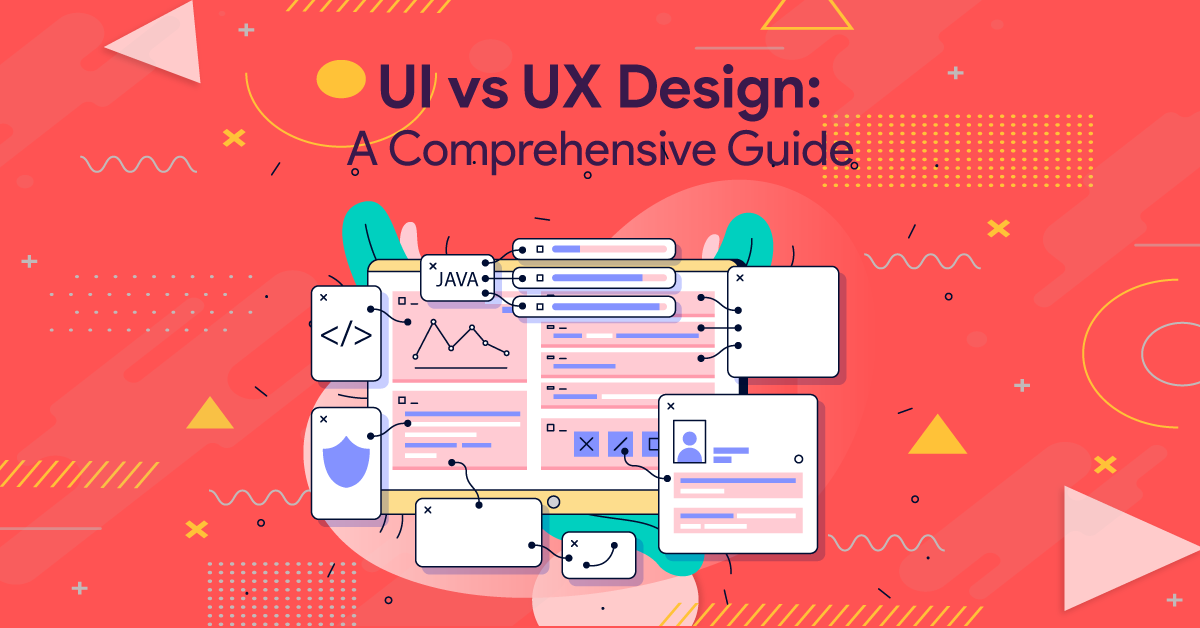In the digital world, two terms often surface when discussing the creation of intuitive, user-friendly applications: UI and UX design. These two elements play crucial roles in the development of digital products, yet they often cause confusion due to their overlapping areas. This comprehensive guide aims to demystify the concepts of UI vs UX design, delve into their differences, and explore how they work together to create seamless digital experiences.
Understanding UX Design
User Experience (UX) design is a term that refers to the process of enhancing user satisfaction by improving the usability, accessibility, and pleasure provided in the interaction between the user and the product. A UX designer’s primary goal is to ensure each user has a positive interaction with a product or service. Whether the interaction solves a problem, provides entertainment, or helps the user find critical information, the experience should leave the user feeling fulfilled.
The Process of UX Design
The UX design process involves several key steps:
- Strategy Development: This is the initial stage where the designer identifies the user’s needs and the business goals. The UX strategy serves as a blueprint that guides the design process.
- Testing and Prototyping: UX designers often create wireframes and testable prototypes that form the basis of a website or service’s user flow. This step involves creating a preliminary version of the product to test its functionality and usability.
- Implementation and Analysis: After testing, the product is implemented. Post-implementation, UX designers analyze user feedback and usage data to further refine and enhance the product.
The UX design process is iterative, meaning it’s repeated until the product meets the user’s needs and business goals. This process is a crucial part of the UX strategy, which aims to align the user’s needs with the business objectives.
Understanding UI Design
User Interface (UI) design, on the other hand, focuses on the visual elements of a product. It involves designing the interfaces for software and machines, such as computers, home appliances, and mobile devices, with the focus on the user’s experience and interaction. The goal is to make the user’s interaction simple and efficient.
The Process of UI Design
The UI design process may include the design of buttons or widgets, text, images, sliders, and other interactive elements. UI designers ensure that every visual element, transition, and animation included within a product or service is setting the stage for a fluid, positive experience.
- Creating and Maintaining Brand Style: UI designers are often tasked with creating products or entities that are aesthetically consistent with an overarching brand.
- Visual Design: UI designers build and optimize the individual elements of a digital entity, including typography, color, button design, and other fields contributing to a strong interface.
- Interactive Design: Many UI designers also develop and implement the interactive elements of a website or service. This process could include animations or other interactive elements.
- Responsive Design: Modern products and services need to be accessible across a wide variety of devices, including laptops, desktops, tablets, and smartphones. Responsive design refers to the process of creating content that can be viewed on as many types of devices as possible.
Role of a UI Designer
A UI (User Interface) designer plays a critical role in the development of digital products. They are responsible for designing the visual layout of an application or website to ensure it is both aesthetically pleasing and functional. Here are some key responsibilities of a UI designer:
- Designing Graphic User Interface Elements: This includes creating and implementing style guides, designing buttons, icons, widgets, and other interactive elements.
- Creating and Optimizing User Interface Designs: UI designers use design software and wireframe tools to create and optimize user interfaces that enhance user experience and drive user navigation.
- Adapting Designs Across Devices: With the variety of devices available today, UI designers must ensure that their designs are responsive and adapt well across different screen sizes.
- Collaborating with UX Designers and Developers: UI designers work closely with UX designers to ensure the visual aspect complements the user experience. They also collaborate with developers to implement their designs correctly.
- Testing UI Elements: UI designers test their designs to ensure they are user-friendly and intuitive. They may conduct A/B testing, analyze user feedback, and make necessary adjustments.
Role of a UX Designer
A UX (User Experience) designer focuses on the overall feel of the product, aiming to ensure it is user-friendly and intuitive. They strive to understand users’ needs and create products that provide a positive experience. Here are some key responsibilities of a UX designer:
- Conducting User Research: UX designers conduct research to understand their users’ needs, behaviors, and motivations. This could involve interviews, surveys, and usability testing.
- Creating User Personas and User Stories: Based on their research, UX designers create user personas and user stories to represent their target users and their needs.
- Designing Wireframes and Prototypes: UX designers create wireframes to outline the structure of the product, and prototypes to simulate user interactions.
- Conducting Usability Testing: UX designers test their designs with real users to identify any issues or areas for improvement. They analyze the results and make necessary adjustments to their designs.
- Collaborating with UI Designers and Developers: UX designers work closely with UI designers to ensure the user experience aligns with the visual interface. They also collaborate with developers to ensure their designs are implemented correctly.
These roles, while distinct, often overlap and collaborate closely to create a product that is both visually appealing and user-friendly.
Differences Between UX and UI Design
| Aspect | UI Design | UX Design |
| Definition | UI (User Interface) design is the process of making interfaces in software or computerized devices with a focus on looks or style. | UX (User Experience) design is the process of creating products that provide meaningful and relevant experiences to users. |
| Focus | UI design is about the visual elements of a product, including color schemes, button shapes, font choices, and the overall aesthetics. | UX design is about the overall experience a user has with a product, including its functionality, ease of use, and the user’s journey through the product. |
| Role | UI designers decide how the product will look. They choose color schemes, design icons, and create the layout. | UX designers decide how the product will work. They conduct user research, create user personas, and map out the user journey. |
| Tools | UI designers often use graphic design and prototyping tools like Sketch, Illustrator, and InVision. | UX designers often use wireframing and prototyping tools like Axure, Balsamiq, and Figma. |
| Deliverables | UI designers deliver color palettes, typography, and design guidelines. | UX designers deliver user personas, user stories, and wireframes. |
| Skills | UI designers need skills in graphic design, color theory, and interaction design. | UX designers need skills in user research, information architecture, and usability testing. |
| Outcome | A successful UI design is visually cohesive and aesthetically pleasing. | A successful UX design is intuitive, user-friendly, and solves the user’s problem. |
UX and UI Design Working Together
UX and UI design are two halves of the same coin, they complement each other. UX design determines how the user interface works, while UI design determines how the user interface looks. This collaborative work is crucial in determining how users interact with the product.
For instance, consider the creation of a mobile app. The UX designer might conduct user research to understand what features the app needs, create user personas, and map out the user journey. The UI designer, on the other hand, would take this framework and decide what the app will look like. They would choose colors, design icons, and create the layout.
Career in UX/UI Design
The demand for UX/UI designers is high in today’s market. With the digital world expanding rapidly, businesses are looking for professionals who can create user-friendly applications that stand out in the competitive market.
1.Current Market Demand for UX/UI Designers
The demand for UX/UI designers has been growing as businesses recognize the value of good design in attracting and retaining customers. Whether it’s for a mobile app or a web application, companies need designers who can create intuitive and attractive interfaces.
2.Salary Expectations for UX/UI Designers
Salaries for UX/UI designers can vary widely depending on experience, location, and the specific demands of the job. However, due to the high demand for these skills, UX/UI designers can often command competitive salaries.
3.Skills Required for a UX/UI Designer
UX/UI designers need a mix of technical and soft skills. They need to be proficient in design software, have a good understanding of user behavior, and be able to communicate effectively with both team members and stakeholders.
4.How to Become a UX/UI Designer
There are several paths to becoming a UX/UI designer. Some people might choose to pursue a traditional degree in design or a related field, while others might opt for a UX/UI bootcamp. There are also plenty of self-guided resources available for those who prefer to learn at their own pace.
Frequently Asked Questions About UX design
To further clarify the concepts of UX and UI design, let’s address some frequently asked questions:
1.What does UX design mean?
UX design stands for ‘User Experience Design.’ It is a user-centered design discipline that involves understanding and addressing the needs and behaviors of users to create functional and enjoyable products.
2.What does UI design mean?
UI design stands for ‘User Interface Design.’ It is a design discipline that focuses on the visual and interactive elements of a product, such as buttons, icons, spacing, and color schemes.
3.Is UX design the same as UI design?
While UX and UI design often work closely together, they are not the same. UX design is about the overall experience a user has with a product, while UI design is about how the product is laid out and how users interact with it.
4.Is UX design a good career?
Yes, UX design is a rapidly growing field with high demand for skilled professionals. It is a rewarding career for people who enjoy problem-solving and have a passion for creating great user experiences.
5.Is UX/UI design hard to learn?
The difficulty of learning UX/UI design can vary depending on your background and the resources you have available. However, with the right mindset and dedication, anyone can learn UX/UI design.
6.Can I get a UX/UI job with no experience?
While it can be challenging to get a job in UX/UI design with no experience, it’s not impossible. Building a strong portfolio of projects can help demonstrate your skills and understanding of UX/UI principles.
7.Should I focus on UI design or UX design?
Both UI and UX design are important, and they often work closely together. However, whether you should focus on UI or UX design depends on your interests and career goals. If you’re more interested in the visual and interactive aspects of design, you might prefer UI design. If you’re more interested in understanding user behaviors and improving the overall user experience, you might prefer UX design.