In the realm of mobile application development, the quest for a perfect cross-platform framework never ends. Developers are constantly on the lookout for tools that can help them build efficient, beautiful, and smooth applications that run seamlessly on multiple platforms. Enter Flutter, a revolutionary framework that promises to deliver on these fronts.
Definition of Flutter
Flutter is an open-source user interface (UI) software development kit (SDK) created by Google. It is used to develop applications for a variety of platforms from a single codebase, including Android, iOS, Windows, Mac, Linux, Google Fuchsia, and the web.
Brief History and Origin of Flutter
Flutter was first announced by Google at the 2015 Dart developer summit. It didn’t gain much attention until Google announced its release at the Google I/O conference in 2017. Since then, Flutter has seen a steady rise in popularity, thanks to its promise of allowing developers to write code once and run it on multiple platforms.
Importance of Flutter
The importance and relevance of Flutter in today’s tech world lie in its ability to provide a fast, efficient, and versatile solution for developing high-quality, cross-platform applications.
- Cross-Platform Development: The demand for mobile applications is higher than ever, with businesses needing to have a presence on both Android and iOS platforms. Flutter allows developers to write code once and deploy it on both platforms, saving significant time and resources. This cross-platform capability is one of the main reasons why Flutter is gaining popularity in the tech world.
- Efficient Development Process: Flutter’s hot reload feature allows developers to see the effects of their changes almost instantly, without losing the current application state. This makes the development process faster and more efficient, which is a significant advantage in today’s fast-paced tech industry where bringing products to market quickly is often critical.
- Consistent UI Across Platforms: Flutter has its own widgets, which means it doesn’t rely on the platform it’s running on for rendering. This ensures a consistent UI across different platforms, which is important for providing a consistent user experience.
- Performance: Flutter’s ability to compile to native machine code without the need for a bridge to communicate with the platform’s native components results in fast, high-performance apps. This is crucial in today’s tech world, where users expect smooth, lag-free experiences.
- Growing Community and Support: Flutter has a strong and growing community, and with the backing of Google, it’s continually being improved and updated. This ensures that Flutter stays relevant and continues to meet the needs of developers and businesses.
- Versatility: Flutter is not just for mobile apps. It’s also used for web and desktop applications, making it a versatile choice for a wide range of development projects.
The Architecture of Flutter
The architecture of Flutter is designed to support high-quality, high-performance applications on a variety of platforms with a single codebase. Here’s a breakdown of its main components:
- Dart Programming Language: At the core of Flutter is Dart, an object-oriented, class-based, garbage-collected language with C-style syntax. Dart can compile to either native code or JavaScript, which allows Flutter to achieve high performance while also enabling a developer-friendly workflow with hot reload.
- Flutter Engine: The Flutter engine is primarily written in C++ and supports low-level rendering using Google’s Skia graphics library. It also interfaces with platform-specific SDKs such as those provided by Android and iOS. The engine is responsible for rasterizing composited scenes whenever a new frame needs to be painted. It provides the low-level implementation of Flutter’s core API, including graphics (through Skia), text layout, file and network I/O, accessibility support, plugin architecture, and a Dart runtime and compile toolchain.
- Foundation Library: The Foundation library, written in Dart, provides basic classes and functions which are used to construct applications using Flutter, such as APIs to communicate with the engine.
- Widgets: Flutter’s widget tree is the key element in its framework. In Flutter, everything is a widget. Widgets describe what their view should look like given their current configuration and state. When a widget’s state changes, the widget rebuilds its description, which results in a new widget tree. Flutter compares the new and old trees and efficiently updates the UI.
- Packages and Plugins: Flutter supports packages and plugins, allowing developers to modularize and share their code. Packages are Dart libraries distributed with the Dart Package Manager (pub). Plugins, on the other hand, are packages that provide additional functionality by interfacing with platform-specific APIs.
This architecture allows Flutter to provide a flexible, efficient framework for building high-quality user interfaces on any platform.
How Flutter Works
Flutter works by using a combination of widgets to create the UI. Everything in Flutter is a widget, from the entire application down to the smallest UI component. These widgets describe what their view should look like given their current configuration and state. When a widget’s state changes, the widget rebuilds its description, and the framework diffs the new and old descriptions to determine the minimal changes for rendering on the screen.
The Dart Programming Language and Its Role in Flutter
Dart is an object-oriented, class-based, garbage-collected language with C-style syntax. Dart can compile to either native code or JavaScript. It supports interfaces, mixins, abstract classes, reified generics, and type inference. Dart is easy to learn and offers robust libraries and runtimes and a sound type system.
Key Features of Flutter
Flutter comes packed with features that make it a compelling choice for developers.
- Hot Reload and Hot Restart
One of the standout features of Flutter is Hot Reload. It allows developers to experiment, build UIs, add features, and fix bugs faster. With hot reload, changes made in the code can be seen in the app instantly without losing the current state of the app.
- Widget System in Flutter
In Flutter, everything is a widget. Widgets are the basic building blocks of a Flutter app’s user interface. Each widget is an immutable declaration of part of the user interface. Widgets form a hierarchy based on composition. Each widget nests inside, and inherits properties from, its parent. This process leads to a tree of widgets that, together, form your application.
- State Management in Flutter
State management is a complex topic in any UI framework, and Flutter is no exception. Flutter provides several ways to manage state within an app, including Stateful Widgets, Inherited Widgets, Provider, Riverpod, and Bloc, among others. The choice of state management solution often depends on the complexity of the app and the team’s familiarity with the solution.
- Flutter’s Cross-Platform Capabilities
Flutter’s true power lies in its cross-platform capabilities. With Flutter, you can write your codebase once and compile it to native machine code for multiple platforms. This means you can create mobile, web, and desktop applications from a single codebase, saving significant time and resources.
Flutter vs Other Cross-Platform Frameworks
While Flutter is a powerful tool, it’s not the only player in the cross-platform game. Let’s see how it stacks up against some of its competitors.
- Comparison with React Native
React Native, created by Facebook, is another popular cross-platform framework. While both Flutter and React Native allow for cross-platform app development, they differ in their programming language (React Native uses JavaScript) and their component rendering (React Native uses native components, while Flutter renders its own components).
- Comparison with Xamarin
Xamarin, a Microsoft-owned framework, uses C# for coding. Unlike Flutter, which has its own rendering engine, Xamarin uses native UI controls. This means that Xamarin apps have the look and feel of native apps, but it also means that UI development can be more complex and time-consuming.
- Comparison with Ionic
Ionic is a framework that uses web technologies (HTML, CSS, and JavaScript) to create cross-platform apps. While Ionic apps can run on multiple platforms like Flutter apps, they run inside a WebView, which can lead to performance issues.
Advantages of Using Flutter
Despite the competition, Flutter has several advantages that make it a compelling choice for developers.
- Speed and Performance
Flutter apps are known for their high performance. This is because Flutter uses Dart, which compiles into native code without the need for a JavaScript bridge. This leads to faster startup times and smoother animations.
- UI Consistency Across Platforms
Since Flutter has its own widgets, it offers a high level of consistency across different platforms. Whether your app is running on an older Android device or the latest iPhone, it will look and feel the same.
- Reduced Code Development Time
Thanks to features like Hot Reload, developing in Flutter can be significantly faster than traditional native development. Changes can be made to the code and viewed in real time, without the need for recompiling.
- Strong Community and Support from Google
Flutter has a strong and growing community. There are numerous resources available for learning Flutter, and with Google’s backing, the framework is continually being improved and updated.
Limitations and Challenges of Flutter
While Flutter has many advantages, it’s not without its challenges.
- Size of the Application
Flutter apps can be larger than native apps. This is because they include both the Dart SDK and the Flutter engine, which can add several megabytes to the app’s size.
- Limited Libraries and Plugins
While Flutter’s ecosystem is growing, it’s not as mature as other frameworks. This means that there may not be a package or plugin for every functionality you need, and you may need to build it yourself.
- Lack of Support for 3D Touch
As of now, Flutter does not support 3D touch, a feature available on iOS devices. If your app relies heavily on this feature, you may need to consider other options or custom solutions.
- Limited Support for CI/CD
While there are some tools available for continuous integration and deployment (CI/CD) with Flutter, the options are not as extensive or mature as those available for native development.
Flutter 3: New Features and Upgrades
Flutter is continually evolving, and with the release of Flutter 3, it has made significant strides.
- Expanded Platform Targets
Flutter 3 expands the available platform targets to include macOS and Linux desktop app support, making it even more versatile.
- Full Integration with Firebase
Firebase, Google’s mobile platform, is now fully integrated with Flutter, making it easier to build apps that leverage Firebase’s powerful features.
- Native Development Support for Apple Silicon
Flutter 3 includes native development support for Apple Silicon, making it easier to develop apps on the latest Macs.
- Productivity and Performance Features
Flutter 3 includes numerous productivity and performance features, making it even more efficient to develop apps with Flutter.
Real-world Applications of Flutter
Flutter is not just a theoretical tool; it’s being used in the real world to build impressive applications.
- Case Studies of Apps Built with Flutter
Many companies have turned to Flutter for their app development needs. For example, the Alibaba Group used Flutter to create a smooth, intuitive app for its customers. Other companies like Google Ads, Reflectly, and Birch Finance have also leveraged Flutter’s capabilities to create impressive apps.
- The Flutter Showcase and Flutter Gallery
The Flutter Showcase is a collection of case studies about production apps built with Flutter. It’s a great resource for managers considering Flutter. The Flutter Gallery, on the other hand, is a collection of widgets, behaviors, and vignettes that demonstrate what Flutter does and how it behaves. It’s a valuable resource for developers and designers.
Getting Started with Flutter
Ready to dive into Flutter? Here’s how to get started.
- Installation Process
Installing Flutter is straightforward. You can download the stable release from the Flutter website and add it to your system path. Once installed, you can confirm the installation by running the “flutter doctor” command in your terminal, which checks your environment and displays a report of the status of your Flutter installation.
- Basic Dart Programming
Before you start with Flutter, it’s a good idea to familiarize yourself with Dart, the programming language used in Flutter. Dart is easy to pick up, especially if you’re familiar with languages like JavaScript or Java.
- Building Your First Flutter App
Once you’ve installed Flutter and familiarize yourself with Dart, you’re ready to create your first Flutter app. Flutter provides a rich set of widgets and powerful tools to help you bring your ideas to life.
Conclusion
In the ever-evolving world of mobile app development, Flutter has emerged as a powerful contender. Its ability to allow developers to write code once and run it on multiple platforms is a game-changer. With its growing community and strong support from Google, Flutter is poised to shape the future of cross-platform app development.
Whether you’re a seasoned developer or just starting out, Flutter offers a unique blend of productivity, performance, and versatility. It’s definitely worth considering for your next app development project.