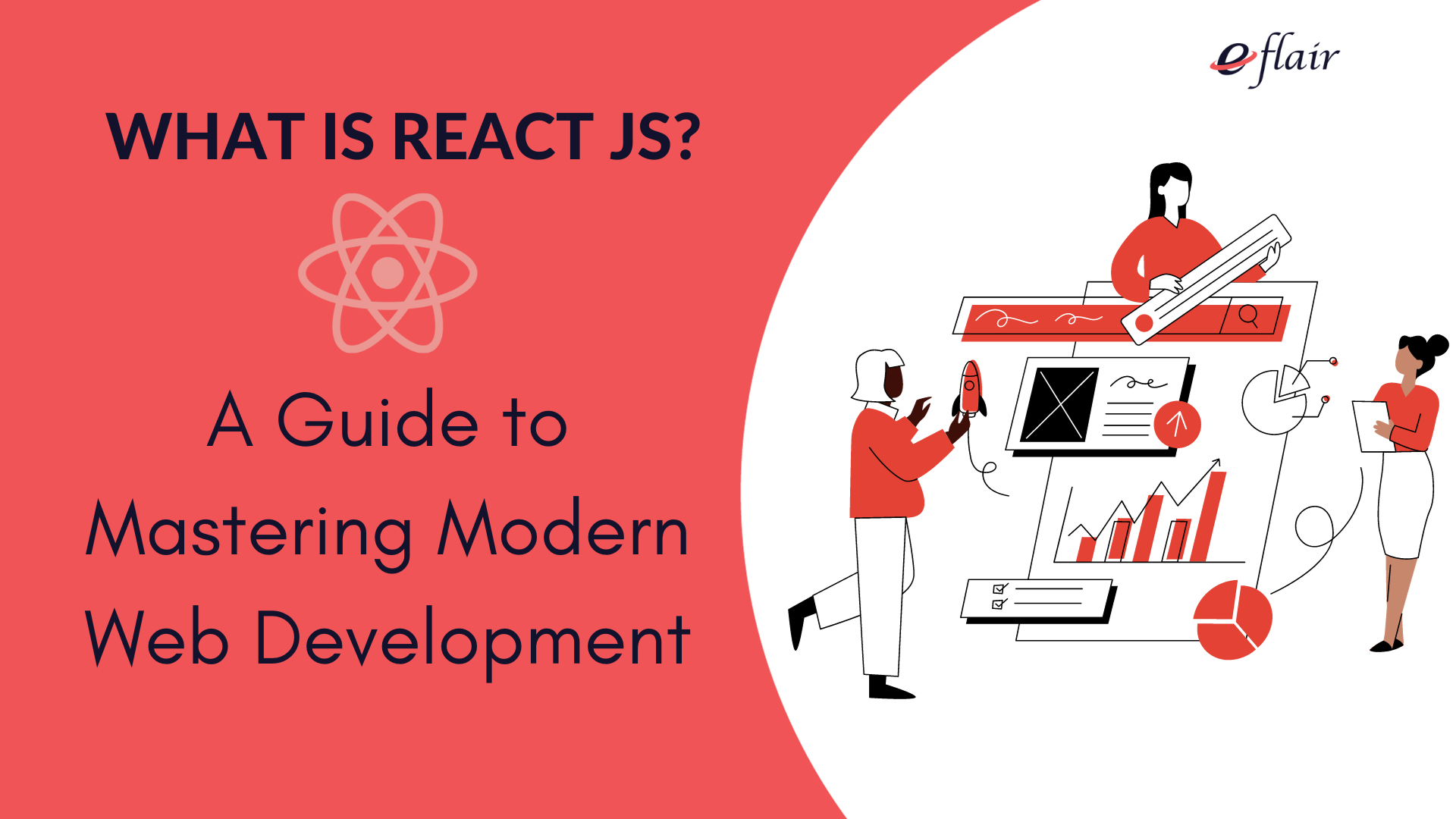In the dynamic landscape of modern web development, various tools and frameworks have emerged to facilitate the creation of interactive and robust web applications. One such tool that has significantly impacted the industry is React JS. In this guide, we delve deep into understanding “What is React JS?”, its core concepts, technical insights, and why it has become a preferred choice among developers and businesses alike.
What is React JS?
React JS, often simply termed as React, is a powerful JavaScript library utilized for building user interfaces, specifically for single-page applications. It’s known for offering a seamless user experience by allowing developers to create web applications that can update and render efficiently in response to data changes.
In the modern web development ecosystem, React JS stands as a pivotal tool, enabling developers to build web applications with more ease and efficiency. Its introduction has revolutionized the way developers approach web development, fostering the creation of more interactive, dynamic, and user-friendly websites. The main keyword to keep in mind here is “What is React JS?”, a query that resonates with both budding and experienced developers seeking to enhance their skill set and develop high-quality web applications.
React JS was first introduced by Facebook in 2013 and has since witnessed a meteoric rise in popularity, becoming a staple in the toolkit of web developers worldwide. Its open-source nature means that it is continually evolving, with a vibrant community of developers contributing to its growth and refinement.
Historical Background and Evolution
The inception of React JS can be traced back to Facebook’s initiative to address the challenges associated with building large-scale applications with data that changes over time. Jordan Walke, a software engineer at Facebook, developed React JS to streamline the process of building dynamic user interfaces. The initial release was in 2013, and it quickly garnered attention due to its innovative approach to web development, particularly in handling complex UIs with ease.
Over the years, React JS has undergone several updates, each introducing new features and optimizations to enhance its performance and developer experience. Its evolution is marked by the introduction of functional components, hooks, and a virtual DOM, which have collectively contributed to making React JS a robust and flexible library that caters to the diverse needs of modern web development.
In this section, we have embarked on the journey to answer the pivotal question, “What is React JS?”. As we progress through this guide, we will explore the core concepts, technical insights, and practical applications of React JS, providing a comprehensive view of this powerful JavaScript library.
Core Concepts
In this section, we will delve deeper into the core concepts that form the backbone of React JS. Understanding these concepts is pivotal in mastering React JS and leveraging its full potential in web development projects. Let’s explore each concept in detail:
Understanding JavaScript and Libraries
Role and Importance of JavaScript Libraries in Web Development
In the realm of web development, JavaScript libraries play a significant role in simplifying the coding process, thereby reducing the time and effort required to build web applications. A JavaScript library is essentially a collection of pre-written JavaScript code that can be utilized to perform common tasks, thereby avoiding the need to write code from scratch. This facilitates a smoother and more efficient development process, especially for developers who are tasked with building complex web applications.
React JS, being a prominent JavaScript library, has carved a niche for itself by offering a structured way to build web applications with a focus on user interfaces. It allows developers to create reusable UI components, which can be nested, managed, and handled independently. This modular approach not only makes the code more manageable but also enhances the scalability of the application.
For instance, consider a web application that features a dynamic user dashboard. Using React JS, developers can create individual components for various elements like the navigation bar, user profile section, and content area. These components can then be managed independently, making it easier to update or modify specific sections without affecting the entire application.
Distinction between React JS and Other JavaScript Libraries
While there are several JavaScript libraries available, React JS stands out due to its unique approach to web development. One of the distinguishing features of React JS is its component-based architecture, which promotes reusability and maintainability of code. This is in contrast to other libraries that might follow a more template-based approach, where the focus is on binding data to the DOM directly.
Moreover, React JS introduces the concept of a virtual DOM, a lightweight copy of the actual DOM, which helps in optimizing performance by minimizing direct manipulations of the DOM. This is a significant departure from other libraries that might interact with the DOM more frequently, leading to performance bottlenecks.
To illustrate, let’s consider an example where a web application features a list of items that can be sorted based on various criteria. In a traditional library, sorting the list might involve numerous DOM manipulations, which can slow down the application. However, with React JS, the virtual DOM would first update, and only the necessary changes would be reflected in the actual DOM, resulting in a more efficient and faster update process.
Components in React JS
In React JS, components are the building blocks of any application. A component in React is essentially a self-contained unit that represents a part of the user interface. Components can be as simple as a button or as complex as a whole page layout. The beauty of components lies in their reusability, meaning that once a component is created, it can be reused across different parts of the application, promoting consistency and reducing redundancy.
For instance, consider a “Button” component. This component can be created once with specific styles and functionalities and can be reused wherever a button is needed in the application. This not only saves development time but also ensures a consistent look and feel across the application.
Creating and Connecting Custom Components with Data
Creating components in React JS is a straightforward process. Components can be created as classes or functions, with the latter being more popular due to the introduction of hooks, which allow functional components to have state and lifecycle features. Once created, components can be connected with data to make them dynamic and interactive.
Let’s consider a simple example where we create a “UserProfile” component that displays user information:
function UserProfile({ name, age, location }) {
return (
<div>
<h2>{name}</h2>
<p>Age: {age}</p>
<p>Location: {location}</p>
</div>
);
}In this example, the UserProfile component accepts name, age, and location as props (properties) and displays them in a structured format. This component can be reused wherever user information needs to be displayed, with different data being passed as props each time.
JSX (JavaScript XML)
Introduction and Benefits
JSX, or JavaScript XML, is a syntax extension for JavaScript, often used with React to describe what the UI should look like. It allows developers to write HTML elements and components in a JavaScript file, making the structure of the component more visible and understandable. JSX combines the power of JavaScript with the simplicity of HTML, offering a more intuitive way to define component layouts.
One of the significant benefits of using JSX is that it promotes a cleaner and more readable code structure. Developers can easily visualize the component hierarchy and layout, which can be particularly beneficial when working on complex applications with numerous components.
Integrating JavaScript Logic and Markup in React
In React, JSX plays a crucial role in integrating JavaScript logic with markup, allowing developers to inject JavaScript expressions directly within the HTML structure. This seamless integration facilitates dynamic content generation, where the UI can update in response to data changes.
Let’s consider a simple example to illustrate this integration:
function Greeting({ name }) {
return (
<div>
<h1>Hello, {name}!</h1>
<p>Today's date is {new Date().toLocaleDateString()}</p>
</div>
);
}In this Greeting component, we are passing a name prop and displaying a dynamic date using JavaScript’s Date object, all within the JSX structure. This example showcases the power of JSX in integrating JavaScript logic with markup, allowing for a more dynamic and interactive user interface.
State Management in React JS
Concept and Importance
State management is a critical aspect of React JS, facilitating the dynamic and interactive nature of React applications. The “state” in React refers to the data that determines the behavior and appearance of components. Managing the state effectively is essential to ensure that the application functions correctly and provides a smooth user experience.
State management in React involves tracking the changes in a component’s state and re-rendering the component whenever the state changes. This dynamic nature of state management allows for the creation of interactive applications where the UI updates automatically in response to user actions or data changes.
Utilizing useState Hook for Effective State Management
In modern React development, the useState hook is commonly used to manage state in functional components. It provides a more straightforward and cleaner way to define and manipulate state variables compared to the class-based approach.
Here’s an example demonstrating the use of the useState hook:
import React, { useState } from 'react';
function Counter() {
const [count, setCount] = useState(0);
return (
<div>
<p>Count: {count}</p>
<button onClick={() => setCount(count + 1)}>Increment</button>
</div>
);
}In this Counter component, we are using the useState hook to define a count state variable with an initial value of 0. The setCount function is used to update the state variable, which triggers a re-render of the component, displaying the updated count value. This example illustrates the simplicity and effectiveness of using hooks for state management in React JS.
Event Handling in React JS
Overview and Importance
Event handling is another core concept in React JS, allowing developers to define the behavior of components in response to various user interactions, such as clicks, form submissions, and keyboard input. Proper event handling is essential to create interactive and responsive web applications.
In React, event handling is facilitated through a synthetic event system, which provides a consistent interface across various browsers. This means that developers can write event handling code that works uniformly across different browsers, simplifying the development process.
Practical Examples of Event Handling in JSX
In React, event handlers are defined as functions that are passed to event attributes like onClick, onChange, etc. These attributes are specified in camelCase, which is a departure from the lowercase event attributes used in plain HTML.
Here’s a practical example demonstrating event handling in React:
function Form() {
const [inputValue, setInputValue] = useState('');
const handleChange = (event) => {
setInputValue(event.target.value);
};
const handleSubmit = (event) => {
event.preventDefault();
alert('Form submitted with: ' + inputValue);
};
return (
<form onSubmit={handleSubmit}>
<input type="text" value={inputValue} onChange={handleChange} />
<button type="submit">Submit</button>
</form>
);
}In this Form component, we are defining two event handlers: handleChange to update the state variable inputValue as the user types, and handleSubmit to prevent the default form submission behavior and display an alert with the input value. This example showcases the ease of defining and handling events in React, allowing for the creation of interactive and responsive user interfaces.
Through the handleChange function, we are capturing the value entered in the input field and updating the state variable inputValue accordingly. This dynamic update showcases the power of React in creating interactive user interfaces where the state changes in real-time based on user interactions.
The handleSubmit function, on the other hand, is triggered when the form is submitted. It prevents the default form submission behavior using event.preventDefault() and displays an alert with the entered input value. This function showcases how React facilitates the handling of form submissions, allowing developers to define custom behaviors based on user interactions.
Technical Insights
In this section, we will delve deeper into the technical aspects of React JS, exploring the underlying principles and mechanisms that make it a powerful and efficient tool for web development. From understanding the virtual DOM to distinguishing React JS from other frameworks, we aim to provide a comprehensive insight into the technical nuances of React JS.
Virtual DOM
Understanding the Concept and Benefits
In the context of web development, the Document Object Model (DOM) is a programming interface that represents the structure of a web page as a tree of objects. Each object corresponds to a part of the page, allowing programmers to manipulate the content, structure, and styles of the web page through JavaScript.
React JS introduces a groundbreaking concept known as the Virtual DOM, which acts as an abstraction of the actual DOM. The Virtual DOM is a lightweight copy of the real DOM, maintained internally by React. This concept is central to React’s efficiency and speed, as it minimizes direct interactions with the DOM, which can be performance-intensive.
The primary benefit of the Virtual DOM is its ability to batch multiple changes together. Instead of updating the real DOM every time a change occurs, React first updates the Virtual DOM, compares it with the previous version, and then efficiently updates only the changed parts in the real DOM. This process, known as reconciliation, ensures that the minimum number of DOM operations are performed, resulting in a significant performance boost.
Here’s a simplified example to illustrate this process:
class App extends React.Component {
state = { text: '' };
handleChange = (event) => {
this.setState({ text: event.target.value });
};
render() {
return (
<div>
<input type="text" onChange={this.handleChange} />
<p>{this.state.text}</p>
</div>
);
}
}In this example, as the user types in the input field, the handleChange function is triggered, updating the state with the new text. Instead of updating the real DOM on every keystroke, React first updates the Virtual DOM and then intelligently updates only the changed parts in the real DOM, ensuring a smooth and responsive user experience.
Role in Enhancing Web Page Speed and Responsiveness
The Virtual DOM plays a pivotal role in enhancing the speed and responsiveness of web applications built with React JS. By minimizing direct DOM manipulations and batching multiple changes together, React ensures that the web application remains fast and responsive, even when dealing with complex UIs and large datasets.
This optimization becomes particularly evident in complex applications where numerous elements need to be updated dynamically. The Virtual DOM ensures that these updates are handled efficiently, preventing potential performance bottlenecks and ensuring a smooth user experience.
Moreover, the Virtual DOM facilitates easier debugging and testing, as developers can inspect the Virtual DOM tree and state to identify issues and optimize performance. This contributes to a more streamlined development process, allowing developers to build high-quality web applications with improved performance and user experience.
React JS vs. Other Frameworks
Comparative Analysis with Other JavaScript Frameworks
When venturing into the world of web development, one is likely to encounter various JavaScript frameworks and libraries, each with its unique features and capabilities. While libraries like Angular and Vue.js are popular choices, React JS has carved a distinct niche for itself, primarily due to its component-based architecture and the Virtual DOM concept.
Let’s conduct a comparative analysis to understand how React JS stands out:
1. Angular: Developed and maintained by Google, Angular is a comprehensive framework that offers a wide array of features out of the box, including two-way data binding, dependency injection, and more. However, it follows a more rigid structure, which might pose a steep learning curve for beginners. In contrast, React JS offers more flexibility, allowing developers to choose the best tools and libraries for their specific needs.
2. Vue.js: Vue.js is known for its simplicity and ease of integration. It offers a reactive data binding system similar to Angular but with a simpler API and design. While Vue.js is excellent for building smaller applications, React JS might offer better scalability and performance for larger, more complex applications, thanks to its Virtual DOM and robust ecosystem.
3. jQuery: jQuery, though not a framework, has been a popular library for DOM manipulation and event handling. However, in the modern web development landscape, it has been largely superseded by more advanced libraries like React JS, which offer more structured ways to build web applications with a focus on component reusability and state management.
Flexibility and Extensibility of React JS
One of the standout features of React JS is its flexibility and extensibility. Unlike monolithic frameworks that dictate a specific way of building applications, React JS adopts a more flexible approach, allowing developers to choose the tools and libraries that best suit their project requirements. This flexibility extends to the architecture of the application, where developers have the freedom to structure their project in a way that aligns with their development philosophy and the specific needs of the application.
Furthermore, React JS is designed to be incrementally adoptable, meaning that it can be introduced gradually into projects. This is particularly beneficial for teams working on large-scale applications, as they can start leveraging the benefits of React JS without undergoing a complete overhaul of their existing codebase.
Moreover, React JS boasts a rich ecosystem of libraries and tools that enhance its functionality. Developers can easily integrate state management libraries like Redux or MobX, routing libraries like React Router, and many other utilities that streamline the development process and enhance the capabilities of React applications.
To illustrate the extensibility of React JS, let’s consider an example where we integrate the Redux library for state management in a React application:
import React from 'react';
import { createStore } from 'redux';
import { Provider } from 'react-redux';
const initialState = { count: 0 };
function reducer(state = initialState, action) {
switch (action.type) {
case 'INCREMENT':
return { count: state.count + 1 };
default:
return state;
}
}
const store = createStore(reducer);
function App() {
return (
<Provider store={store}>
<Counter />
</Provider>
);
}
function Counter() {
// ... (implementation using Redux's useSelector and useDispatch hooks)
}
export default App;In this example, we are using Redux to manage the global state of the application. The createStore function is used to create a Redux store with an initial state and a reducer function to handle actions. The Provider component is used to make the store available to all components in the application, facilitating a centralized state management system.
This example showcases the extensibility of React JS, where developers can easily integrate additional libraries to enhance the functionality and manage the complexity of large-scale applications more effectively.
Single-Page Applications (SPAs) and React JS
Single-Page Applications (SPAs) have become a popular approach to building web applications, offering a smoother and more interactive user experience. In a SPA, instead of loading entire new pages from the server, the application dynamically updates the content of a single page as the user interacts with the app. This results in a more fluid user experience, similar to a desktop application.
React JS is particularly well-suited for building SPAs due to its component-based architecture and dynamic data handling capabilities. Developers can create a rich user interface with various components that update dynamically based on user interactions and data changes, offering a seamless navigation experience.
Role of React JS in Building Efficient SPAs
React JS plays a pivotal role in building efficient SPAs, offering a structured approach to developing dynamic and interactive user interfaces. Through its component-based architecture, developers can create modular and reusable components that can be assembled to form a cohesive single-page application.
Furthermore, React JS facilitates efficient data handling and state management, which are critical aspects of SPAs. Developers can leverage state management libraries like Redux to create a centralized data store, allowing for more straightforward data flow and state management across the application.
To illustrate the role of React JS in building SPAs, let’s consider an example where we create a simple SPA with React Router, a popular routing library for React:
import React from 'react';
import { BrowserRouter as Router, Route, Switch } from 'react-router-dom';
function App() {
return (
<Router>
<Switch>
<Route path="/" exact component={HomePage} />
<Route path="/about" component={AboutPage} />
<Route path="/contact" component={ContactPage} />
</Switch>
</Router>
);
}
function HomePage() {
return <h1>Home Page</h1>;
}
function AboutPage() {
return <h1>About Page</h1>;
}
function ContactPage() {
return <h1>Contact Page</h1>;
}
export default App;In this example, we are using React Router to define the routes for our SPA. The Router component wraps the entire application, and the Switch component is used to render the appropriate component based on the current URL path. This setup allows for seamless navigation between different sections of the application, offering a fluid and interactive user experience characteristic of SPAs.
Practical Applications and Case Studies
Industry Adoption of React JS
The adoption of React JS across various industries is a testament to its versatility and efficiency as a web development tool. From tech giants to startups, many companies have embraced React JS to build their web applications, benefiting from its component-based architecture, virtual DOM, and vibrant ecosystem.
The significance of this widespread adoption lies in the fact that React JS can cater to diverse industry requirements, offering a scalable and maintainable solution for building web applications. Its ability to facilitate the development of both small-scale and large-scale applications makes it a preferred choice across different industry verticals.
Examples of Industry Adoption
Let’s delve into some examples of how different industries have adopted React JS:
1. E-commerce: In the e-commerce sector, React JS has been instrumental in building dynamic and interactive websites that offer a seamless shopping experience. Companies like Shopify and Myntra have leveraged React JS to create user-friendly interfaces, facilitating easy navigation and quick product searches.
2. Social Media: Social media platforms like Facebook and Instagram, which are known for their dynamic and interactive user interfaces, have been built using React JS. The library’s ability to handle complex UIs and manage state effectively makes it a suitable choice for social media applications.
3. Finance and Banking: In the finance and banking sector, companies like PayPal and Robinhood have utilized React JS to build secure and responsive web applications. React JS facilitates the development of applications with complex functionalities, ensuring smooth user experiences in the finance domain.
4. Entertainment: The entertainment industry, including platforms like Netflix and BBC, have adopted React JS to create interactive and engaging user interfaces. React JS allows for the development of media-rich applications with smooth navigation and dynamic content updates.
Case Studies: Success Stories of Companies Using React JS
Facebook: A Pioneer in React JS Adoption
As the birthplace of React JS, Facebook has been a pioneer in adopting and utilizing this library to its fullest potential. The social media giant has implemented React JS in various aspects of its platform, including the main website, ads manager, and even in its mobile applications through React Native, a sister project of React JS for mobile development.
The success story of Facebook showcases the scalability and performance optimization that React JS can bring to large-scale applications. Through React JS, Facebook has been able to create a dynamic and interactive user interface that handles millions of users daily, offering a smooth and responsive user experience.
Airbnb: Enhancing User Experience Through React JS
Airbnb, a renowned online marketplace for lodging and tourism experiences, has also embraced React JS to enhance its web application’s user experience. Through React JS, Airbnb has developed a modular and reusable component architecture, facilitating a consistent and user-friendly interface.
The adoption of React JS has allowed Airbnb to streamline its development process, fostering collaboration between designers and developers. The creation of reusable components has reduced code duplication, resulting in a more maintainable and scalable codebase.
To illustrate, Airbnb’s use of React JS has facilitated the development of complex features like dynamic search filters and interactive maps, offering users a seamless and intuitive platform to find and book accommodations worldwide.
UberEats: Leveraging React JS for a Dynamic Food Delivery Platform
UberEats, a popular food delivery platform, has leveraged the power of React JS to create a dynamic and interactive web application. Through React JS, UberEats has developed a platform that offers real-time updates on order status, dynamic search filters, and interactive maps, enhancing the user experience significantly.
React JS has enabled UberEats to create a responsive and fast-loading application, which is critical in the fast-paced food delivery industry. The component-based architecture of React JS has facilitated the development of reusable components, streamlining the development process and ensuring a consistent user interface.
Conclusion
As we conclude, it’s evident that React JS has revolutionized the web development landscape, offering a flexible and efficient approach to building web applications. Its component-based architecture, coupled with innovative features like the virtual DOM, has set a new standard in web development, fostering the creation of dynamic, interactive, and scalable web applications.
For developers venturing into the web development domain, mastering React JS promises a rewarding journey, opening doors to numerous opportunities in the ever-evolving tech industry. As React JS continues to grow and innovate, it stands as a beacon of excellence, guiding the way towards a future of more interactive, user-friendly, and efficient web applications.