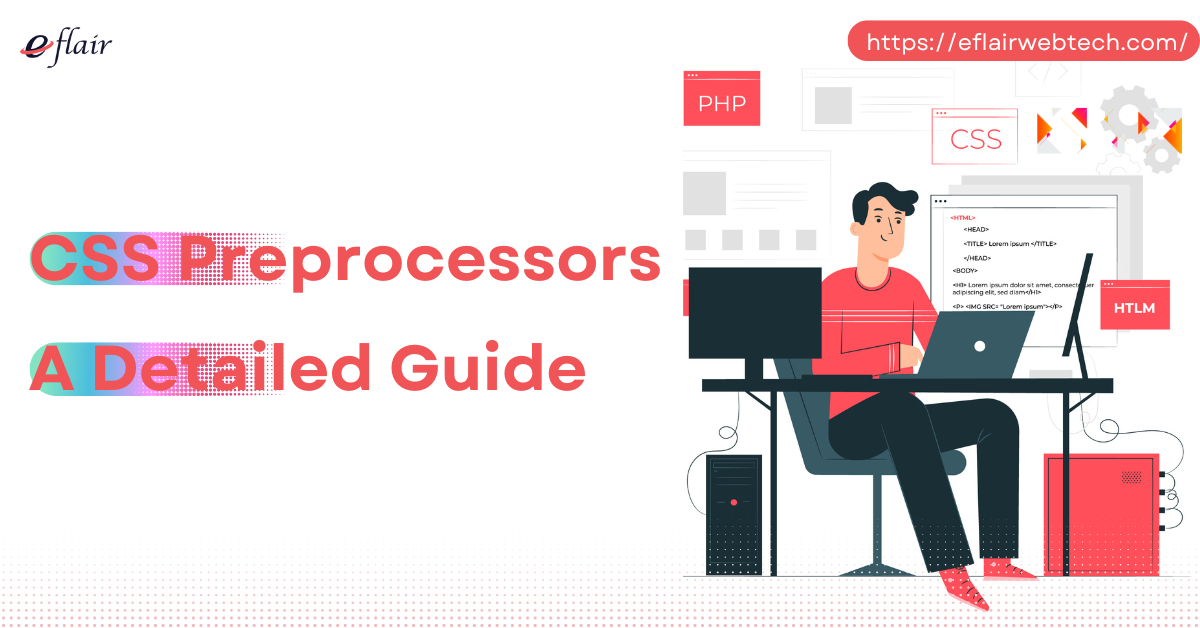Efficiency and speed stand at the forefront of web development priorities, and CSS preprocessors are pivotal in achieving these goals. They extend the standard capabilities of Cascading Style Sheets (CSS), allowing developers to employ programming features that enhance productivity and maintainability. Through the use of preprocessors, developers can utilize variables, nesting, mixins, and more, to create complex style sheets more effectively.
As web projects increase in complexity, managing numerous CSS files becomes a daunting task. CSS preprocessors like Sass, LESS, and Stylus simplify this challenge by introducing advanced functionalities that are not available with vanilla CSS. These tools process the preprocessor’s unique syntax to produce standard CSS output that browsers can interpret, streamlining the development process and enabling more scalable and dynamic website designs. This guide delves deep into the essentials of CSS preprocessors, offering both novices and experienced developers a detailed look at how to harness these tools for improved workflow and better project outcomes. We’ve also prepared an in-depth guide on CSS frameworks. Make sure to check it out!
What are CSS Preprocessors?
CSS preprocessors are advanced scripting tools that allow developers to write stylesheet code in a more functional and efficient manner. Unlike traditional CSS, which can be repetitive and restrictive, preprocessors introduce programming constructs like variables, functions, and conditionals into CSS. This enables the creation of dynamic, maintainable, and reusable code, which is then compiled into standard CSS format that the browser can interpret.
Understanding the Basic Concept
A CSS preprocessor essentially acts as a layer on top of standard CSS. The syntax of a preprocessor is similar to CSS but includes additional features that standard CSS lacks. For example, Sass, one of the most popular CSS preprocessors, allows developers to use variables for colors, padding, or any CSS value. This means that instead of repeatedly writing the hex code for a specific color, a developer can store this color value in a variable at the beginning of their style sheet and use this variable throughout the code. Here’s a simple example:
$primary-color: #333;
body {
color: $primary-color;
}In this case, $primary-color is a variable in Sass, which holds the color value #333. Anywhere the variable is used, Sass will replace it with #333 in the compiled CSS.
Features of CSS Preprocessors
- Variables: Store frequently used values (like colors, fonts, or margins) in variables to maintain consistency and make future edits simpler.
- Mixins: Reusable blocks of code that can be included in other CSS styles. For example, a mixin could be used to embed a complex cross-browser box-shadow with just one line of code.
- Nesting: Nest your CSS selectors in a way that follows the same visual hierarchy of your HTML. This makes the styles easier to read and maintain.
- Partials and Import: Organize CSS into smaller files (partials) that can be imported into other stylesheets. This aids in separating the styling of different components of the website, making the codebase cleaner and more manageable.
- Inheritance and Extending: Share a set of CSS properties from one selector to another. This reduces the amount of CSS code you have to write and maintain.
- Mathematical Functions: Perform mathematical operations directly within your CSS, such as calculating widths, margins, and font sizes dynamically.
Each of these features enhances the power and flexibility of working with CSS, helping developers build more complex layouts and designs without cluttering their code with redundant rules. Additionally, we’ve curated a comprehensive collection of CSS tricks and tips. Don’t miss out on exploring it!
Advantages Over Traditional CSS
Using a CSS preprocessor has several advantages:
- Efficiency: Reduces the time required to write and manage CSS code.
- Maintainability: Makes it easier to maintain stylesheets as projects scale.
- Reusability: Encourages the use of reusable, modular code blocks.
- Readability: Improves the readability of CSS code with nesting and organization.
By integrating these tools into your web development workflow, you can significantly improve the quality of your code and the speed of your development process. CSS preprocessors bring a level of abstraction to CSS that promotes cleaner, more efficient code production, aligning more closely with modern programming practices.
Popular CSS Preprocessors
CSS preprocessors vary in syntax and features, but they all aim to provide tools that enhance CSS’s capabilities. The most widely used preprocessors are Sass, LESS, and Stylus, each with its unique features and community support. Here, we will delve into these three major preprocessors, examining their syntax, features, and why developers might choose one over the others.
1. Sass (Syntactically Awesome Style Sheets)
Sass is one of the oldest and most established CSS preprocessors. It comes in two syntaxes: the original, indented syntax known as Sass and the newer syntax, SCSS (Sassy CSS), which uses block formatting like CSS. SCSS is more widely adopted because it’s easier for those familiar with CSS to adapt and learn.
Features:
- Variables: Use $ to define values that can be reused throughout the stylesheet.
- Mixins: Define reusable blocks of code that can take parameters.
- Nesting: Nest your CSS selectors in a way that mimics the HTML structure.
- Inheritance: Use @extend to share a set of CSS properties from one selector to another.
- Advanced Control Directives: Utilize @if, @for, @each, and @while for writing complex logical structures within your CSS.
Example of SCSS Syntax:
$font-stack: Helvetica, sans-serif;
$primary-color: #333;
body {
font: 100% $font-stack;
color: $primary-color;
}2. LESS (Leaner Style Sheets)
LESS, a CSS preprocessor akin to Sass, offers a familiar syntax for CSS users. It’s processed either client-side using JavaScript or server-side. This flexibility allows integration with JS libraries for dynamic styling, making it a versatile choice for developers.
Features:
- Variables: Defined with @ and reused throughout the stylesheet.
- Mixins: Mixins in LESS can behave like functions and include guarded namespaces.
- Nesting: Simplifies management of complex CSS structures.
- Functions & Operations: Perform real-time calculations inside your CSS to calculate dimensions and colors dynamically.
Example of LESS Syntax:
@base-color: #f938ab;
.box-shadow(@style, @c) when (iscolor(@c)) {
box-shadow: @style @c;
}
.box {
color: saturate(@base-color, 5%);
border-color: lighten(@base-color, 30%);
div { .box-shadow(0 0 5px, 30%); }
}3. Stylus
Stylus is known for its minimalistic, flexible syntax. It offers significant freedom in how you write your code, which can be both a blessing and a curse. Its syntax is very loose, allowing for omitting colons, semicolons, and braces, which can lead to cleaner-looking code but might be confusing for beginners.
Features:
- Dynamic Typing: The less rigid structure allows for more dynamic coding styles.
- Powerful Built-in Functions: Stylus is equipped with a rich set of built-in functions and utilities.
- Flexible Syntax: Write CSS code without worrying about the meticulous syntax required in other languages.
Example of Stylus Syntax:
base-color = #6c7ae0
button
background-color base-color
hover()
background-color darken(base-color, 10%)4. PostCSS
PostCSS is a tool for transforming CSS with JavaScript plugins. It’s highly versatile and can be used to perform tasks like autoprefixing, writing future CSS syntax, and even optimizing the final output.
Features:
- Plugins: Extensive range of plugins for almost any task.
- Future CSS: Write future-proof CSS that gets transpiled to current standards.
- Performance Optimization: Improve performance with minification and other optimizations.
Example:
:root {
--mainColor: #123456;
}5. Myth
Myth is a preprocessor that lets you write pure CSS without having to worry about slow browser support or waiting for specifications to finalize. It acts as a polyfill for future CSS syntax.
Features:
- Variables: Use CSS variables effectively.
- Calculation: Allows calculation inside CSS.
- Color Functions: Transform colors using built-in functions.
Example:
:root {
color: color(var(--mainColor) tint(25%));
}6. Clay
Clay is a CSS preprocessor written in Haskell. It is unique due to its functional programming approach, allowing you to use Haskell’s features to style your web pages.
Features:
- Functional Style: Utilize Haskell’s functional programming features.
- Type-Safe: Ensures styles are type-safe.
- Reusable Styles: Create reusable style functions.
Example:
body ? do
color "#333"
fontSize (px 14)7. Rework
Rework is a flexible CSS preprocessor framework that can be customized with plugins to fit almost any workflow. It uses JavaScript to transform CSS.
Features:
- Extensible: Highly customizable with plugins.
- Performance: Focuses on high performance.
- Transformations: Advanced CSS transformations through JavaScript.
Example:
#sample {
color: #000;
}8. Garden
Garden is a Clojure library designed to generate CSS with the power of Clojure’s programming constructs. It is particularly powerful when used in ClojureScript projects.
Features:
- Programmatic CSS: Generate CSS programmatically.
- Integration: Works well with Clojure/ClojureScript projects.
- Dynamic Styling: Style dynamically based on application state.
Example:
(defstyles
[:body {:font-size "16px"
:color "#333"}])9. CSS-Crush
CSS-Crush is a PHP-based CSS preprocessor that aims to extend the functionality of CSS with variables, mixins, and functions.
Features:
- PHP Integration: Easily integrates with PHP projects.
- Variables and Mixins: Utilize variables and mixins.
- Automatic Vendor Prefixing: Handles vendor prefixes automatically.
Example:
@define {
primary-color: #333;
}10. PCSS
PCSS is a PHP-driven CSS preprocessor that offers a syntax and feature set similar to LESS and Sass but operates entirely server-side in PHP environments.
Features:
- Server-Side Processing: Processes CSS on the server using PHP.
- Feature-Rich: Offers features like mixins, nested rules, and variables.
- Integration: Integrates seamlessly into PHP applications.
Example:
$main-color: #808080;
body {
color: $main-color;
}11. Switch CSS
Switch CSS introduces logic and programmability into CSS, allowing conditions, loops, and variables to be used directly within stylesheets.
Features:
- Logical Constructs: If conditions and loops within CSS.
- Variable Support: Extensive support for variables.
- Dynamic Styling: Apply styles based on runtime conditions.
Example:
@if light-mode {
body { background: #fff; }
}12. AbsurdJS
AbsurdJS allows you to write CSS in JavaScript or JSON, offering a unique approach to stylesheets by leveraging JavaScript’s power.
Features:
- JavaScript or JSON: Write styles in either JavaScript or JSON.
- Plugin System: Extend functionality with plugins.
- Organic: Allows for an organic growth of styles that feels like scripting.
Example:
absurd.add({
body: {
color: '#000',
fontSize: '16px'
}
})13. Stylecow
Stylecow is a CSS preprocessor that focuses on making CSS3 available to all browsers, including older ones, by using polyfills and fallbacks.
Features:
- Cross-Browser Compatibility: Ensures CSS3 features work across all browsers.
- Polyfills and Fallbacks: Automatically applies necessary polyfills.
- CSS Optimization: Optimizes CSS for better performance.
Example:
@plugin cross-browser {
.button {
border-radius: 10px;
}
}Each of these preprocessors offers unique tools and methodologies for managing CSS, enhancing the development experience by providing more robust and programmable styling options.
Key Features Explained
CSS preprocessors enhance the standard capabilities of CSS with several powerful features. Understanding these features—variables, mixins, nesting, inheritance, loops, conditionals, and mathematical operations—can significantly improve your efficiency and the scalability of your stylesheets. Let’s dive into each of these features with explanations and real-world applications.
1. Variables
Variables are foundational in CSS preprocessors. They allow you to store values such as colors, fonts, or dimensional units that you can reuse throughout your stylesheet. This not only makes your CSS easier to maintain but also helps keep your design consistent.
Example:
$primary-color: #3498db;
$padding: 20px;
body {
color: $primary-color;
padding: $padding;
}In this example, changing $primary-color in one place will update it across all styles where it’s used, a significant advantage over native CSS.
2. Mixins
Mixins are methods within CSS preprocessors that allow you to create reusable chunks of code. They can even accept arguments to make them more dynamic and adaptable to different situations.
Example:
@mixin border-radius($radius) {
-webkit-border-radius: $radius;
-moz-border-radius: $radius;
border-radius: $radius;
}
.box { @include border-radius(10px); }Mixins reduce repetition in your code and can be particularly powerful when combined with variables to create themes or design systems.
3. Nesting
Nesting is a feature that makes it easier to visualize the hierarchy of your CSS styles by mirroring the HTML structure. This can make styles easier to read and maintain.
Example:
.navbar {
ul {
margin: 0;
padding: 0;
list-style: none;
}
li { display: inline-block; }
a {
display: block;
padding: 6px 12px;
text-decoration: none;
}
}Nesting helps keep related styles together, which simplifies navigating and editing your stylesheets.
4. Inheritance
Inheritance in preprocessors, particularly in Sass with the @extend directive, allows one selector to inherit the styles of another without duplicating code.
Example:
.btn {
padding: 10px;
border: none;
font-weight: bold;
}
.btn-primary { @extend .btn; background-color: blue; }
.btn-danger { @extend .btn; background-color: red; }This feature promotes DRY (Don’t Repeat Yourself) principles and helps maintain consistency across similar elements.
Advanced Features: Loops, Conditionals, and Mathematical Operations
Preprocessors like Sass also support advanced programming constructs:
- Loops can iterate over a series of values or properties, which is particularly useful for generating a series of classes or complex grids.
- Conditionals allow you to apply styles based on specific conditions or flags.
- Mathematical operations enable dynamic calculations within your CSS, making responsive design and complex layouts more manageable.
Example of a Loop:
@for $i from 1 through 12 {
.col-#{$i} { width: 100% / $i; }
}Example of a Conditional:
$theme: dark;
body {
@if $theme == dark {
background-color: #333;
color: #ccc;
} @else {
background-color: #fff;
color: #333;
}
}Mathematical Example:
.container {
width: 100%;
padding: 10px + 5%;
}Installation and Setup Guide for CSS Preprocessors
Installing and setting up CSS preprocessors is a straightforward process that can significantly enhance your development workflow. Each preprocessor has its specifics, but generally, the setup involves installing the preprocessor itself, possibly configuring a task runner or build system, and then integrating it into your project. Here, we’ll cover the setup for Sass, LESS, and Stylus, which are among the most popular preprocessors.
1. Setting Up Sass
Sass can be run on any operating system and integrates smoothly with most frameworks and editors. Here’s how to get started:
- Installation:
Install Sass using Node.js, which is the recommended approach for most users. You’ll need to have Node.js and npm (Node Package Manager) installed. Once those are set up, run the following command in your terminal:
npm install -g sass
- Creating a Sass File:
Create a .scss file in your project directory. For example, styles.scss.
- Compiling Sass to CSS:
You can compile your Sass file into CSS using the following command:
sass styles.scss styles.css
This command will take your Sass file (styles.scss) and compile it into a standard CSS file (styles.css).
- Watching for Changes:
To automate the process, you can make Sass watch your file for changes and automatically recompile it whenever the file is saved:
sass –watch styles.scss:styles.css
2. Setting Up LESS
LESS runs on both the server-side (with Node.js) and client-side (directly in the browser) but using it on the server-side is recommended for production environments.
- Installation:
To install LESS via Node.js, run:
npm install -g less
- Creating a LESS File:
Similar to Sass, create a .less file, such as styles.less.
- Compiling LESS to CSS:
Use the following command to compile the LESS file:
lessc styles.less styles.css
- Automating the Process:
You can automate this process using a task runner like Gulp or Grunt, which can watch files and recompile as needed.
3.Setting Up Stylus
Stylus offers great flexibility and has an expressive syntax. Here’s how to set it up using Node.js:
- Installation:
Install Stylus using npm
npm install -g stylus
- Creating a Stylus File:
Create a file named styles.styl.
- Compiling Stylus to CSS:
Compile it using:
stylus styles.styl -o styles.css
- Watching Files:
To watch and automatically compile files on change, use:
stylus -w styles.styl -o styles.css
Each setup process involves installing the preprocessor, creating a file with the appropriate extension, and then using commands to compile the files into CSS. Most development environments also support plugins or build tools that can streamline this process further, integrating seamlessly into your development workflow.
Best Practices and Tips for Using CSS Preprocessors
Utilizing CSS preprocessors effectively not only improves the styling process but also ensures that your codebase remains scalable, maintainable, and easy to understand. Here are some best practices and tips to optimize your use of CSS preprocessors like Sass, LESS, and Stylus.
1. Organize Your Files
Keeping your files well-organized is crucial, especially in larger projects. Use a clear and consistent directory structure to help team members find and edit styles more efficiently.
- Use Partials and Imports: Break down your styles into smaller, manageable parts (partials) and import them into a main stylesheet. This modular approach helps in managing styles specific to components or sections of your website.
- Naming Conventions: Adopt naming conventions like BEM (Block Element Modifier) or SMACSS (Scalable and Modular Architecture for CSS) to maintain consistency across your stylesheets.
Example of Organizing Files:
// _variables.scss
$primary-color: #333;
// _base.scss
@import 'variables';
body { color: $primary-color; }
// styles.scss
@import 'base';
@import 'header';
@import 'footer';2. Keep Nesting Minimal
While nesting is a powerful feature of preprocessors, overusing it can lead to overly specific CSS selectors and potential maintenance issues. Keep nesting to a maximum of three levels deep to ensure your CSS remains easy to override and maintain.
Example of Good Nesting Practice:
.navbar {
ul {
margin: 0;
li { display: inline-block; }
}
}3. Use Variables Wisely
Variables enhance the power of your CSS by making it easier to maintain and update values globally. Use them for colors, font stacks, breakpoints, and any other values that you use multiple times throughout your stylesheets.
Example of Using Variables:
$font-primary: Helvetica, Arial, sans-serif;
$color-primary: #007BFF;
body { font-family: $font-primary; }
a { color: $color-primary; }4. Create Reusable Mixins
Mixins allow you to create reusable patterns that can be included across multiple CSS rules. They are particularly useful for browser prefixes, complex animations, and responsive design patterns.
Example of a Mixin for Media Queries:
@mixin respond-to($media) {
@if $media == 'phone' {
@media (max-width: 600px) { @content; }
}
}
.container {
@include respond-to('phone') {
padding: 20px;
}
}5. Document Your Styles
Documentation is key, especially in team environments or when projects are handed off to other developers. Use comments liberally to explain the purpose of complex sections or why certain decisions were made.
Example of Documented SCSS:
// This variable is used across the layout for consistent spacing
$padding: 20px;
// Responsive mixin for mobile devices
@mixin mobile-view {
@media (max-width: 480px) { @content; }
}Advanced Techniques and Features in CSS Preprocessors
Building on the foundational knowledge and best practices of CSS preprocessors, let’s explore some advanced techniques and features that can further enhance your web development projects. These advanced methods allow for sophisticated design patterns, optimized workflows, and dynamic styling that adapts to various conditions.
1. Dynamic Styling with Functions
CSS preprocessors like Sass offer functions that can be used to calculate values dynamically, making your stylesheets more adaptable and intelligent. For instance, a common function is to calculate contrasting text colors based on the background to ensure readability.
Example of a Dynamic Color Function:
@function contrast-color($color) {
$luminance: (red($color) * 0.299 + green($color) * 0.587 + blue($color) * 0.114) / 255;
@if $luminance > 0.5 {
@return #000; // Dark text on a light background
} @else {
@return #fff; // Light text on a dark background
}
}
.button {
background-color: $primary-color;
color: contrast-color($primary-color);
}This function calculates the luminance of the background color and chooses either black or white for the text color to maximize contrast.
2. Data Structures: Maps and Lists
Preprocessors like Sass allow you to use more complex data structures such as lists and maps. These structures can store multiple values and are particularly useful for themes, configuration settings, or any series of related data.
Example Using Maps:
$theme-colors: (
"primary": #007bff,
"success": #28a745,
"info": #17a2b8
);
.button {
@each $name, $color in $theme-colors {
&.#{$name} {
background-color: $color;
}
}
}This map of theme colors is iterated over to generate background classes for different button types, demonstrating a powerful way to manage styling variations.
3. Conditionals for Theme Management
Using conditionals, you can implement theme-based styles that change according to user preferences or other conditions. This approach is handy for supporting dark modes or multiple color schemes.
Example of Theme-Specific Styling:
$theme: 'dark'; // Switch between 'dark' and 'light'
body {
@if $theme == 'dark' {
background-color: #333;
color: #ccc;
} @else {
background-color: #fff;
color: #333;
}
}This conditional setup allows for easy toggling between themes, making your website adaptable to user settings or specific conditions.
4. Advanced Looping
Loops can do more than just generate a series of selectors; they can also be used for creating complex, patterned styles or handling grid layouts dynamically.
Example of Complex Looping:
@for $i from 1 through 100 {
.width-#{$i} { width: 1% * $i; }
}This loop generates width classes for each percentage from 1 to 100, which can be very useful for responsive grid systems.
5. Mixin Libraries
Many developers and teams compile their mixins into libraries that can be reused across projects. These libraries often include cross-browser fixes, common animation mixins, and more, significantly speeding up development time.
Example of a Cross-Browser Animation Mixin:
@mixin transition($properties) {
-webkit-transition: $properties;
-moz-transition: $properties;
-o-transition: $properties;
transition: $properties;
}
.button {
@include transition(all 0.3s ease);
}This mixin ensures that CSS transitions are applied across all browsers that support them, showcasing how reusable code can streamline the development process.
Conclusion
By leveraging advanced features and techniques in CSS preprocessors, developers can create more responsive, maintainable, and scalable websites. These tools are designed to simplify the coding process, allowing for more creativity and efficiency in web design. Whether you’re managing complex design systems or building a simple blog, understanding and applying these advanced methods will elevate your CSS to the next level and beyond.