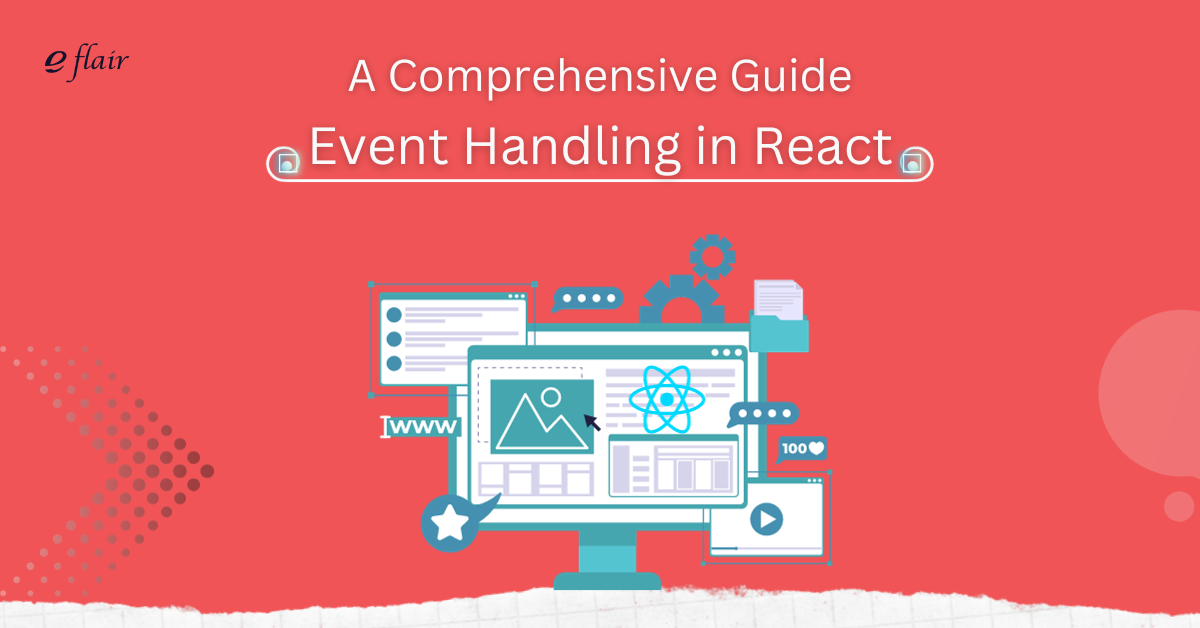React, a popular JavaScript library developed by Facebook, has revolutionized the way developers create interactive user interfaces. At the heart of these dynamic interactions lies the concept of “event handling.” In traditional web development, events are actions or occurrences that happen in the browser, often triggered by users interacting with a page. These could be anything from clicking a button, submitting a form, moving the mouse, or even pressing a key on the keyboard.
In the realm of React, event handling takes on a new dimension. React’s event system ensures that the user interface remains responsive and interactive, reacting to every user input seamlessly. This event-driven architecture is pivotal in creating web applications that not only look good but also feel intuitive to the end-user.In this comprehensive guide, we’ll delve deep into the world of event handling in React. From the basics of React’s synthetic event system to advanced techniques, best practices, and common pitfalls, we’ve got you covered. In React, the component lifecycle represents the various phases a component goes through, from birth to removal. Understanding this lifecycle is essential for optimizing performance and efficiently handling state and side effects in your React applications.
Basics of Event Handling in React
Event handling is a fundamental concept in any interactive application. It’s the mechanism that allows developers to define how the application should respond to specific actions performed by the user. In React, this concept is enhanced and streamlined, ensuring a smooth user experience.
1. React’s Synthetic Event System
React introduces its own event system called the “Synthetic Event System.” But what exactly are synthetic events?
- What are synthetic events?
Synthetic events are React’s way of normalizing events across different browsers. In the world of web development, different browsers sometimes have inconsistencies in how they handle and propagate events. React’s synthetic events wrap around the browser’s native events, providing a consistent API regardless of the browser being used.
- Differences between React’s synthetic events and native DOM events:
1. Performance: React reuses synthetic event objects for performance reasons. This means that if you try to access the event object’s properties outside the event handler, you might get unexpected results.
2. Cross-browser consistency: Synthetic events offer a consistent interface across different browsers, eliminating the need for cross-browser checks.
3. Pooling: React recycles the synthetic event objects to reduce memory overhead. This is why properties on the event object might be nullified after the event callback has been invoked.
2. Setting Up Event Handlers
React offers a straightforward way to set up event handlers. Here’s a brief overview:
- Inline Event Handlers:
React allows developers to set up event handlers directly within the JSX code. For instance, you can set up a button’s click event right within the button element in the render method. While this approach is concise, it’s essential to be cautious, as inline handlers can sometimes lead to performance issues, especially if they’re not used correctly.
- The importance of the this context in class components:
In JavaScript, the value of this inside a function can vary based on how the function is called. In React class components, this behavior can lead to unexpected results, especially when accessing component properties or state within an event handler. To ensure that this refers to the component instance, developers often bind event handlers in the constructor or use arrow functions.
Commonly Used React Events
React provides a plethora of event handlers that cater to various user interactions. These events ensure that React applications can respond dynamically to user inputs, enhancing the overall user experience.
1. Form Events
Forms are an integral part of any web application, allowing users to input data, submit information, and interact with the application. React simplifies form event handling, ensuring a smooth user experience.
- Handling input changes with onChange:
The onChange event is triggered whenever the value of an input element changes. In React, this event can be used to update the component’s state, ensuring that the UI remains in sync with the user’s input. By using controlled components, where the component’s state dictates the input’s value, developers can easily validate, format, and manipulate user input on-the-fly.
class InputForm extends React.Component {
state = { inputValue: ” };
handleInputChange = (event) => {
this.setState({ inputValue: event.target.value });
};
render() {
return <input value={this.state.inputValue} onChange={this.handleInputChange} />;
}
}
- Submitting forms with onSubmit:
The onSubmit event is triggered when a form is submitted. React provides a seamless way to handle form submissions, allowing developers to validate input, prevent default form submission behavior, and interact with backend services.
class SubmitForm extends React.Component {
handleSubmit = (event) => {
event.preventDefault();
// Handle form submission logic here
};
render() {
return (
<form onSubmit={this.handleSubmit}>
{/* Form fields */}
<button type=”submit”>Submit</button>
</form>
);
}
}
2. Mouse, Keyboard, and UI Events
React offers a wide range of event handlers to cater to various user interactions, from mouse movements to key presses.
Overview of onClick, onMouseMove, onKeyPress, and onScroll:
- onClick: Triggered when an element is clicked.
- onMouseMove: Fired when the mouse is moved over an element.
- onKeyPress: Activated when a key is pressed while an element is focused.
- onScroll: Triggered when an element’s scroll position changes.
These events allow developers to create dynamic and interactive UIs, responding to user actions in real-time.
3. Touch Events
With the rise of mobile devices, touch events have become increasingly important. React ensures that applications remain responsive and interactive on touch devices.
- Handling mobile interactions with touch events:
React provides touch events like onTouchStart, onTouchMove, and onTouchEnd to handle interactions on mobile devices. These events mirror their mouse event counterparts, ensuring a consistent experience across devices.
Advanced Event Handling Techniques
While the basics of event handling in React are straightforward, there are advanced techniques that can significantly enhance the efficiency and user experience of your application.
1. Event Pooling
React’s synthetic event system is designed for performance. One of the ways it achieves this is through event pooling.
- What is event pooling in React?
Event pooling is React’s mechanism of reusing event objects across different events to reduce the overhead of creating new objects. This pooling process improves the performance of React applications, especially in scenarios with rapid, repeated events, like fast scrolling or quick mouse movements.
- Working with pooled events:
Due to event pooling, properties of the synthetic event object get nullified after the event callback has been invoked. This can lead to unexpected behaviors if you try to access the event object asynchronously. To retain the event properties for asynchronous access, you can use the event.persist() method.
handleEvent = (event) => {
event.persist();
setTimeout(() => {
console.log(event.type); // Access event properties asynchronously
}, 1000);
};
2. Custom Events in React
Sometimes, the built-in events might not cater to specific application needs. In such cases, React allows developers to create and dispatch custom events.
- Creating and dispatching custom events:
Custom events can be created using the CustomEvent constructor and dispatched using the dispatchEvent method. While this approach leans more towards the native DOM than React’s synthetic event system, it provides flexibility in handling unique application scenarios.
componentDidMount() {
const customEvent = new CustomEvent(‘myCustomEvent’, { detail: ‘Custom event data’ });
document.dispatchEvent(customEvent);
}
handleCustomEvent = (event) => {
console.log(event.detail); // Access custom event data
};
3. Higher-Order Components (HOC) for Event Handling
Higher-Order Components (HOCs) are a powerful pattern in React that allows for code reuse and abstraction. They can be particularly useful for abstracting event handling logic.
- Abstracting event logic using HOCs:
By wrapping components inside HOCs, you can inject event handling logic, ensuring a clean separation of concerns and promoting code reuse.
function withClickTracking(WrappedComponent) {
return class extends React.Component {
handleClick = () => {
// Track click event logic
};
render() {
return <WrappedComponent onClick={this.handleClick} {…this.props} />;
}
};
}
Event Handling in Different React Components
React offers flexibility in how components are defined, with both class-based and functional components being popular choices among developers. Each type has its nuances when it comes to event handling.
1. Class Components
Class components have been a staple in React for a long time. They offer a more structured approach to defining components and their lifecycle methods.
- Binding event handlers using constructor binding and arrow functions:
In class components, the value of this inside event handlers can be unpredictable. To ensure that this refers to the component instance, developers often bind event handlers in the constructor.
class ButtonComponent extends React.Component {
constructor(props) {
super(props);
this.handleClick = this.handleClick.bind(this);
}
handleClick() {
// Handle click event
}
render() {
return <button onClick={this.handleClick}>Click Me</button>;
}
}
Alternatively, arrow functions can be used, which automatically bind this to the current instance.
class ButtonComponent extends React.Component {
handleClick = () => {
// Handle click event
};
render() {
return <button onClick={this.handleClick}>Click Me</button>;
}
}
2. Functional Components
Functional components, especially with the introduction of hooks, have become increasingly popular due to their simplicity and conciseness.
- Inline functions, updating local states, and using hooks for event handling:
In functional components, event handlers can be defined as inline functions or separate function declarations. With the useState hook, updating local states in response to events becomes straightforward.
function InputComponent() {
const [inputValue, setInputValue] = React.useState(”);
const handleInputChange = (event) => {
setInputValue(event.target.value);
};
return <input value={inputValue} onChange={handleInputChange} />;
}
The useEffect hook can also be leveraged to perform side effects in response to events, such as fetching data or updating the DOM.
3. Event Handling in Custom Components
React’s composability allows developers to create custom components, which can encapsulate specific UI logic or styling. Event handling in these components requires a slightly different approach.
- Challenges and solutions for handling events in custom React components:
When creating custom components, it’s essential to ensure that they can accept and handle events just like native DOM elements. This can be achieved by passing event handlers as props and ensuring that the custom component propagates these events to the appropriate child components or DOM elements.
function CustomButton({ onClick, label }) {
return <button onClick={onClick}>{label}</button>;
}
function App() {
const handleButtonClick = () => {
console.log(‘Button clicked!’);
};
return <CustomButton onClick={handleButtonClick} label=”Custom Button” />;
}
Common Mistakes and Best Practices
As with any technology, there are pitfalls and best practices to be aware of when handling events in React. Being cognizant of these can save developers from potential bugs and ensure a smoother user experience.
1. Preventing Default Behavior
Many DOM events come with a default behavior. For instance, clicking on a link navigates to a new page, and submitting a form refreshes the page. In React, you might often want to prevent these default behaviors to implement custom logic.
- Using event.preventDefault():
The preventDefault method stops the default action of an element from happening. It’s commonly used in form submissions to prevent page reloads.
function FormComponent() {
const handleSubmit = (event) => {
event.preventDefault();
// Custom form submission logic
};
return (
<form onSubmit={handleSubmit}>
{/* Form fields */}
<button type=”submit”>Submit</button>
</form>
);
}
2. Performance Considerations
React’s efficiency doesn’t mean developers can overlook performance considerations, especially in large-scale applications or rapid interactions.
- Debouncing and throttling event handlers:
For events that fire rapidly (like onScroll or onMouseMove), continuously executing event handlers can lead to performance issues. Debouncing and throttling are techniques to limit the rate at which a function can fire. Libraries like Lodash offer easy-to-use methods for both.
- Impact of inline functions on performance:
While inline functions in event handlers offer convenience, they can have performance implications, especially in large lists or grids. Every render creates a new function instance, potentially causing unnecessary re-renders in child components.
3. Accessibility in Event Handling
Ensuring that web applications are accessible to all users, including those with disabilities, is crucial. Event handlers play a significant role in this.
- Ensuring event handlers are accessible:
When adding interactivity to an element that is not natively interactive (like a div or span), it’s essential to make it accessible using roles, tabindex, and keyboard event handlers. For instance, if a div is used as a button, it should be accessible via keyboard and screen readers.
<div role=”button” tabIndex=”0″ onClick={handleClick} onKeyPress={handleKeyPress}>
Custom Button
</div>
4. Event Handling Best Practices
- Code organization and modularization:
Keeping event handling logic modular and organized makes the codebase maintainable and readable. Avoid large event handlers; instead, break them into smaller functions.
- Testing event handlers:
Ensure that event handlers are covered in unit tests. Libraries like Jest and React Testing Library provide tools to simulate events and test their outcomes.
Event Handling in React vs. Other Frameworks
In the ever-evolving landscape of web development, multiple frameworks and libraries have emerged, each with its own approach to handling events. Understanding the differences and similarities between React and other popular frameworks can provide valuable insights and broaden a developer’s toolkit.
1. React vs. Vue
Vue.js, often touted as a progressive framework, has its own elegant way of handling events.
- Syntax Differences:
While React uses camelCase for event names (e.g., onClick), Vue uses kebab-case (e.g., v-on:click or the shorthand @click).
- Method Binding:
In Vue, methods are automatically bound to the component instance, eliminating the need for manual binding or arrow functions, which is often required in React class components.
- Modifiers:
Vue provides event modifiers for common tasks, like prevent for event.preventDefault() or stop for event.stopPropagation(). This can lead to cleaner templates compared to React’s more JavaScript-centric approach.
2. React vs. Angular
Angular, a comprehensive framework backed by Google, offers a different paradigm for building web applications, including its approach to event handling.
- Syntax Differences:
Angular uses a combination of parentheses () and a specific event name to bind an event, like (click)=”handleClick()”.
- Two-way Data Binding:
One of Angular’s standout features is its two-way data binding using the [(ngModel)] directive. This contrasts with React’s one-way data flow, where data and event handlers are typically passed down as props.
- Event Filtering:
Angular provides a way to filter events directly from the template, allowing developers to handle specific keypress events or other conditional event scenarios.
3. React vs. Svelte
Svelte, a newer entrant in the frontend landscape, compiles components into vanilla JavaScript at build time, leading to faster runtime performance.
- Simpler Syntax:
Svelte’s event handling syntax is straightforward, using the on: prefix, like on:click={handleClick}.
- No Virtual DOM:
Unlike React’s virtual DOM approach, Svelte updates the DOM directly, leading to potential performance benefits, especially in rapid event scenarios.
- Reactivity:
Svelte’s reactivity is baked into its syntax, allowing for concise reactive statements that automatically update the UI in response to events.
Conclusion:
React’s event handling system is integral to creating dynamic web applications, seamlessly bridging user interactions with responsive interfaces. As we’ve journeyed through its intricacies, from the foundational synthetic event system to real-world applications, the importance of staying updated and adaptive in the ever-evolving realm of web development becomes clear. Embracing these insights ensures that our applications remain user-centric, delivering engaging and intuitive experiences.