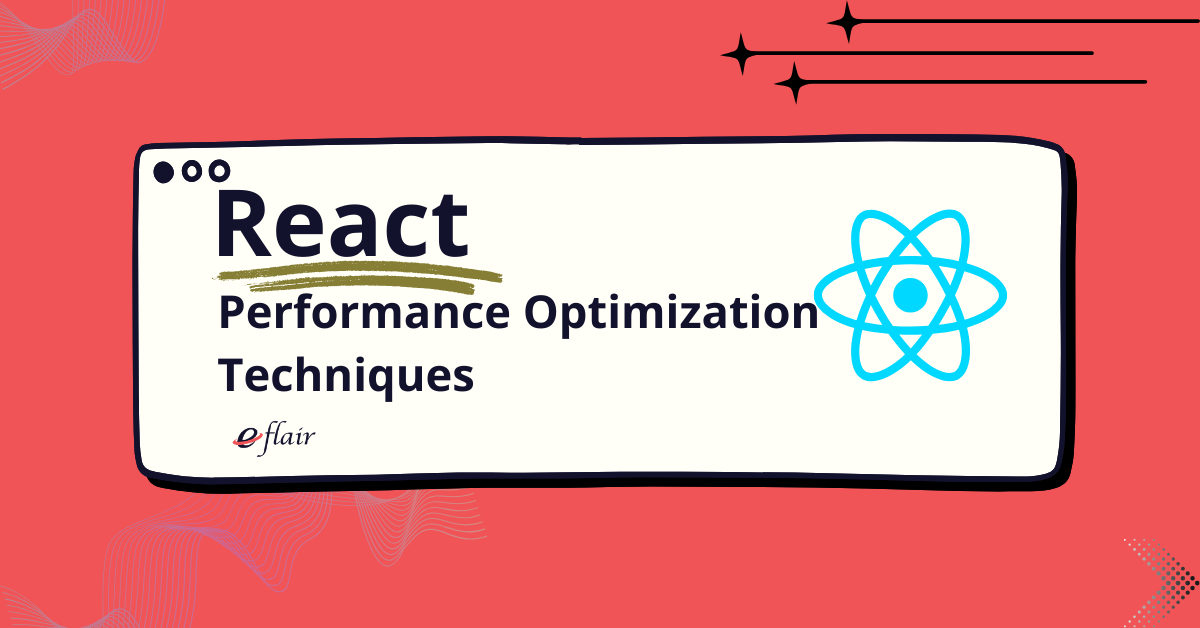React, a popular JavaScript library for building user interfaces is renowned for its efficiency and flexibility. However, as applications grow in complexity, developers often face challenges in maintaining and enhancing performance. React Performance Optimization becomes crucial in these scenarios, offering strategies to improve the responsiveness and speed of React applications. Understanding the impact of performance optimization can help developers not only enhance the user experience but also improve SEO rankings and reduce server costs. Efficiently optimized React applications handle more traffic, consume less bandwidth, and offer smoother interactions. This guide aims to delve into various React Performance Optimization techniques, from basic best practices to advanced strategies, ensuring your React applications run as efficiently as possible. Discover how the Top 30 JS Libraries are revolutionizing web development in our comprehensive guide, uncovering the tools and techniques driving innovation in the digital sphere.
Diagnosing Performance Issues in React Applications
Before diving into optimization strategies, it’s essential to identify what might be slowing down your React application. A systematic approach to diagnosing issues not only clarifies where improvements are needed but also helps in effectively applying the right optimization techniques.
Using Performance Analysis Tools
One of the first steps in diagnosing performance issues is leveraging tools designed to pinpoint problem areas. Tools like Chrome DevTools and the React Developer Tools offer built-in profiling capabilities that can help you understand the components and processes consuming the most resources. For instance, Chrome DevTools provides a Performance tab where you can record a session of your application to see which components render, how long they take, and what might be causing jank or slow interactions.
- Chrome DevTools: Initiate a recording session when you interact with your app. This tool captures detailed timelines showing the duration of each component’s rendering process and highlights expensive paints and layouts.
- React Developer Tools: This extension has a Profiler tab that measures how often a React application renders and what the cost of rendering is. It’s invaluable for spotting redundant renders that could be optimized.
Here’s a practical example using Chrome DevTools: Start by navigating to the Performance tab, click on the record button, and interact with your application. Once done, stop recording to see a detailed timeline of events. Look for long frame times or large layout shifts, as these often point to performance bottlenecks. Discover how to efficiently manage user interactions in React JS, learning advanced event handling techniques to create interactive and user-friendly web applications.
Identifying Common Performance Bottlenecks
After profiling your application, the next step is to identify specific performance bottlenecks. Here are some common issues you might encounter:
- Excessive Rendering: Inefficient data handling or state management can lead to unnecessary re-renders of components. For example, if a parent component’s state changes frequently due to minor data updates, it can cause child components to rerender unnecessarily.
- Large Component Trees: A deeply nested component tree can significantly slow down your app as React needs to manage more elements during its diffing algorithm. Simplifying the component structure or splitting components can help mitigate this issue. Compare Flutter and React Native to determine the best framework for your mobile app development needs, considering factors such as performance, development experience, and community support.
- Unoptimized Images and Assets: Large images or assets that aren’t compressed or appropriately formatted can lead to increased load times and slower interactions, especially on mobile devices.
Example of excessive rendering resolution: Suppose you have a parent component that frequently updates its state due to a timer or user interaction. If the child components do not directly depend on these updates, you can optimize by wrapping them with React.memo, which prevents rerenders unless their props have changed. Here’s how you might implement this:
const ChildComponent = React.memo(function ChildComponent(props) {
return <div>{props.value}</div>;
});
function ParentComponent() {
const [value, setValue] = React.useState(0);
// Imagine this value changes frequently
setTimeout(() => setValue(value + 1), 1000);
return <ChildComponent value={value} />;
}In this example, ChildComponent only rerenders when its props change, which efficiently prevents unnecessary updates.
Essential Optimization Techniques for React Applications
Once you’ve identified performance issues in your React app, the next step is to apply optimization techniques that can significantly improve its responsiveness and efficiency. This section covers several foundational strategies that every React developer should know.
1. Minimizing Component Rerenders
One of the most effective ways to enhance performance is by reducing unnecessary rerenders. React applications can become slow when components are rendered more often than necessary. Here are key strategies to minimize rerenders:
- Using React.memo for Functional Components: React.memo is a higher-order component that memoizes your component, preventing it from rerendering if its props have not changed. This is particularly useful for components that receive complex objects as props.
const MemoizedComponent = React.memo(function MyComponent(props) {
// Component implementation
return <div>{props.children}</div>;
});- ShouldComponentUpdate in Class Components: This lifecycle method can be used to let React know if a component’s output is not affected by the current change in state or props. It’s a boolean function that returns true if the component should update and false if not.
class MyComponent extends React.Component {
shouldComponentUpdate(nextProps, nextState) {
// Return true or false based on some condition
return nextProps.id !== this.props.id;
}
render() {
return <div>{this.props.children}</div>;
}
}2. Code Splitting and Lazy Loading
React’s performance can also be boosted by loading only what is necessary at first and deferring other resources until they are needed, a practice known as code splitting. This can drastically reduce the size of the initial load, speeding up the first paint and time-to-interactive.
- Dynamic Imports: React supports code splitting via dynamic import(). This syntax lets you import modules on demand.
import React, { Suspense } from 'react';
const OtherComponent = React.lazy(() => import('./OtherComponent'));
function MyComponent() {
return (
<div>
<Suspense fallback={<div>Loading...</div>}>
<OtherComponent />
</Suspense>
</div>
);
}- Route-based Splitting: When using routing libraries like React Router, you can split your code based on routes, which means components only load when a user navigates to their corresponding route.
import { BrowserRouter as Router, Route, Switch } from 'react-router-dom';
import React, { Suspense } from 'react';
const Home = React.lazy(() => import('./Home'));
const About = React.lazy(() => import('./About'));
const App = () => (
<Router>
<Suspense fallback={<div>Loading...</div>}>
<Switch>
<Route exact path="/" component={Home} />
<Route path="/about" component={About} />
</Switch>
</Suspense>
</Router>
);3. Efficient Data Fetching
Optimizing the way data is fetched and handled can greatly improve performance, especially in applications that rely heavily on external APIs or resources.
- Debouncing and Throttling: These techniques are essential for optimizing interactions that trigger frequent updates, such as typing in a search box or resizing a window. Debouncing delays a function call until a certain amount of time has passed without any further triggers, whereas throttling limits the number of times a function can be called over a period.
import { debounce } from 'lodash';
function SearchComponent({ onSearch }) {
const handleChange = debounce((event) => {
onSearch(event.target.value);
}, 300);
return <input type="text" onChange={handleChange} />;
}Advanced React Performance Techniques
After establishing a foundation with essential optimizations, it’s time to delve into more sophisticated methods that can further enhance the performance of your React applications. These advanced techniques focus on deep integrations and optimizations that require a more thorough understanding of React’s internals and web performance principles.
1. Memoization in React
Memoization is a powerful optimization technique in React for preventing unnecessary recalculations, thereby saving computational resources. Here’s how to implement it effectively:
- useMemo Hook: This hook allows you to memoize expensive calculations so that they are not re-computed on every render unless certain dependencies change. It is perfect for optimizing performance in components with complex calculations.
import React, { useMemo } from 'react';
function ExpensiveComponent({ value }) {
const computedValue = useMemo(() => {
// Assume computeExpensiveValue is a CPU-intensive function
return computeExpensiveValue(value);
}, [value]);
return <div>{computedValue}</div>;
}- useCallback Hook: Similar to useMemo, useCallback returns a memoized callback function. This is particularly useful when passing callbacks to optimized child components that rely on reference equality to prevent unnecessary renders.
import React, { useCallback } from 'react';
function ParentComponent({ id }) {
const memoizedCallback = useCallback(() => {
performAction(id);
}, [id]);
return <ChildComponent onAction={memoizedCallback} />;
}2. Virtualization
Virtualization can drastically reduce the number of DOM nodes created in applications with large lists or tables, improving both rendering performance and responsiveness.
- React Window and React Virtualized: These libraries provide components to efficiently render large lists and tabular data by only rendering the items that fit within the viewport, thus reducing the amount of DOM interactions and improving performance.
import { FixedSizeList as List } from 'react-window';
const MyList = ({ itemCount, itemSize, renderItem }) => (
<List
height={150}
itemCount={itemCount}
itemSize={itemSize}
width={300}
>
{renderItem}
</List>
);3. Optimizing Context API
While the Context API is a powerful tool for state management across multiple components, it can lead to performance issues if not used carefully, as any change in the context value will re-render all consuming components.
- Selective Rendering with Context: To optimize, split contexts into multiple smaller contexts so that consumers only re-render when necessary parts of the context change.
import React, { createContext, useContext, useState } from 'react';
const ThemeContext = createContext();
const UserContext = createContext();
const App = () => {
const [theme, setTheme] = useState('dark');
const [user, setUser] = useState({ name: 'John' });
return (
<ThemeContext.Provider value={{ theme, setTheme }}>
<UserContext.Provider value={{ user, setUser }}>
<Layout />
</UserContext.Provider>
</ThemeContext.Provider>
);
};
function Layout() {
const { theme } = useContext(ThemeContext);
const { user } = useContext(UserContext);
return (
<div style={{ color: theme === 'dark' ? 'white' : 'black' }}>
Hello, {user.name}
</div>
);
}Performance Tuning in React Hooks
React Hooks have revolutionized the way developers write components, providing a more concise and readable approach to state and side effects in functional components. However, without careful consideration, they can also introduce performance bottlenecks. Here’s how you can optimize the performance of Hooks in your React applications.
1. Optimizing useState and useEffect
The useState and useEffect Hooks are foundational in React functional components, but their misuse can lead to performance issues, such as unnecessary re-renders or memory leaks.
- Efficient Use of useState: Ensure that state updates are batched when possible, and avoid updating the state with the same value. React will re-render the component each time the state is set, even if the value hasn’t changed.
const [count, setCount] = useState(0);
// Correct usage: only update if count really changes
const incrementCount = () => {
setCount(prevCount => prevCount + 1);
};- Optimizing useEffect Dependencies: Proper management of dependencies in useEffect is crucial. Include all variables that affect the side effect but nothing more to prevent excessive executions.
useEffect(() => {
const fetchData = async () => {
const response = await fetch(`https://api.example.com/data/${id}`);
const data = await response.json();
setData(data);
};
fetchData();
}, [id]); // Only re-run the effect if `id` changes2. Custom Hooks for Reusable State Logic
Creating custom Hooks can help abstract and reuse stateful logic across multiple components, reducing code duplication and potential for bugs.
- Example of a Custom Hook: Create a useFetch Hook for fetching data that encapsulates all the logic for making API requests and managing state and side effects.
function useFetch(url) {
const [data, setData] = useState(null);
const [loading, setLoading] = useState(true);
const [error, setError] = useState(null);
useEffect(() => {
const fetchData = async () => {
try {
const response = await fetch(url);
const data = await response.json();
setData(data);
setLoading(false);
} catch (error) {
setError(error);
setLoading(false);
}
};
fetchData();
}, [url]);
return { data, loading, error };
}- Using Custom Hooks: Use the useFetch hook in components to manage data fetching with minimal boilerplate.
const { data, loading, error } = useFetch('https://api.example.com/posts');
if (loading) return <div>Loading...</div>;
if (error) return <div>Error: {error.message}</div>;
return <div>{JSON.stringify(data)}</div>;Best Practices in React Performance Optimization
- Use Functional Components and Hooks: Functional components are generally less verbose and more straightforward to optimize compared to class components. Combined with Hooks like useState, useEffect, and useMemo, you can manage react component lifecycles more efficiently and memoize expensive calculations to avoid unnecessary computations.
- Code Splitting: Implement code splitting in your React applications using dynamic imports with React.lazy and Suspense. This helps in loading only the necessary code that the user needs at any given time, thereby reducing the initial load time and speeding up the app’s interaction readiness.
- Memoization with React.memo and useMemo: Memoization prevents unnecessary re-renders by caching results of expensive function calls or components and only re-computing them when necessary. Use React.memo for components and useMemo for values or functions within functional components.
- Optimize Context Usage: The Context API is powerful for state management across components, but it can lead to performance issues if not used carefully. Minimize context updates and consider splitting context into smaller, more focused contexts to prevent widespread re-renders.
- Avoid Inline Functions in JSX: Inline function definitions in the render method or JSX can lead to unnecessary re-renders because new function instances are created on every render. Where possible, define these functions outside the component or memoize them with useCallback.
- Efficient Data Fetching and Caching: Optimize how data is fetched and managed in your application. Use techniques like debouncing, throttling, and caching responses to reduce the number of requests and improve response times.
- Use Web Workers for Heavy Computations: Offload heavy computations to Web Workers to keep the UI thread unblocked, ensuring smooth animations and interactions.
- Performance Monitoring and Profiling: Regularly use tools such as Chrome DevTools, React Developer Tools, and Lighthouse to monitor and profile your application’s performance. These tools help identify bottlenecks and areas where optimizations can be most effective.
- Properly Manage Assets: Compress images and other media files and use appropriate formats. Implement lazy loading for images and other heavy assets so they are loaded only when needed.
- Server-Side Rendering (SSR): For applications where SEO and fast initial load times are critical, consider using server-side rendering. SSR can improve the performance of your application by sending a fully rendered page to the client.
Wrapping Up
React performance optimization is a critical aspect of modern web development. By understanding and implementing the strategies discussed, developers can significantly improve the efficiency and user experience of their applications. Remember, optimization is an iterative process, and continuous improvement is key to maintaining a high-performance application. Dive deeper into the world of React JS with an in-depth exploration of advanced concepts.
Encouraging developers to stay updated with the latest React updates and community practices is also crucial, as new tools and enhancements often offer additional performance improvements.
This comprehensive exploration of React performance optimization—from basic techniques to real-world case studies—provides a solid foundation for developers looking to enhance their skills and build faster, more responsive applications.