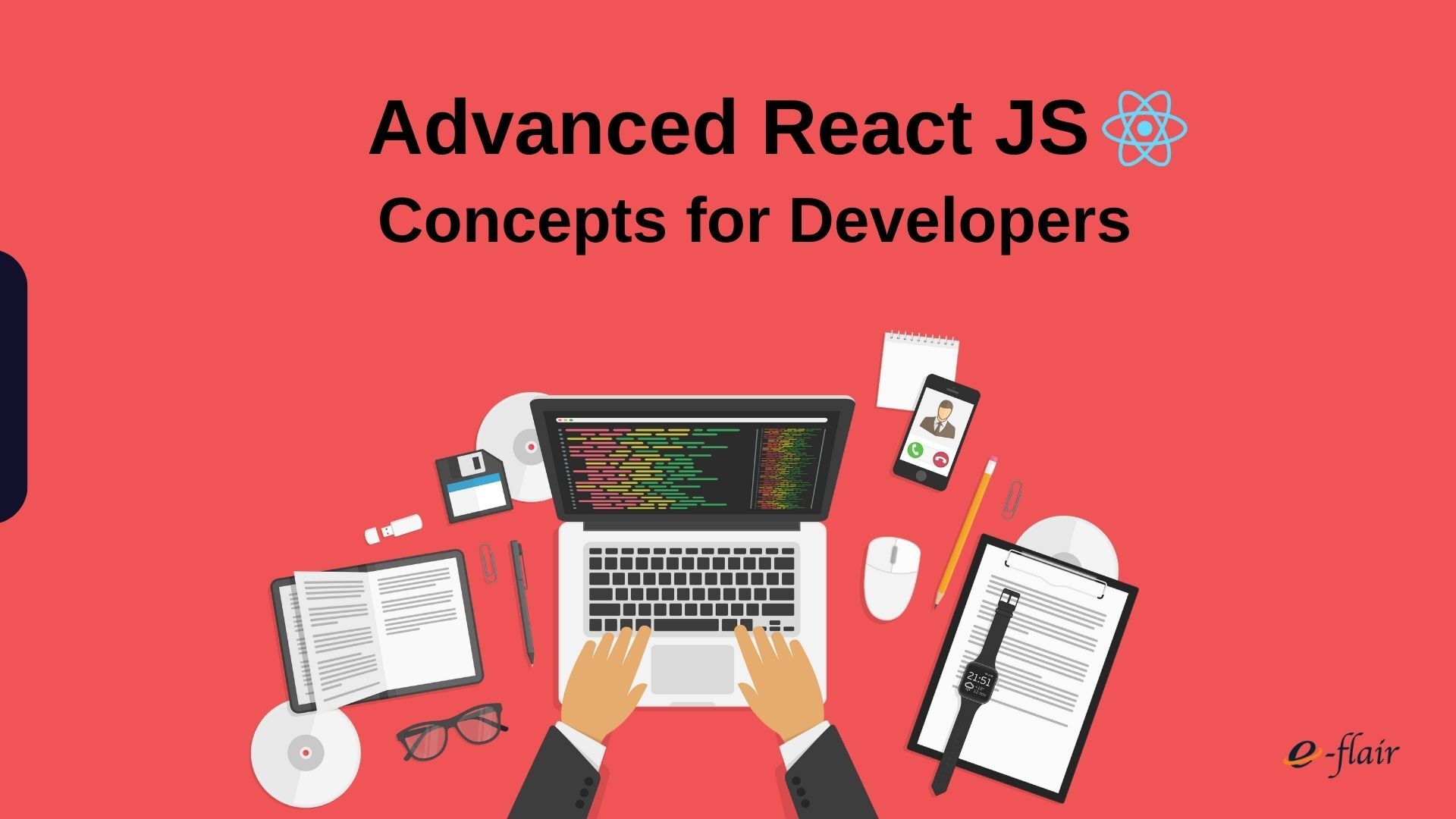Welcome to the in-depth exploration of 15 Advanced React JS Concepts essential for front-end development. As React evolves, mastering these concepts becomes crucial for building scalable, efficient, and maintainable applications. Developed by Facebook, React has transformed into a robust ecosystem for dynamic user interfaces. This guide will delve into essential advanced concepts, empowering developers to create more efficient and flexible applications. From state management to performance optimization, this roadmap is designed for both seasoned developers and newcomers, providing detailed insights and practical knowledge. Let’s embark on the journey of mastering Advanced React JS Concepts.
1. Core React JS Principles
React Component Lifecycle
The React component lifecycle is a fundamental aspect that governs the creation, updating, and destruction of components. Understanding the lifecycle methods provides developers with granular control over when specific actions occur during a component’s existence.
Key Lifecycle Methods:
1. componentDidMount: Invoked after a component is rendered for the first time. Ideal for performing initial setup, data fetching, or subscriptions.
class ExampleComponent extends React.Component {
componentDidMount() {
console.log('Component is now mounted!');
// Perform initial setup here
}
render() {
return <div>Hello, World!</div>;
}
}2. componentDidUpdate: Called after a component is updated, useful for reacting to prop or state changes.
class ExampleComponent extends React.Component {
componentDidUpdate(prevProps, prevState) {
console.log('Component updated!');
// React to prop or state changes
}
render() {
return <div>{this.props.message}</div>;
}
}3. componentWillUnmount: Invoked just before a component is unmounted. Cleanup operations, such as removing event listeners, should be performed here.
class ExampleComponent extends React.Component {
componentWillUnmount() {
console.log('Component will unmount!');
// Cleanup operations
}
render() {
return <div>Goodbye, World!</div>;
}
}Understanding these lifecycle methods allows developers to orchestrate complex operations, ensuring components behave as expected throughout their lifecycle.
Virtual DOM
React’s Virtual DOM is a key concept that enhances performance by minimizing the number of direct manipulations to the actual DOM. Instead, React builds a lightweight copy of the DOM in memory (virtual DOM) and compares it with the actual DOM to determine the most efficient way to update it.
Example Scenario:
Consider updating a list of items. React efficiently identifies the changes and updates only the necessary parts of the DOM.
JSX Syntax
JSX, or JavaScript XML, is a syntax extension for JavaScript recommended by React. It allows developers to write HTML elements and components in a syntax similar to XML or HTML, making React code more concise and readable.
Example JSX Usage:
const element = <h1>Hello, JSX!</h1>;JSX gets transpiled into JavaScript by tools like Babel, ensuring compatibility with browsers.
2. Advanced State Management
Redux
Redux, a predictable state container, is widely adopted for managing the state of large-scale React applications. It centralizes the application’s state, making it easier to manage and debug.
Key Concepts in Redux:
- Store: A single source of truth for the application state.
- Actions: Plain JavaScript objects that describe state changes.
- Reducers: Functions that specify how the state changes in response to actions.
Example Implementation:
// actions.js
export const increment = () => ({
type: 'INCREMENT',
});
// reducers.js
const counterReducer = (state = 0, action) => {
switch (action.type) {
case 'INCREMENT':
return state + 1;
default:
return state;
}
};
// store.js
import { createStore } from 'redux';
import counterReducer from './reducers';
const store = createStore(counterReducer);This example demonstrates a simple Redux setup with an action to increment a counter. Understanding Redux aids in building scalable applications with a clear and predictable state flow.
Context API
The Context API is a part of React that provides a way to share values, such as themes or user authentication status, between components without having to explicitly pass the data through each level.
Example Usage:
// Creating a context
const ThemeContext = React.createContext('light');
// Providing a value at the top level
function App() {
return (
<ThemeContext.Provider value="dark">
<Toolbar />
</ThemeContext.Provider>
);
}
// Consuming the context in a nested component
function ThemedButton() {
const theme = useContext(ThemeContext);
return <button style={{ background: theme }}>Themed Button</button>;
}Understanding the Context API simplifies state management in larger applications, eliminating the need for prop drilling.
3. Component Communication Mastery
Props Drilling
Props drilling occurs when a prop needs to be passed through multiple layers of components to reach a deeply nested child component. While a common pattern, it can lead to code that is harder to maintain.
Example Scenario:
Consider a Parent component passing a prop through an intermediary Child component to reach a deeply nested Grandchild component.
// Parent.js
const Parent = () => {
const data = "Hello from Parent";
return <Child data={data} />;
};
// Child.js
const Child = ({ data }) => <Grandchild data={data} />;
// Grandchild.js
const Grandchild = ({ data }) => <div>{data}</div>;Event Handling
Efficient event handling is crucial in React applications. Understanding how to handle events and pass data between components is fundamental to creating dynamic and interactive user interfaces.
Example Scenario:
A parent component triggering an event and passing data to a child component.
// Parent.js
const Parent = () => {
const handleClick = () => {
console.log("Button clicked in Parent");
};
return <Child onClick={handleClick} />;
};
// Child.js
const Child = ({ onClick }) => <button onClick={onClick}>Click me!</button>;By mastering various communication patterns, developers can choose the most appropriate method for their specific use case, balancing simplicity and maintainability.
Pub-Sub Pattern
The Publish-Subscribe (Pub-Sub) pattern facilitates communication between components that are not directly connected. It involves a central entity (the event bus) that facilitates message exchange.
Example Implementation:
// Event Bus setup
import { EventEmitter } from 'events';
const eventBus = new EventEmitter();
// Component A subscribes to an event
eventBus.on('customEvent', (data) => {
console.log('Component A received:', data);
});
// Component B publishes the event
eventBus.emit('customEvent', 'Hello from Component B');Understanding the Pub-Sub pattern provides a flexible way for components to communicate indirectly, reducing tight coupling.
4. Performance Optimization Strategies
Memoization
Memoization is a technique used to optimize expensive function calls by caching their results. In React, the useMemo hook is employed to memoize the result of a computation.
Example Usage:
import { useMemo } from 'react';
const ExpensiveComponent = ({ data }) => {
const memoizedResult = useMemo(() => {
// Expensive computation using 'data'
return performExpensiveOperation(data);
}, [data]);
return <div>{memoizedResult}</div>;
};React.PureComponent
React.PureComponent is a base class for components that implements a shallow prop and state comparison to prevent unnecessary renders. It is particularly useful when dealing with large lists or datasets.
Example Usage:
class PureExample extends React.PureComponent {
render() {
return <div>{this.props.data}</div>;
}
}React.memo
Similar to React.PureComponent, the React.memo higher-order component can be used for function components to prevent unnecessary renders based on prop changes.
Example Usage:
const MemoizedComponent = React.memo(({ data }) => {
return <div>{data}</div>;
});Understanding and employing these strategies can significantly enhance the performance of React applications, particularly in scenarios with frequent updates.
5. Advanced Routing Techniques
React Router
React Router is a standard library for routing in React applications, enabling the navigation between different components while maintaining a single-page application (SPA) feel.
Basic Routing Setup:
import { BrowserRouter as Router, Route, Link } from 'react-router-dom';
const App = () => (
<Router>
<div>
<nav>
<ul>
<li><Link to="/">Home</Link></li>
<li><Link to="/about">About</Link></li>
<li><Link to="/contact">Contact</Link></li>
</ul>
</nav>
<Route path="/" exact component={Home} />
<Route path="/about" component={About} />
<Route path="/contact" component={Contact} />
</div>
</Router>
);Dynamic Routing
Dynamic routing involves passing parameters to routes, enabling the creation of dynamic and data-driven components.
Example Dynamic Route:
// Route definition
<Route path="/users/:userId" component={UserDetail} />
// Accessing parameter in component
const UserDetail = ({ match }) => {
const { userId } = match.params;
// Fetch user details based on userId
};Protected Routes
Securing certain routes from unauthorized access is a critical aspect of application security. React Router provides a straightforward way to implement protected routes.
Example Protected Route:
const PrivateRoute = ({ component: Component, ...rest }) => {
const isAuthenticated = checkUserAuthentication(); // Custom authentication check
return (
<Route
{...rest}
render={(props) =>
isAuthenticated ? <Component {...props} /> : <Redirect to="/login" />
}
/>
);
};Understanding these advanced routing techniques empowers developers to create seamless and secure navigation experiences in React applications.
6. Working with Forms and Validation
Formik
Formik is a popular library for handling forms in React. It simplifies form management by providing utilities for form validation, submission, and handling form state.
Example Formik Form:
import { Formik, Form, Field, ErrorMessage } from 'formik';
const MyForm = () => (
<Formik
initialValues={{ email: '', password: '' }}
validate={(values) => {
// Custom validation logic
}}
onSubmit={(values, { setSubmitting }) => {
// Submit logic
}}
>
<Form>
<Field type="email" name="email" />
<ErrorMessage name="email" component="div" />
<Field type="password" name="password" />
<ErrorMessage name="password" component="div" />
<button type="submit">Submit</button>
</Form>
</Formik>
);Yup Validation
Yup is a JavaScript schema builder for value parsing and validation. When combined with Formik, it provides a powerful solution for form validation.
Example Yup Validation:
import * as Yup from 'yup';
const validationSchema = Yup.object().shape({
email: Yup.string().email('Invalid email').required('Required'),
password: Yup.string().min(8, 'Too Short!').required('Required'),
});7. Integration of External APIs and Libraries
Axios in React
Axios is a promise-based HTTP client widely used for making HTTP requests in React applications. It simplifies the process of sending asynchronous requests and handling responses.
Example Axios Usage:
import axios from 'axios';
const fetchData = async () => {
try {
const response = await axios.get('https://api.example.com/data');
console.log(response.data);
} catch (error) {
console.error('Error fetching data:', error);
}
};Fetch API
The Fetch API is a modern, native alternative to Axios for making HTTP requests in browsers. It is built into most modern browsers and provides a similar promise-based interface.
Example Fetch API Usage:
const fetchData = async () => {
try {
const response = await fetch('https://api.example.com/data');
const data = await response.json();
console.log(data);
} catch (error) {
console.error('Error fetching data:', error);
}
};React-query Library
React-query is a library for managing, caching, and synchronizing asynchronous data in React applications. It simplifies state management related to API calls and provides hooks for efficient data fetching.
Example React-query Usage:
import { useQuery } from 'react-query';
const fetchData = async () => {
const response = await fetch('https://api.example.com/data');
return response.json();
};
const MyComponent = () => {
const { data, error } = useQuery('myData', fetchData);
if (error) {
console.error('Error fetching data:', error);
}
return <div>{data && data.someProperty}</div>;
};8. Code Splitting
Code splitting is a technique used to improve the performance of web applications by splitting the code into smaller chunks that are loaded on-demand. This is particularly beneficial for large applications with multiple components.
Dynamic Imports
Dynamic imports in React allow developers to load components or modules only when they are actually needed, reducing the initial bundle size and improving the application’s loading speed.
Example Dynamic Import:
const MyComponent = React.lazy(() => import('./MyComponent'));Route-Based Code Splitting
React Router supports route-based code splitting, allowing developers to load only the necessary components for specific routes.
Example Route-Based Code Splitting:
const HomePage = React.lazy(() => import('./HomePage'));
const AboutPage = React.lazy(() => import('./AboutPage'));
const App = () => (
<Suspense fallback={<div>Loading...</div>}>
<Route path="/" exact component={HomePage} />
<Route path="/about" component={AboutPage} />
</Suspense>
);9: Server-Side Rendering (SSR)
Server-Side Rendering is a technique where the initial rendering of a React application is done on the server rather than the client, resulting in faster page loads and improved search engine optimization (SEO).
Benefits of SSR in React
- Improved Performance: Users experience faster load times as the server sends pre-rendered HTML to the client.
- SEO Enhancement: Search engines can crawl and index the content more effectively since it is available in the initial HTML response.
Implementing SSR with Next.js
Next.js is a popular React framework that simplifies server-side rendering. Setting up SSR with Next.js involves creating a pages directory, and each file within it becomes a route with server-side rendering.
Example Page in Next.js:
// pages/index.js
const HomePage = ({ data }) => (
<div>
<h1>{data.title}</h1>
<p>{data.content}</p>
</div>
);
export const getServerSideProps = async () => {
// Fetch data from an API or database
const data = await fetchData();
return {
props: { data },
};
};
export default HomePage;SEO Advantages and Considerations
- Meta Tags: Include meta tags in the server-rendered HTML for better SEO.
- Structured Data: Ensure structured data is present for search engines to understand the content.
Understanding SSR and its implementation with frameworks like Next.js is crucial for optimizing the performance and discoverability of React applications.
10. Testing Strategies
Unit Testing with Jest and React Testing Library
Jest and React Testing Library are commonly used for unit testing React components. Jest is a testing framework, and React Testing Library provides utilities for testing React components in a way that simulates user behavior.
Example Unit Test:
// MyComponent.js
const MyComponent = ({ value }) => <div>{value}</div>;
// MyComponent.test.js
import { render, screen } from '@testing-library/react';
import MyComponent from './MyComponent';
test('renders component with provided value', () => {
render(<MyComponent value="Test Value" />);
expect(screen.getByText('Test Value')).toBeInTheDocument();
});End-to-End Testing with Cypress
Cypress is a powerful end-to-end testing framework for web applications, including React applications. It allows developers to write tests that simulate user interactions and observe the application’s behavior.
Example Cypress Test:
// my_component_spec.js
describe('MyComponent', () => {
it('renders with the correct value', () => {
cy.visit('/');
cy.get('div').contains('Test Value').should('exist');
});
});Snapshot Testing and Mocking Techniques
Snapshot testing is a technique where the output of a component is serialized and stored as a “snapshot.” Future test runs compare the current output to the stored snapshot, highlighting any unexpected changes.
Example Snapshot Test:
// MyComponent.test.js
import renderer from 'react-test-renderer';
import MyComponent from './MyComponent';
test('renders correctly', () => {
const tree = renderer.create(<MyComponent value="Snapshot Test" />).toJSON();
expect(tree).toMatchSnapshot();
});Mocking allows developers to replace certain parts of the application with mock implementations during testing, ensuring isolation and control over specific behaviors.
Understanding testing strategies, including unit testing, end-to-end testing, snapshot testing, and mocking, is essential for maintaining the reliability and stability of React applications.
11. Progressive Web Apps (PWAs)
Progressive Web Apps (PWAs) are web applications that offer a native app like experience to users. They are reliable, fast, and engaging, providing features such as offline capabilities and push notifications.
Overview of PWAs and Their Significance
- Reliability: PWAs work offline or in low network conditions, ensuring a consistent user experience.
- Performance: Faster loading times contribute to a smoother user experience.
- Engagement: Features like push notifications enhance user engagement.
Implementing PWAs with React
Next.js is a popular framework for building PWAs with React. It simplifies the process of creating a PWA by providing built-in support for service workers and offline capabilities.
Example PWA Setup in Next.js:
// next.config.js
const withPWA = require('next-pwa');
module.exports = withPWA({
pwa: {
dest: 'public',
},
});Offline Capabilities and Service Workers
Service workers are scripts that run in the background, separate from a web page, enabling features like caching resources for offline use.
Example Service Worker Implementation:
// service-worker.js
self.addEventListener('install', (event) => {
event.waitUntil(
caches.open('my-cache').then((cache) => {
return cache.addAll(['/']);
})
);
});
self.addEventListener('fetch', (event) => {
event.respondWith(
caches.match(event.request).then((response) => {
return response || fetch(event.request);
})
);
});Understanding how to transform a React application into a PWA ensures that it provides an optimal experience to users, regardless of their network conditions.
12. Advanced Hooks Usage
React Hooks provide a way to use state and lifecycle features in functional components. Understanding advanced hook usage is crucial for effective and efficient React development.
Custom Hooks Creation
Custom hooks allow developers to extract and reuse stateful logic across components. They follow a naming convention with the prefix “use” to indicate that they are hooks.
Example Custom Hook:
// UseCounter.js
import { useState } from 'react';
const useCounter = (initialValue) => {
const [count, setCount] = useState(initialValue);
const increment = () => setCount(count + 1);
const decrement = () => setCount(count - 1);
return { count, increment, decrement };
};
// Component using the custom hook
const CounterComponent = () => {
const { count, increment, decrement } = useCounter(0);
return (
<div>
<p>Count: {count}</p>
<button onClick={increment}>Increment</button>
<button onClick={decrement}>Decrement</button>
</div>
);
};Use Cases for useMemo, useCallback, useRef, and useReducer
- useMemo: Memoizes the result of a function so that it is not recomputed on every render, enhancing performance.
- useCallback: Memoizes a callback function, preventing it from being recreated on every render.
- useRef: Creates a mutable object with a .current property that can persist across renders without causing re-renders.
- useReducer: Manages complex state logic by dispatching actions to update the state based on the current state and the action type.
Understanding when and how to use these advanced hooks is crucial for optimizing performance and maintaining clean and efficient code.
13. State Management Beyond Redux
While Redux is a powerful state management solution, other libraries and patterns provide alternative approaches for managing state in React applications.
Zustand – A Lightweight State Management Library
Zustand is a lightweight state management library that simplifies state management with a minimal API footprint. It is designed to be easy to use and efficient.
Example Zustand Usage:
import create from 'zustand';
const useStore = create((set) => ({
count: 0,
increment: () => set((state) => ({ count: state.count + 1 })),
decrement: () => set((state) => ({ count: state.count - 1 })),
}));
const CounterComponent = () => {
const { count, increment, decrement } = useStore();
return (
<div>
<p>Count: {count}</p>
<button onClick={increment}>Increment</button>
<button onClick={decrement}>Decrement</button>
</div>
);
};Recoil – Facebook’s State Management Library
Recoil is a state management library developed by Facebook that is designed to manage global application state with minimal boilerplate.
Example Recoil Usage:
import { atom, useRecoilState } from 'recoil';
const countState = atom({
key: 'countState',
default: 0,
});
const CounterComponent = () => {
const [count, setCount] = useRecoilState(countState);
return (
<div>
<p>Count: {count}</p>
<button onClick={() => setCount(count + 1)}>Increment</button>
<button onClick={() => setCount(count - 1)}>Decrement</button>
</div>
);
};14. Integration of GraphQL in React
GraphQL is a query language for APIs that enables clients to request only the data they need. Integrating GraphQL into React applications allows for efficient data fetching and updating.
Apollo Client – A Powerful GraphQL Client
Apollo Client is a fully-featured GraphQL client that integrates seamlessly with React. It simplifies data fetching, caching, and state management.
Example Apollo Client Usage:
import { ApolloClient, InMemoryCache, ApolloProvider, useQuery, gql } from '@apollo/client';
const client = new ApolloClient({
uri: 'https://api.example.com/graphql',
cache: new InMemoryCache(),
});
const GET_DATA = gql`
query {
fetchData {
id
name
// Additional fields
}
}
`;
const DataComponent = () => {
const { loading, error, data } = useQuery(GET_DATA);
if (loading) return <p>Loading...</p>;
if (error) return <p>Error: {error.message}</p>;
return (
<div>
{data.fetchData.map((item) => (
<div key={item.id}>{item.name}</div>
))}
</div>
);
};
const App = () => (
<ApolloProvider client={client}>
<DataComponent />
</ApolloProvider>
);Relay – A Declarative GraphQL Framework
Relay is a GraphQL framework developed by Facebook that simplifies data fetching and state management in React applications.
Example Relay Usage:
import { RelayEnvironmentProvider, useLazyLoadQuery, graphql } from 'react-relay';
const DataComponent = () => {
const data = useLazyLoadQuery(
graphql`
query DataComponentQuery {
fetchData {
id
name
// Additional fields
}
}
`
);
return (
<div>
{data.fetchData.map((item) => (
<div key={item.id}>{item.name}</div>
))}
</div>
);
};
const App = () => (
<RelayEnvironmentProvider environment={yourRelayEnvironment}>
<DataComponent />
</RelayEnvironmentProvider>
);Integrating GraphQL with React using tools like Apollo Client or Relay enables efficient data fetching and management, leading to more responsive and dynamic applications.
15. Higher-Order Components (HOCs)
Higher-Order Components (HOCs) are a powerful and flexible pattern in React for component composition. They enable the reuse of component logic and the enhancement of component behavior.
What are HOCs?
In React, a Higher-Order Component is a function that takes a component and returns a new component with additional props or behavior. This pattern promotes the concept of reusable and shareable logic among components.
Benefits of Using HOCs
Code Reusability: HOCs allow you to extract common logic from components and reuse it across different parts of your application.
Cross-Cutting Concerns: HOCs are excellent for handling cross-cutting concerns like authentication, logging, or data fetching. You can wrap components with the necessary behavior without cluttering their implementation.
Creating a Higher-Order Component
// Example: Logging HOC
const withLogging = (WrappedComponent) => {
return class WithLogging extends React.Component {
componentDidMount() {
console.log(`Component ${WrappedComponent.name} is mounted.`);
}
componentWillUnmount() {
console.log(`Component ${WrappedComponent.name} is unmounted.`);
}
render() {
return <WrappedComponent {...this.props} />;
}
};
};
// Usage
const EnhancedComponent = withLogging(MyComponent);
Composing HOCs
One of the strengths of HOCs is their composability. You can compose multiple HOCs to apply various behaviors to a single component.
// Composing HOCs
const withAuthentication = (WrappedComponent) => {
// Authentication logic
return class WithAuthentication extends React.Component {
// …
};
};
const withDataFetching = (WrappedComponent) => {
// Data fetching logic
return class WithDataFetching extends React.Component {
// …
};
};
// Usage
const EnhancedComponent = withAuthentication(withDataFetching(MyComponent));Caveats and Considerations
Props Proxying: Ensure that props are correctly passed down to the wrapped component. Use the spread operator {…this.props} in the HOC’s render method.
Naming and Debugging: Properly name your HOCs for better debugging and traceability. Tools like React DevTools will display the HOC’s name in component trees.
Conclusion:
In this comprehensive guide, we’ve covered advanced concepts and best practices for React development, including mastering React hooks, state management, GraphQL integration, and advanced deployment strategies. Concepts like the context API, React Router, and Redux lay a solid foundation.Continuous learning and staying updated are key. Utilize React’s ecosystem and community support to address challenges. Embrace clean code, performance optimization, and accessibility principles for creating cutting-edge applications that exceed user expectations.
Happy coding, and may your React projects be successful and enjoyable!