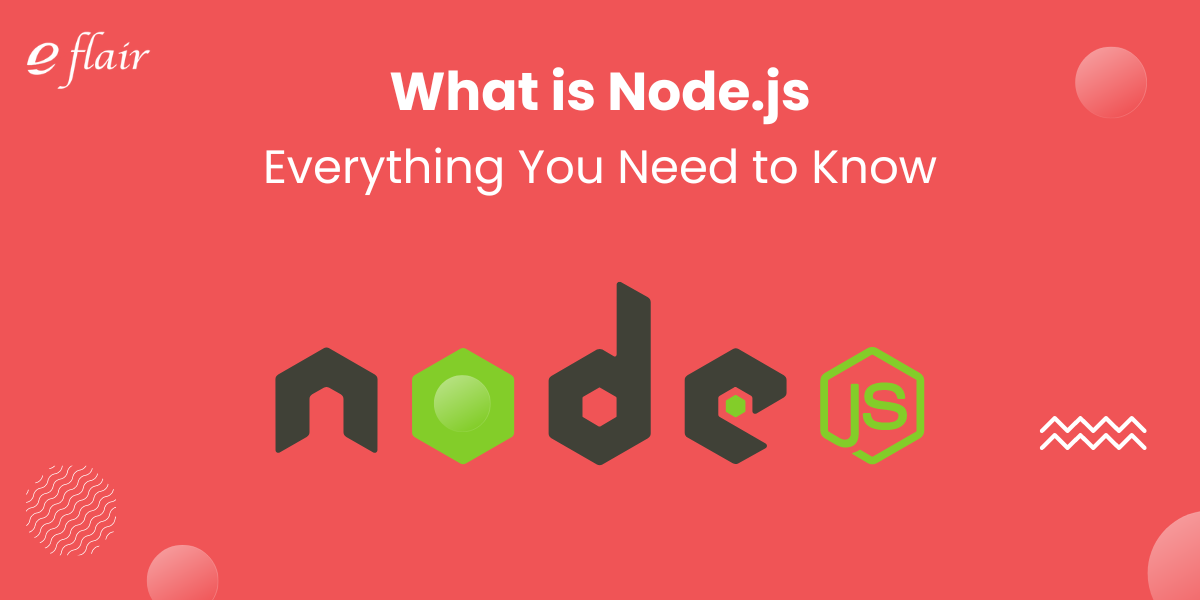Have you ever wondered what makes modern web applications so fast and interactive? The answer often lies in a powerful technology called Node.js. But what is Node.js, and why is it so important in today’s digital world? In this comprehensive guide, we’ll explore everything you need to know about Node.js, from its origins to its practical applications.
Node.js is an open-source, cross-platform runtime environment that executes JavaScript code outside of a web browser. Unlike traditional server-side programming languages, Node.js uses JavaScript, which is predominantly a client-side scripting language. This unique capability allows developers to use a single language for both the client-side and server-side of web applications, streamlining the development process.
A Brief History of Node.js
Node.js was created by Ryan Dahl in 2009. At the time, Dahl aimed to create a more efficient way to handle web servers and improve the scalability of applications. The technology quickly gained traction due to its non-blocking, event-driven architecture, which allows applications to handle many simultaneous connections without incurring the cost of threading. Over the years, Node.js has evolved, gaining a strong community of developers and becoming a staple in web development, especially for building real-time applications.
The Role of Node.js in Modern Web Development
Node.js is not just a runtime environment; it’s a revolution in how web applications are built and deployed. It enables developers to create fast, scalable, and efficient applications that can handle thousands of concurrent connections with minimal overhead. This has made Node.js the go-to choice for companies like Netflix, LinkedIn, and Uber, who rely on its performance and scalability for their backend systems.
In the coming sections, we’ll delve deeper into how Node.js works, its architecture, key features, and why it’s considered a game-changer in the tech world.
Understanding Node.js
Node.js is more than just a JavaScript runtime; it’s a powerful platform that enables developers to build scalable and efficient applications. Understanding its architecture and core components is crucial for grasping why Node.js has become so popular. In this section, we’ll dive into the architecture, components, and the workings of Node.js to understand what sets it apart from other server-side technologies.
Node.js Architecture
Node.js Architecture centers around its event-driven, non-blocking I/O model, which enables efficient handling of concurrent operations. Here’s a brief overview:
- Event-Driven Model: Node.js listens for and responds to events, similar to JavaScript’s event handling in the browser. Instead of waiting for operations to complete, it continues executing other tasks, executing callbacks only when events (like data requests) are emitted. This non-blocking behavior allows Node.js to manage many connections simultaneously, excelling in I/O-intensive tasks.
- Single-Threaded with Event Loop: Node.js uses a single-threaded event loop to manage requests. This loop checks for and processes events continuously, supporting thousands of concurrent connections without spawning multiple threads. While Node.js is single-threaded, it handles concurrency effectively through its event-driven model, making it well-suited for I/O-heavy tasks.
Core Components of Node.js
Node.js is powered by several core components that work together to execute JavaScript efficiently on the server side. These components are essential for understanding how Node.js functions and why it’s so effective.
1. V8 JavaScript Engine
Node.js relies on the V8 JavaScript engine, developed by Google for its Chrome browser, to execute JavaScript code. The V8 engine compiles JavaScript directly into machine code, enabling Node.js to execute code quickly and efficiently. This is a significant factor in Node.js’s performance, as it allows JavaScript to run at nearly native speeds.
2. Node Package Manager (NPM)
NPM is the default package manager for Node.js, and it’s one of the largest repositories of open-source libraries in the world. With over a million packages, NPM provides developers with a vast array of tools and libraries to extend Node.js functionality. Whether you need a library for handling file uploads, managing databases, or creating user interfaces, NPM has a package for it.
- Package Management: NPM simplifies the process of installing, updating, and managing dependencies in a Node.js project. Developers can easily share and reuse code, speeding up development and reducing the need to reinvent the wheel.
3. Modules and Libraries
Node.js follows a modular design, allowing developers to build applications with reusable pieces of code known as modules. These modules can be built-in, third-party, or custom-developed, and they encapsulate functionality that can be easily shared across different parts of an application.
- Built-in Modules: Node.js comes with several built-in modules that provide essential functionalities like file system operations (fs), creating HTTP servers (http), and handling streams (stream).
- Third-Party Libraries: Beyond built-in modules, developers can leverage third-party libraries available through NPM. These libraries cover a wide range of functionalities and are constantly being updated by the community.
How Node.js Works
Understanding how Node.js operates gives insight into why it’s so efficient for certain types of applications. Here’s a basic overview of how Node.js processes work:
Execution of JavaScript Code
Node.js executes JavaScript code outside the web browser using the V8 engine. When a Node.js application runs, it first initializes the runtime environment, loading the necessary modules and setting up the event loop. The main script is then executed, and Node.js begins processing events as they occur.
Simple Node.js Server Example
Here’s a simple example of a Node.js HTTP server to illustrate its operation:
const http = require('http');
const server = http.createServer((req, res) => {
res.writeHead(200, { 'Content-Type': 'text/plain' });
res.end('Hello, world!');
});
server.listen(3000, () => {
console.log('Server running at http://localhost:3000/');
});Creating a Server: In this example, we use the built-in http module to create a server. The server listens on port 3000 and sends a “Hello, world!” response to any incoming request.
Handling Requests: The createServer method takes a callback function that receives the request and response objects. This callback is executed every time the server receives a request, demonstrating the event-driven nature of Node.js.
In summary, Node.js’s architecture and core components are what make it such a powerful tool for developers. Its event-driven, non-blocking model allows for highly efficient and scalable applications, setting it apart from traditional server-side technologies. In the next section, we’ll explore the key features of Node.js and how they contribute to its success in modern web development.
Getting Started with Node.js
Getting started with Node.js is straightforward, even if you’re new to server-side development. With its active community and extensive documentation, Node.js offers an accessible entry point for developers eager to build scalable and efficient web applications. In this section, we’ll guide you through the installation process, setting up your development environment, and creating a simple Node.js application.
Installation and Setup
Before you can start developing with Node.js, you’ll need to install it on your machine. Node.js is cross-platform, so it runs on Windows, macOS, and Linux. Here’s how to get Node.js up and running:
Installing Node.js
1. Download Node.js: Visit the official Node.js website at nodejs.org and download the latest version for your operating system. You’ll see options for the LTS (Long Term Support) version and the Current version. The LTS version is recommended for most users as it provides stability and reliability.
2. Run the Installer: Once the download is complete, run the installer. The installation process is straightforward; follow the prompts to complete the setup. The installer will also include NPM (Node Package Manager), which is essential for managing packages and dependencies.
3. Verify Installation: After installation, open a terminal or command prompt and type the following commands to verify that Node.js and NPM are installed correctly:
node -v
npm -vThese commands will display the installed versions of Node.js and NPM, confirming that the installation was successful.
Setting Up Your Development Environment
With Node.js installed, the next step is to set up your development environment. This involves creating a workspace for your project and configuring any necessary tools and editors.
1. Choose a Code Editor: While you can write Node.js code in any text editor, it’s beneficial to use a code editor with features tailored for development, such as syntax highlighting, code completion, and debugging tools. Popular choices include Visual Studio Code, Sublime Text, and Atom.
2. Create a Project Directory: Open your terminal or command prompt and create a new directory for your Node.js project. Navigate into the directory using the following commands:
mkdir my-node-app
cd my-node-app3. Initialize a Node.js Project: Use NPM to initialize a new Node.js project. This will create a package.json file, which is used to manage project metadata, dependencies, and scripts. Run the following command and follow the prompts to set up your project:
npm initYou can accept the default options or provide custom values for fields such as name, version, and description.
Creating a Simple Node.js Application
Now that your development environment is set up, it’s time to create a simple Node.js application. We’ll start with a basic “Hello World” application to illustrate the fundamentals of Node.js development.
Writing Your First Node.js Script
1. Create a JavaScript File: In your project directory, create a new file named app.js. This file will contain the code for your Node.js application.
2. Add the “Hello World” Code: Open app.js in your code editor and add the following code:
const http = require('http');
const hostname = '127.0.0.1';
const port = 3000;
const server = http.createServer((req, res) => {
res.statusCode = 200;
res.setHeader('Content-Type', 'text/plain');
res.end('Hello, World!\n');
});
server.listen(port, hostname, () => {
console.log(`Server running at http://${hostname}:${port}/`);
});This code creates a simple HTTP server that listens on port 3000 and responds with “Hello, World!” to any incoming request.
Running Your Node.js Application
1. Start the Server: To run your Node.js application, open your terminal or command prompt, navigate to your project directory, and execute the following command:
node app.js2. Access Your Application: Open a web browser and navigate to http://127.0.0.1:3000/. You should see the message “Hello, World!” displayed in the browser, confirming that your Node.js server is running successfully.
Stop the Server:
- To stop the server, return to your terminal or command prompt and press Ctrl+C.
With the setup, installation, and creation of your first application covered, you are now equipped to begin developing with Node.js. In the next section, we’ll explore some popular Node.js frameworks and libraries that can help streamline development and extend your application’s capabilities.
Key Features of Node.js
Node.js has revolutionized how developers build web applications by introducing a set of powerful features that enhance performance, scalability, and development efficiency. These features have made Node.js a popular choice among developers and companies looking to create fast and scalable applications. In this section, we’ll explore the key features of Node.js and why they are important for modern web development.
1. Asynchronous and Event-Driven
One of the standout features of Node.js is its asynchronous and event-driven architecture. This design allows Node.js to handle multiple operations concurrently without waiting for any of them to complete, making it extremely efficient for I/O-bound tasks.
- Non-Blocking I/O: Node.js uses non-blocking I/O operations, meaning it doesn’t wait for an operation to complete before moving on to the next one. This allows for high throughput and efficient use of resources, as the server can handle multiple requests simultaneously without being tied up by a single operation.
- Event Loop: The event loop is a core component of Node.js’s asynchronous architecture. It continuously monitors and processes events, executing the appropriate callbacks as soon as an event occurs. This approach allows Node.js to handle large volumes of requests with ease, making it ideal for real-time applications.
- Callbacks and Promises: Node.js heavily relies on callbacks and promises to manage asynchronous operations. Callbacks are functions that are passed as arguments to other functions and are executed once an operation completes. Promises, on the other hand, provide a more structured way to handle asynchronous tasks, allowing developers to chain operations and handle errors more effectively.
2. Scalability
Scalability is a critical factor in the success of any web application, and Node.js excels in this area. Its architecture is designed to scale horizontally, allowing applications to grow and handle increased loads seamlessly.
- Cluster Module: Node.js includes a cluster module that enables applications to scale across multiple CPU cores. This module allows developers to fork multiple instances of their application, each running on a separate core. By distributing the workload across multiple processes, Node.js can handle more requests and improve overall performance.
- Microservices Architecture: Node.js’s lightweight and modular design make it well-suited for building microservices architectures. Microservices break down applications into smaller, independent services that can be developed, deployed, and scaled individually. This approach enhances scalability and allows teams to work on different parts of an application simultaneously.
3. Performance and Speed
Node.js is known for its impressive performance and speed, which are crucial for building responsive and efficient web applications. Several factors contribute to Node.js’s performance:
- V8 JavaScript Engine: The V8 engine, developed by Google, compiles JavaScript directly into machine code, enabling Node.js to execute code quickly and efficiently. This contributes to the high performance of Node.js applications and allows them to handle large volumes of requests with low latency.
- Single-Threaded Model: While Node.js operates on a single-threaded model, its non-blocking I/O operations and event-driven architecture allow it to handle multiple requests concurrently. This minimizes the overhead associated with managing threads and results in faster response times.
- Efficient Memory Management: Node.js optimizes memory usage, allowing applications to handle more connections without consuming excessive resources. This is especially important for applications that need to handle a large number of simultaneous users.
4. Cross-Platform Compatibility
Node.js is a cross-platform runtime environment, meaning it can run on various operating systems, including Windows, Linux, and macOS. This compatibility makes Node.js a versatile choice for developers working in different environments.
- Unified Development Environment: With Node.js, developers can use a single codebase across multiple platforms, reducing the need for platform-specific code and simplifying the development process. This consistency is particularly beneficial for teams working on projects with diverse deployment environments.
- Docker and Containerization: Node.js works seamlessly with containerization technologies like Docker, allowing developers to package applications and their dependencies into lightweight containers. This enhances portability and simplifies deployment across different environments.
5. Extensive Ecosystem
The Node.js ecosystem is vast and constantly growing, thanks to its active community of developers. This ecosystem provides a wealth of resources, tools, and libraries that accelerate development and extend the capabilities of Node.js applications.
- Node Package Manager (NPM): NPM is the largest package registry in the world, offering over a million packages for various functionalities. Developers can easily find and integrate libraries for tasks such as database management, authentication, testing, and more.
- Frameworks and Tools: Numerous frameworks and tools have been built on top of Node.js to simplify development and improve productivity. Frameworks like Express.js, Koa.js, and NestJS provide structured ways to build applications, while tools like ESLint and Prettier help maintain code quality.
These key features make Node.js a powerful and versatile platform for modern web development. Its asynchronous architecture, scalability, performance, and extensive ecosystem set it apart from traditional server-side technologies and make it a popular choice for developers around the world. In the next section, we’ll explore the practical applications of Node.js and how it is used in real-world projects.
Practical Applications of Node.js
Node.js has become a cornerstone in modern web development, enabling developers to build applications that are both efficient and scalable. Its versatility and performance have led to widespread adoption across numerous industries. In this section, we’ll explore some of the most common and impactful applications of Node.js, highlighting why it has become a go-to choice for developers.
1. Real-Time Applications: Node.js excels in creating real-time applications such as chat systems, online games, and collaborative tools. Its asynchronous nature and support for WebSockets allow for handling multiple connections simultaneously, delivering instant updates and seamless interactions.
2. API Development: Node.js is ideal for developing APIs, both RESTful and GraphQL. Its lightweight, non-blocking I/O model and frameworks like Express.js facilitate the creation of scalable, high-performance APIs, enabling efficient communication between software components.
3. Single-Page Applications (SPAs): Node.js supports SPAs by managing data and user interface updates dynamically, avoiding full-page reloads. It integrates well with frontend frameworks like Angular, React, and Vue.js to build responsive and fluid web applications.
4. IoT and Robotics: In the Internet of Things (IoT) and robotics, Node.js handles real-time data streams and device communication effectively. Its capabilities extend to edge computing, processing data close to its source to minimize latency and bandwidth usage.
5. Server-Side Rendering (SSR): Node.js enhances SEO and performance through server-side rendering, where pages are rendered on the server before being sent to the client. This results in faster initial load times and improved search engine visibility.
6. Static File Serving: While not a replacement for dedicated web servers, Node.js can efficiently serve static files and dynamically generate content based on user input or interactions, making it useful for lightweight servers and development scenarios.
Node.js vs. Other Technologies
Node.js vs. PHP
Node.js outperforms PHP with its non-blocking I/O model, handling multiple requests simultaneously and improving response times. PHP’s synchronous model can slow down performance under high traffic. Node.js also benefits from using JavaScript for both client-side and server-side code, creating a consistent development experience. This contrasts with PHP’s need for separate languages for frontend and backend. Node.js’s scalable architecture is particularly suited for real-time applications and microservices, while PHP often requires additional tools for effective scaling.
Node.js vs. Ruby on Rails
Node.js generally offers better performance due to its asynchronous, non-blocking architecture, compared to Ruby on Rails’s Ruby, which may lag in I/O-heavy situations. Node.js excels in real-time applications and microservices thanks to its event-driven nature and modular approach. Rails can achieve real-time functionality with extra libraries but might not be as seamless. Additionally, Rails’s full-stack nature can add complexity, whereas Node.js’s modular design is more suitable for specific, lightweight needs.
Node.js vs. Python (Django/Flask)
Node.js handles concurrency more efficiently with its non-blocking I/O model compared to Python’s threading, which can complicate performance. The extensive JavaScript ecosystem available to Node.js supports rapid development and integration. While Python also has a strong ecosystem, Node.js offers unique tools for web development. Using JavaScript for both client and server with Node.js simplifies development and collaboration, unlike Python, which requires switching between JavaScript for the frontend and Python for the backend.
When to Choose Node.js
Node.js is a powerful tool, but it’s not always the right choice for every project. Here are some scenarios where Node.js excels:
- Real-Time Applications: If your application requires real-time communication, such as chat apps, live streaming, or collaborative tools, Node.js is an excellent choice due to its event-driven architecture and WebSocket support.
- I/O-Intensive Tasks: Node.js is well-suited for applications that involve heavy I/O operations, such as file uploads, data streaming, and API calls. Its non-blocking I/O model ensures that the server can handle multiple requests concurrently without being bogged down.
- Scalable Microservices: Node.js is ideal for building microservices architectures, where lightweight and modular components are essential. Its ability to handle many connections makes it perfect for applications that need to scale horizontally.
- Single Language Development: If you want to use a single language across your entire stack, Node.js allows you to write both client-side and server-side code in JavaScript, simplifying development and enhancing team collaboration.
When Node.js Might Not Be Suitable
While Node.js offers many advantages, it may not be the best choice for all projects. Here are some scenarios where Node.js might not be the ideal fit:
- CPU-Intensive Applications: Node.js is not the best choice for applications that require heavy CPU processing, such as data analysis or image processing. Its single-threaded nature can lead to performance bottlenecks when handling CPU-bound tasks.
- Complex Business Logic: For applications with complex business logic that requires extensive computation, languages like Java or Python may be more appropriate due to their threading capabilities and support for concurrent processing.
- Large Monolithic Applications: If you’re building a large, monolithic application with complex requirements, traditional frameworks like Django or Rails may provide a more structured approach and a wealth of built-in features that Node.js does not offer out of the box.
Conclusion
Node.js has proven itself as a versatile and powerful platform for building modern web applications. Its performance, scalability, and active ecosystem make it an excellent choice for developers looking to create innovative solutions. Whether you’re building real-time applications, APIs, or enterprise software, Node.js provides the tools and support needed to succeed. By learning Node.js and embracing its best practices, you can become a more skilled and versatile developer, ready to tackle the challenges of today’s dynamic web development landscape.