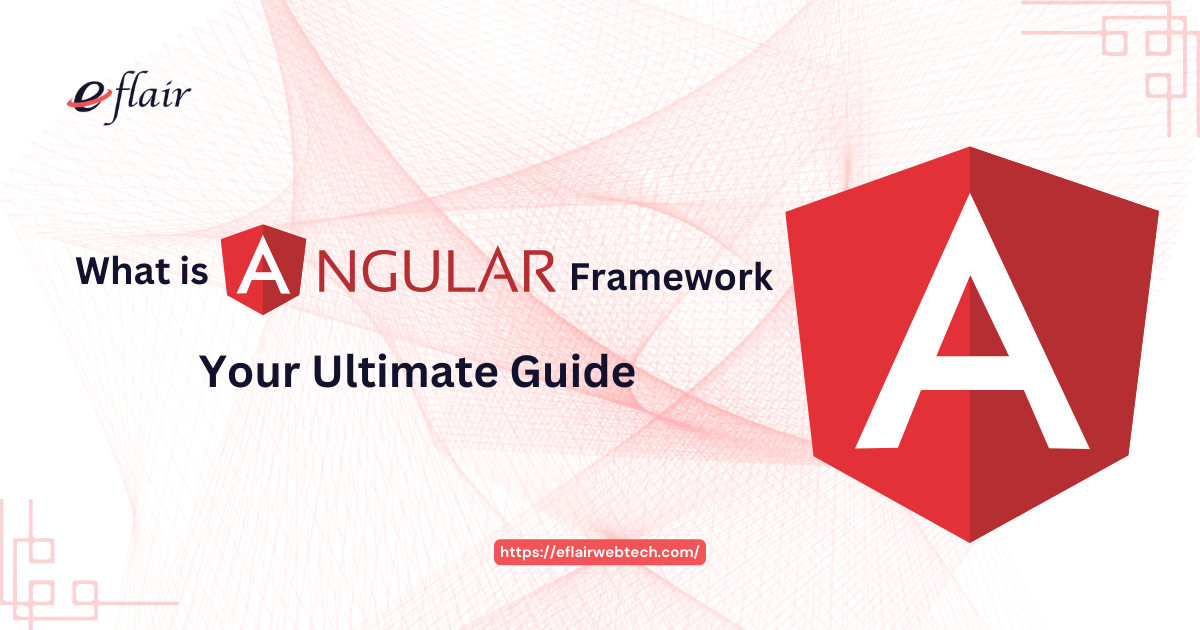Angular, developed and maintained by Google, is a powerful platform and framework for building client-side applications using HTML, CSS, and TypeScript. Known for its robust features and extensive ecosystem, Angular is designed to make the process of building complex, single-page applications (SPAs) efficient and maintainable.
What is Angular Framework?
Angular is a platform that enables developers to create dynamic, modern web applications. It builds on the success of AngularJS and extends it with a comprehensive suite of tools and features that facilitate development, testing, and maintenance.
Why Angular?
Angular provides a structured approach to web application development, ensuring consistency and scalability. It supports two-way data binding, dependency injection, and modular development, making it an excellent choice for large-scale applications.
Angular vs AngularJS
While AngularJS was revolutionary in introducing the concept of SPAs, Angular (from version 2 onwards) offers significant improvements in performance, architecture, and maintainability. The shift from AngularJS to Angular involved moving from a Model-View-Controller (MVC) architecture to a component-based architecture, enhancing the modularity and reusability of code.
History and Evolution of Angular
Timeline: Key Milestones in Angular’s Development
1. Early Days with AngularJS
AngularJS, released in 2010, was a game-changer in web development. It introduced two-way data binding, which allowed the view and the model to sync automatically. This made it easier to build dynamic, single-page applications.
2. Angular 2: The Big Rewrite
In 2016, Google released Angular 2, a complete rewrite of AngularJS. This version was built with TypeScript and introduced a component-based architecture, which improved modularity and reusability. The shift also brought significant performance enhancements and better support for mobile development.
3. Angular 4: Aligning the Versions
To avoid confusion, Angular skipped version 3 and jumped to Angular 4 in 2017. This version continued to improve performance and introduced smaller and faster builds, along with better support for animation.
4. Continued Evolution
Angular 5 to Angular 9 saw incremental improvements in speed, size, and usability. Features like Angular Universal for server-side rendering, CLI improvements, and enhanced support for Progressive Web Apps (PWAs) were added.
5. Angular 10 and Beyond
Released in 2020, Angular 10 focused on quality rather than new features. It included updates to the Angular CLI and framework, as well as new default browser configurations. Angular 11 and subsequent versions continued this trend, emphasizing performance, stability, and developer productivity.
6. Current Version: Angular 13
Angular 13, released in 2021, introduced updates such as dynamic component creation, streamlined testing, and better integration with Ivy, Angular’s next-generation compilation and rendering pipeline.
The evolution of Angular from AngularJS to Angular 13 showcases its adaptability and commitment to staying current with web development trends. Each version has brought significant improvements, making Angular a robust and future-proof framework for building web applications.
Core Features of Angular
1. Modules
Modules are the fundamental building blocks in Angular applications. They help organize an application into cohesive blocks of functionality. Every Angular application has at least one module, the root module, which provides the bootstrap mechanism to launch the application.
2. Components
Components are the heart of Angular applications. A component controls a patch of the screen called a view. Components are defined using a TypeScript class that includes properties and methods to manage the view and data.
3. Templates
Templates define the view for Angular components. They use Angular’s template syntax to declare what the user sees and how the application responds to user input. Templates are written in HTML and can include Angular directives and binding markup.
4. Services
Services in Angular are classes that handle data logic, such as fetching data from a server. They can be injected into components to share common functionality across the application, promoting modularity and reusability.
5. Dependency Injection
Angular’s dependency injection system allows developers to inject services and other dependencies into components and services. This promotes decoupling and enhances testability by making it easier to provide mock dependencies.
6. TypeScript
Angular is built using TypeScript, a superset of JavaScript that adds static typing and other features. TypeScript helps catch errors early during development and makes the code easier to understand and maintain.
7. Reactive Programming
Angular embraces reactive programming with RxJS, a library for reactive programming using observables. It enables developers to work with asynchronous data streams and event-based programming.
8. Angular CLI
The Angular Command Line Interface (CLI) simplifies the development process by providing commands for creating, building, testing, and deploying Angular applications. The CLI automates many of the development tasks, making it easier to get started and maintain projects.
Benefits of Using Angular
1. Productivity
Angular enhances developer productivity through its well-structured framework and powerful CLI. The CLI automates repetitive tasks like code generation, building, and testing, allowing developers to focus on application logic and features.
2. Performance
Angular applications benefit from features like Ahead-of-Time (AOT) compilation, which converts Angular HTML and TypeScript code into efficient JavaScript code during the build process. This reduces the size of the application and improves load time, resulting in better performance.
3. Scalability
Angular’s modular architecture and use of components and services promote scalability. Developers can easily add new features without disrupting existing ones, making Angular suitable for large-scale applications.
4. Community Support
Angular has a vibrant community and strong backing from Google. The extensive documentation, tutorials, and forums provide invaluable resources for developers at all levels. Regular updates ensure that Angular remains relevant and up-to-date with the latest web development trends.
5. Maintainability
Angular’s use of TypeScript and its structured approach to building applications enhance code maintainability. The strong typing system of TypeScript helps catch errors early, and the modular design makes it easier to manage and update the codebase.
6. Code Reusability
The component-based architecture of Angular encourages code reusability. Components can be easily reused across different parts of an application, reducing duplication and improving maintainability.
7. Angular Ecosystem
The Angular ecosystem includes a wide range of tools and libraries that enhance development efficiency. Tools like Angular Material, NgRx for state management, and Angular Universal for server-side rendering provide additional functionality and streamline the development process.
Angular vs Other Frameworks
1. Angular vs React
Angular and React are two of the most popular front-end frameworks. Angular, a full-fledged framework, offers a complete solution with everything built-in, including a powerful CLI, a comprehensive router, and form validation. It uses TypeScript and provides a structured, opinionated approach to development. React, on the other hand, is a library focused on building user interfaces. It uses JSX, a syntax extension for JavaScript, and relies on third-party libraries for routing, state management, and other functionalities. React is more flexible and less opinionated, giving developers more freedom in choosing tools and libraries.
- Performance Comparison
Both Angular and React are optimized for high performance, but they achieve it differently. Angular uses AOT compilation and tree-shaking to reduce the application size and improve load times. React uses a virtual DOM to efficiently update and render components. The performance of both frameworks depends on the use case and specific application requirements.
- 3. Learning Curve
Angular has a steeper learning curve due to its comprehensive nature and the need to understand TypeScript and its various built-in features. React is easier to get started with, but mastering it requires learning additional libraries and tools.
- 4. Community and Ecosystem
Both Angular and React have large, active communities and extensive ecosystems. Angular’s ecosystem is more cohesive, with official libraries and tools maintained by the Angular team. React’s ecosystem is more diverse, with a wide range of third-party libraries and tools.
2. Angular vs Vue
Vue is a progressive framework designed to be incrementally adoptable. It combines the best features of Angular and React. Vue is simpler and easier to learn than Angular, with a gentle learning curve and an approachable core library. It uses a template syntax similar to Angular and offers two-way data binding and a reactive system like React.
- Performance Comparison
Vue and Angular both offer high performance. Vue’s reactivity system and efficient rendering make it fast and responsive. Angular’s performance optimizations, such as AOT compilation and tree-shaking, also ensure fast load times and efficient application performance.
- Learning Curve
Vue has a simpler and more flexible structure, making it easier to learn for beginners. Angular’s extensive features and TypeScript requirement make it more challenging to master.
- Community and Ecosystem
Vue’s community is smaller compared to Angular and React, but it is growing rapidly. The Vue ecosystem includes official libraries for state management, routing, and server-side rendering, similar to Angular’s integrated tools.
Getting Started with Angular
1. Installing Angular CLI
To start with Angular, you need to install the Angular CLI (Command Line Interface), a powerful tool that simplifies the development process. The CLI provides commands for generating, building, testing, and deploying Angular applications.
- Install Node.js and npm: Angular CLI requires Node.js and npm. Download and install the latest version of Node.js from nodejs.org.
- Install Angular CLI: Open your terminal and run the following command to install Angular CLI globally:
npm install -g @angular/cli2. Creating a New Angular Project
Once the CLI is installed, you can create a new Angular project.
- Generate a New Project: Run the following command and follow the prompts to set up your new project:
ng new my-angular-app2. Navigate to the Project Directory: Move into the project directory
cd my-angular-app3. Serve the Application: Launch the development server to view your application in the browser:
ng serve --openThe application will open in your default web browser at http://localhost:4200.
Project Structure
The newly created Angular project has a predefined structure that includes several important folders and files:
- src/: Contains the application source code.
- app/: Contains the main application code, including components, services, and modules.
- assets/: Stores static assets like images and stylesheets.
- environments/: Contains environment-specific configuration files.
- angular.json: Configuration file for the Angular CLI.
Advanced Angular Concepts
1. Angular Routing
Angular’s routing module enables developers to create single-page applications with multiple views. The router maps URLs to components, allowing users to navigate through different parts of the application seamlessly. Key features include lazy loading, route guards, and parameterized routes.
Example:
const routes: Routes = [
{ path: 'home', component: HomeComponent },
{ path: 'about', component: AboutComponent },
{ path: 'contact', component: ContactComponent },
];
@NgModule({
imports: [RouterModule.forRoot(routes)],
exports: [RouterModule]
})
export class AppRoutingModule { }2. Reactive Forms
Angular provides two types of forms: Template-driven forms and Reactive forms. Reactive forms offer more control and flexibility, making them suitable for complex scenarios. They are built around observable streams, allowing for reactive programming.
Example:
import { FormBuilder, FormGroup, Validators } from '@angular/forms';
@Component({
selector: 'app-contact',
templateUrl: './contact.component.html'
})
export class ContactComponent {
contactForm: FormGroup;
constructor(private fb: FormBuilder) {
this.contactForm = this.fb.group({
name: ['', Validators.required],
email: ['', [Validators.required, Validators.email]],
message: ['', Validators.required]
});
}
onSubmit() {
if (this.contactForm.valid) {
console.log(this.contactForm.value);
}
}
}3. HTTP Client
Angular’s HTTP client module facilitates communication with backend services over HTTP. It provides a simplified API for making HTTP requests and handling responses, including error handling and retry logic.
Example:
import { HttpClient } from '@angular/common/http';
@Injectable({
providedIn: 'root'
})
export class DataService {
private apiUrl = 'https://api.example.com/data';
constructor(private http: HttpClient) { }
getData() {
return this.http.get(this.apiUrl);
}
}4. Observables and RxJS
RxJS (Reactive Extensions for JavaScript) is a library for reactive programming using observables. Angular uses observables extensively, especially for handling asynchronous operations like HTTP requests and event streams. Observables allow for composing asynchronous and event-based programs using observable sequences.
Example:
import { Component, OnInit } from '@angular/core';
import { DataService } from './data.service';
@Component({
selector: 'app-data',
templateUrl: './data.component.html'
})
export class DataComponent implements OnInit {
data: any;
constructor(private dataService: DataService) { }
ngOnInit() {
this.dataService.getData().subscribe(
(response) => this.data = response,
(error) => console.error('Error fetching data', error)
);
}
}Common Challenges and Solutions
1. Performance Issues
Angular applications can sometimes face performance challenges, especially as they grow in complexity. Common issues include slow initial load times, sluggish UI updates, and high memory consumption. Addressing these requires a combination of techniques.
2. Optimizing Performance
- Lazy Loading: Load feature modules on demand rather than at startup to reduce initial load times.
- Ahead-of-Time (AOT) Compilation: Compile the application during the build process to improve runtime performance.
- Change Detection Strategy: Use OnPush change detection strategy to minimize unnecessary checks and updates.
- Tree Shaking: Remove unused code during the build process to reduce bundle size.
3. Debugging Angular Applications
Debugging is an essential part of development. Angular provides several tools and techniques to simplify this process.
4. Techniques and Tools
- Angular DevTools: A browser extension that provides insights into the component hierarchy and change detection cycles.
- Console Logging: Use console.log statements to track the flow of data and identify issues.
- Source Maps: Enable source maps to trace errors back to the original TypeScript files.
- Error Handling: Implement global error handling to catch and manage errors gracefully.
Common Errors and Solutions
- Template Errors: Mismatched bindings or incorrect syntax in templates can cause runtime errors. Validate templates using the Angular Language Service.
- Dependency Injection Errors: Ensure services are properly provided and injected. Misconfigurations can lead to NullInjectorError.
- Performance Bottlenecks: Identify and resolve bottlenecks using profiling tools like Chrome DevTools. Optimize critical paths and reduce redundant operations.
Best Practices
Adopting best practices helps maintain the quality and performance of Angular applications.
- Code Organization: Follow a consistent project structure and naming conventions.
- Modularization: Break down the application into feature modules to improve maintainability and scalability.
- State Management: Use state management libraries like NgRx for managing application state effectively.
- Security: Implement security measures like content security policy (CSP), sanitization of inputs, and avoiding the use of eval().
Top Angular Libraries and Tools
1. Angular Material
Angular Material is a UI component library for Angular developers. It provides a collection of reusable, well-tested, and accessible components based on Google’s Material Design. These components help create consistent and functional user interfaces quickly.
Key Features:
- Pre-built UI components like buttons, cards, forms, and more.
- Responsive web design with CSS Flexbox and other layout components.
- Built-in support for accessibility (a11y).
Example Usage:
import { MatButtonModule } from '@angular/material/button';
@NgModule({
imports: [
MatButtonModule,
// other imports
]
})
export class AppModule { }2. NGX-Bootstrap
NGX-Bootstrap brings Bootstrap 4 components to Angular. It allows developers to use Bootstrap components natively within Angular, facilitating a seamless integration with Bootstrap’s styles and functionalities.
Key Features:
- Integration of Bootstrap components like modals, dropdowns, and carousels.
- Comprehensive documentation and community support.
- Themed components that can be customized with Bootstrap’s utilities.
Example Usage:
import { BsDropdownModule } from 'ngx-bootstrap/dropdown';
@NgModule({
imports: [
BsDropdownModule.forRoot(),
// other imports
]
})
export class AppModule { }3. Ionic
Ionic is a framework for building cross-platform mobile applications using web technologies like HTML, CSS, and JavaScript. It integrates seamlessly with Angular, allowing developers to create mobile apps with a native look and feel.
Key Features:
- Pre-built UI components tailored for mobile experiences.
- Cordova and Capacitor plugins for accessing native device features.
- Powerful CLI for building, testing, and deploying mobile apps.
Example Usage:
import { IonicModule } from '@ionic/angular';
@NgModule({
imports: [
IonicModule.forRoot(),
// other imports
]
})
export class AppModule { }4. PrimeNG
PrimeNG is a comprehensive UI component library for Angular applications. It offers a wide range of components, such as data tables, charts, dialogs, and more, with themes and customization options.
Key Features:
- Rich set of UI components including data presentation and form controls.
- Customizable themes and templates.
- Extensive documentation and community support.
Example Usage:
import { TableModule } from 'primeng/table';
@NgModule({
imports: [
TableModule,
// other imports
]
})
export class AppModule { }Best Practices for Angular Development
1. Code Organization
Organizing code effectively is crucial for maintaining and scaling Angular applications. A well-structured codebase makes it easier to manage and collaborate on projects.
- Modular Structure: Break down the application into feature modules to encapsulate functionality.
- Component-Based Design: Use components to promote reusability and separation of concerns.
- Consistent Naming Conventions: Follow consistent naming conventions for files, classes, and methods to improve readability.
- Centralized State Management: Use state management libraries like NgRx to manage application state in a predictable manner.
2. Performance Optimization
Ensuring optimal performance is key to providing a smooth user experience. Angular offers several features and best practices to enhance performance.
- Lazy Loading: Load feature modules on demand to reduce the initial load time.
- Ahead-of-Time (AOT) Compilation: Compile the application during the build process to improve runtime performance.
- OnPush Change Detection: Use the OnPush change detection strategy to minimize unnecessary checks.
- Tree Shaking: Remove unused code during the build process to reduce bundle size.
3. Security Measures
Security is paramount in web development. Angular provides built-in security features and best practices to help protect applications from common vulnerabilities.
- Sanitize Inputs: Use Angular’s built-in sanitization to prevent Cross-Site Scripting (XSS) attacks.
- Content Security Policy (CSP): Implement CSP headers to prevent the loading of malicious resources.
- Avoid eval(): Never use eval() or similar functions to execute dynamic code.
- Use Angular’s HttpClient: Always use Angular’s HttpClient for making HTTP requests, as it provides built-in security against XSRF attacks.
Conclusion
Angular is a comprehensive framework for building modern web applications. It offers a robust set of features, including a component-based architecture, powerful CLI, TypeScript support, and a rich ecosystem of tools and libraries. Its structured approach ensures scalability and maintainability, making it suitable for both small and large-scale applications. By leveraging Angular’s advanced concepts, best practices, and community resources, developers can create high-performance, secure, and user-friendly applications.Explore Angular further by diving into tutorials, joining community forums, and experimenting with real-world projects. Continue learning and stay updated with the latest advancements to master Angular development.