Tailwind CSS is a utility-first CSS framework that has gained immense popularity among developers for its unique approach to styling web applications. Unlike traditional CSS frameworks that offer pre-designed components, Tailwind CSS provides low-level utility classes, enabling developers to build custom designs without writing any CSS. This flexibility and efficiency make Tailwind CSS a preferred choice for modern web development. Its simplicity, reusability, and ease of maintenance promote a consistent design system and speed up the development process. This guide explores the key features, benefits, setup process, best practices, and common challenges associated with Tailwind CSS.
What is Tailwind CSS
Tailwind CSS is defined as a utility-first CSS framework that allows developers to rapidly build custom user interfaces. Unlike traditional CSS frameworks like Bootstrap or Foundation, Tailwind CSS provides a collection of utility classes that can be composed to build any design directly in your markup. This utility-first approach leads to a more streamlined and efficient development process, reducing the need to write custom CSS. Check out our comprehensive guide on linking CSS to HTML for advanced techniques.
History of Tailwind CSS: Tailwind CSS was developed by Adam Wathan and Steve Schoger, with its initial release in November 2017. Since its inception, it has quickly become one of the most popular CSS frameworks due to its flexibility and powerful configuration options.
Why is Tailwind CSS Important? Tailwind CSS is important because it addresses many pain points that developers face when working with CSS. It simplifies the styling process, promotes a consistent design system, and significantly speeds up development. By providing utility classes for common design patterns, Tailwind CSS allows developers to focus more on building features and less on writing repetitive CSS.
The key to Tailwind’s success is its ability to keep the HTML and CSS codebases clean and maintainable. It enables developers to implement complex designs without sacrificing readability or performance. Take a look at our comprehensive guide on CSS preprocessors.
Key Features of Tailwind CSS
- Utility-First Approach: Rapidly prototype and maintain clean, scalable designs directly in HTML.
- Responsive Design: Effortlessly create responsive layouts with built-in utility classes.
- Customization: Tailor Tailwind CSS to fit any project with extensive customization options.
- Design Tokens: Ensure consistency across designs with predefined values for colors, spacing, and more.
- Pre-Configured Utilities: Speed up development with ready-to-use CSS properties.
- Purging Unused CSS: Optimize performance by removing unused styles in production builds.
- Plugin System: Extend Tailwind’s functionality with custom utilities and components.
- Dark Mode Support: Easily switch between light and dark themes.
Benefits of Using Tailwind CSS
- Speed and Efficiency: Streamline development with rapid prototyping and reduced need for custom CSS.
- Consistency: Ensure uniform designs across projects with predefined classes.
- Maintainability: Simplify style updates directly in HTML for easier maintenance.
- Customization and Flexibility: Tailor Tailwind to specific project needs with ease.
- Reduced CSS File Size: Optimize performance with minimal CSS bundling.
- Responsive Design Made Easy: Design seamlessly across devices with responsive utilities.
- Enhanced Readability: Keep HTML and CSS clean and intuitive with utility classes.
- Community and Ecosystem: Benefit from a supportive community and growing plugin ecosystem.
Discover CSS tips and tricks to enhance your web design prowess and optimize your stylesheets for stunning results. Explore our comprehensive resources to master CSS and elevate your projects to the next level.
How Tailwind CSS Works
1. Utility-First Approach: Tailwind CSS operates on a utility-first methodology, which means it provides a plethora of utility classes. These classes apply specific styles directly to HTML elements, eliminating the need for writing custom CSS. For instance, classes like p-4 for padding or text-center for text alignment are used to style elements.
2. Class-Based Design: Each utility class in Tailwind CSS serves a single purpose. Developers can combine these classes to create complex designs. This approach keeps the HTML clean and makes the styling straightforward and intuitive.
3. Configuration File: The core of Tailwind’s customization lies in the tailwind.config.js file. This configuration file allows developers to define custom themes, extend the default configuration, and add new utilities. It’s a powerful tool that makes Tailwind extremely flexible.
4. Responsive Utilities: Tailwind provides responsive utility classes that apply styles at different breakpoints. By prefixing classes with responsive keywords like sm:, md:, lg:, and xl:, developers can create responsive designs efficiently.
5. Design Tokens: Tailwind uses design tokens, which are predefined values for colors, spacing, typography, and other design elements. These tokens ensure consistency across the design and make it easy to maintain a unified look and feel.
6. Purging Unused CSS: Tailwind CSS includes a built-in feature for purging unused CSS. During the production build, Tailwind scans the HTML files and removes any classes not used, resulting in a smaller, more efficient CSS file.
7. Plugin System: Tailwind CSS’s plugin system allows developers to add custom utilities, components, and variants. This system is highly extensible and supports the creation of reusable styles and functionalities that can be shared across projects.
8. Dark Mode Support: Tailwind includes built-in support for dark mode. Developers can easily switch between light and dark themes using specific utility classes or by configuring the design tokens to accommodate dark mode.
9. Accessibility Features: Tailwind promotes accessibility by offering utilities that help create accessible user interfaces. These include utilities for focus states, ARIA attributes, and more, ensuring that applications are usable by everyone.
Setting Up Tailwind CSS
Setting up Tailwind CSS is simple and integrates well with various development environments. Here’s a comprehensive guide:
Installation via npm/yarn:
- Initialize Your Project:
- Create a new project directory and run
npm init -yto create apackage.jsonfile.
- Create a new project directory and run
- Install Tailwind CSS:
- Install Tailwind CSS and its peer dependencies using npm or yarn:
npm install tailwindcss postcss autoprefixeror
yarn add tailwindcss postcss autoprefixer3. Generate Configuration Files:
- Generate
tailwind.config.jsandpostcss.config.jswith
npx tailwindcss init -p4. Configure Purge Option:
- Update
tailwind.config.jsto remove unused styles:
module.exports = {
purge: ['./src/**/*.html'],
darkMode: false,
theme: {
extend: {},
},
variants: {
extend: {},
},
plugins: [],
}Setting Up with Popular Frameworks:
1.React:
. Install Dependencies:
npm install tailwindcss postcss autoprefixer @craco/craco. Configure CRACO:
module.exports = {
style: {
postcss: {
plugins: [
require('tailwindcss'),
require('autoprefixer'),
],
},
},
}. Update package.json:
"scripts": {
"start": "craco start",
"build": "craco build",
"test": "craco test",
"eject": "react-scripts eject"
}4. Include Tailwind in CSS:
@tailwind base;
@tailwind components;
@tailwind utilities;2. Next.js
. Install Dependencies:
npm install tailwindcss postcss autoprefixer. Generate Configuration Files:
npx tailwindcss init -p. Configure postcss.config.js
module.exports = {
plugins: {
tailwindcss: {},
autoprefixer: {},
}
}. Include Tailwind in CSS
@tailwind base;
@tailwind components;
@tailwind utilities;Configuration of tailwind.config.js
Customize your setup by defining themes, extending default configurations, and adding new utilities:
module.exports = {
purge: [],
darkMode: false,
theme: {
extend: {
colors: {
'custom-blue': '#1E40AF',
'custom-green': '#10B981',
},
},
},
variants: {
extend: {},
},
plugins: [],
}Using the Tailwind CLI
1. Development
npx tailwindcss -i ./src/input.css -o ./dist/output.css --watch2. Production
NODE_ENV=production npx tailwindcss -o ./dist/output.css --minifyUsing Tailwind CSS in Projects
HTML Integration: Apply utility classes directly to HTML elements for rapid styling.
<div class="p-4 bg-blue-500 text-white">
<p class="text-lg font-semibold">Hello, Tailwind CSS!</p>
</div>Responsive Design: Use responsive utilities like sm:, md:, lg:, and xl: to create adaptive layouts.
<div class="p-4 bg-blue-500 text-white md:bg-green-500 lg:bg-red-500">
<p class="text-lg sm:text-sm md:text-md lg:text-lg">Responsive Text</p>
</div>Custom Styles: Customize your styles with the tailwind.config.js file.
module.exports = {
theme: {
extend: {
colors: {
'custom-blue': '#1E40AF',
'custom-green': '#10B981',
},
},
},
}Example Code Snippets:
Buttons
<button class="px-4 py-2 bg-blue-600 text-white rounded hover:bg-blue-700">Click Me</button>Forms
<form class="space-y-4">
<input type="text" class="w-full p-2 border border-gray-300 rounded" placeholder="Name">
<input type="email" class="w-full p-2 border border-gray-300 rounded" placeholder="Email">
<button type="submit" class="px-4 py-2 bg-green-600 text-white rounded hover:bg-green-700">Submit</button>
</form>Grid Layouts
<div class="grid grid-cols-3 gap-4">
<div class="p-4 bg-gray-200">Item 1</div>
<div class="p-4 bg-gray-300">Item 2</div>
<div class="p-4 bg-gray-400">Item 3</div>
</div>Advanced Techniques
Custom Utility Classes
module.exports = {
theme: {
extend: {
spacing: {
'72': '18rem',
'84': '21rem',
'96': '24rem',
},
},
},
}CSS-in-JS
import styled from 'styled-components';
const Button = styled.button`
@apply px-4 py-2 bg-blue-600 text-white rounded hover:bg-blue-700;
`;Tailwind CSS vs. Other CSS Frameworks
Tailwind CSS vs. Bootstrap:
- Approach: Bootstrap uses pre-designed components; Tailwind CSS provides utility classes.
- Customization: Tailwind CSS offers extensive customization through its configuration file.
- File Size: Tailwind CSS’s purge feature reduces unused CSS, resulting in smaller files.
- Flexibility: Tailwind CSS allows for more unique designs compared to Bootstrap’s predefined styles.
Tailwind CSS vs. Foundation:
- Grid System: Both have powerful grid systems; Tailwind uses utility classes, Foundation uses predefined classes.
- Learning Curve: Tailwind CSS has a steeper learning curve; Foundation is easier for beginners.
- Customization: Tailwind CSS is more customizable through
tailwind.config.js.
Tailwind CSS vs. Bulma:
- Styling Approach: Bulma uses Flexbox-based components; Tailwind CSS provides granular control with utility classes.
- Customization: Tailwind CSS offers more extensive customization.
- File Size: Tailwind CSS can produce smaller file sizes with its purge feature.
Best Practices for Using Tailwind CSS
1. Organize Your HTML
- Use semantic HTML tags for readability and accessibility.
- Group utility classes logically.
2. Utilize Custom Utility Classes
Create reusable classes for frequently used styles.
module.exports = {
theme: {
extend: {
spacing: {
'72': '18rem',
'84': '21rem',
'96': '24rem',
},
},
},
}3. Leverage Tailwind’s Configuration
Extend Tailwind with custom themes and utilities using tailwind.config.js
module.exports = {
theme: {
extend: {
colors: {
'custom-blue': '#1E40AF',
'custom-green': '#10B981',
},
},
},
}4. Optimize for Performance
- Use Tailwind’s purge feature to remove unused CSS
module.exports = {
purge: ['./src/**/*.html'],
}5. Implement Responsive Design
Use responsive utility classes to adapt designs to different screen sizes.
<div class="p-4 bg-blue-500 text-white sm:bg-green-500 lg:bg-red-500">
<p class="text-lg sm:text-sm md:text-md lg:text-lg">Responsive Text</p>
</div>6. Maintain Clean Code
Minimize inline styles and use Tailwind’s utility classes.
Use consistent naming conventions for custom utilities.7. Use Tailwind Plugins
Extend functionality with plugins for forms, typography, etc
module.exports = {
plugins: [
require('@tailwindcss/forms'),
require('@tailwindcss/typography'),
],
}8. Focus on Accessibility
Incorporate accessibility best practices using Tailwind’s utilities
<button class="focus:outline-none focus:ring-2 focus:ring-offsetConclusion
Tailwind CSS is a versatile and powerful utility-first CSS framework that streamlines the process of building custom user interfaces. Its utility-first approach, extensive customization options, and comprehensive set of utility classes make it a preferred choice for modern web development. By leveraging Tailwind CSS, developers can create responsive, consistent, and maintainable designs efficiently. The framework’s robust ecosystem, extensive documentation, and active community support further enhance its appeal, making it an excellent tool for both beginners and experienced developers.
FAQs
1. What is Tailwind CSS used for?
Tailwind CSS is used for creating custom user interfaces using a utility-first approach, allowing developers to build responsive and maintainable designs efficiently.
2. How does Tailwind CSS differ from traditional CSS frameworks?
Unlike traditional CSS frameworks that offer predefined components, Tailwind CSS provides utility classes that enable developers to build custom designs without writing custom CSS.
3. Is Tailwind CSS suitable for large-scale projects?
Yes, Tailwind CSS is suitable for large-scale projects. Its utility-first approach, combined with custom utility classes and configuration options, ensures scalability and maintainability.
4. Can I use Tailwind CSS with JavaScript frameworks like React or Vue?
Absolutely. Tailwind CSS integrates seamlessly with JavaScript frameworks such as React, Vue, and Next.js, providing utility classes that can be applied directly to components.
5. How do I customize the default styles in Tailwind CSS?
Customize Tailwind CSS by modifying the tailwind.config.js file. You can extend the default theme, add new utilities, and create custom design tokens to fit your project’s needs.